
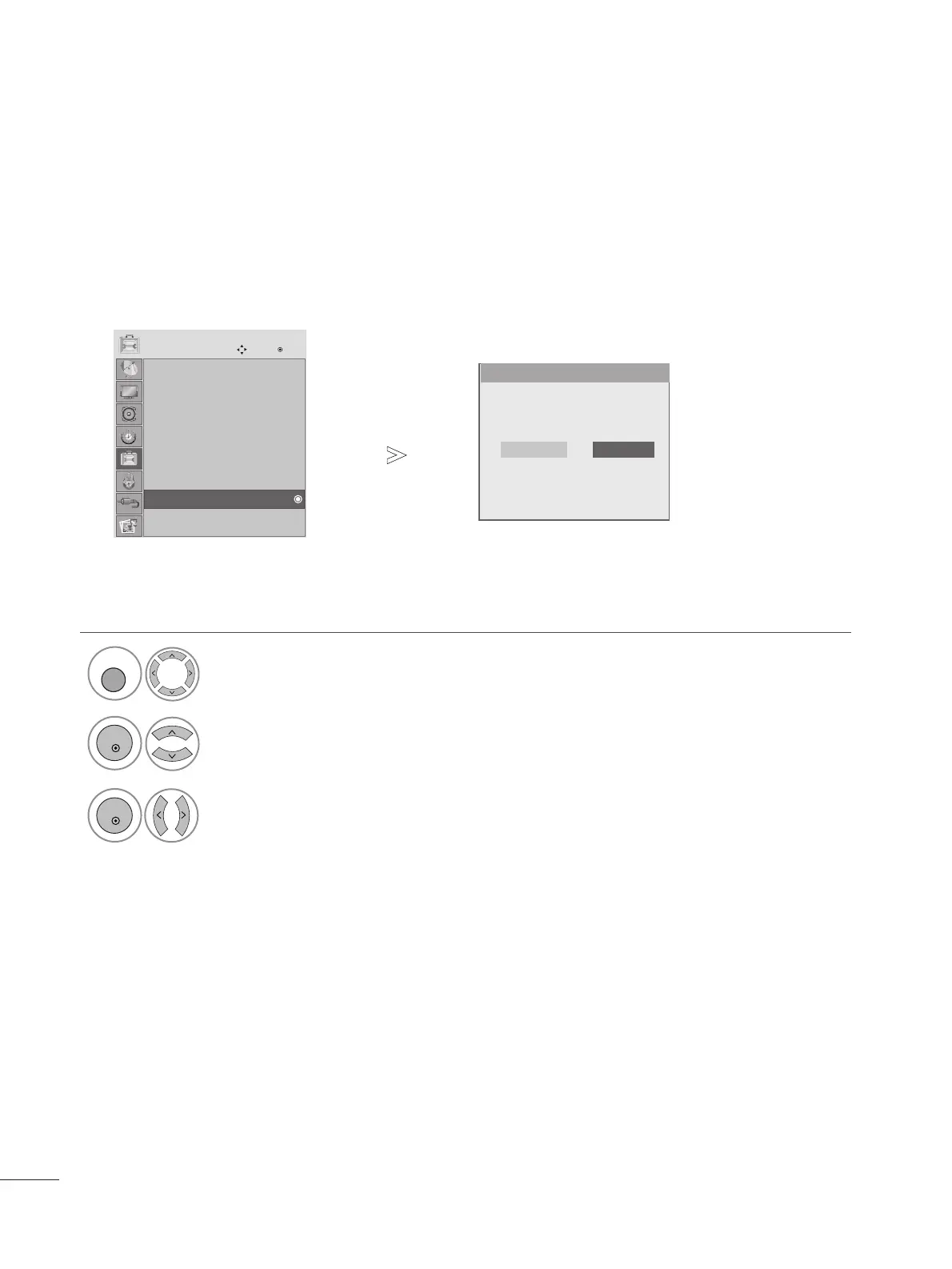 Loading...
Loading...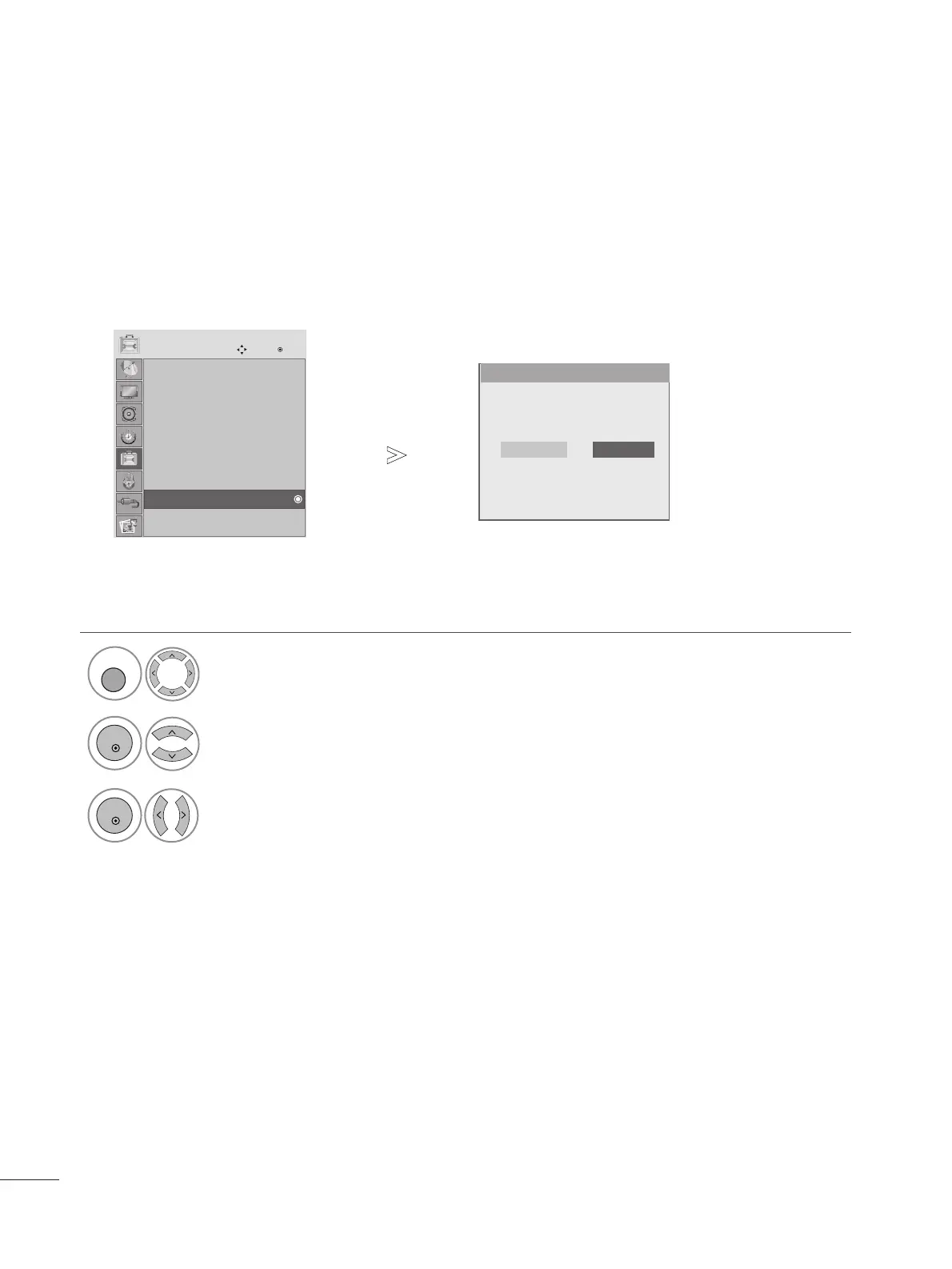
Do you have a question about the LG M197WDP and is the answer not in the manual?
| Vertical scan range | 56 - 75 Hz |
|---|---|
| Horizontal scan range | 30 - 83 kHz |
| Annual energy consumption | 44.8 kWh |
| Display diagonal | 19 \ |
| Display brightness | 300 cd/m² |
| Display resolution | 1366 x 768 pixels |
| Display technology | LCD |
| Native aspect ratio | 16:10 |
| Viewing angle, vertical | 170 ° |
| Contrast ratio (dynamic) | 20000:1 |
| Contrast ratio (typical) | 1000:1 |
| Viewing angle, horizontal | 160 ° |
| SCART ports quantity | 1 |
| Product color | Black |
| LED indicators | Stand-by |
| RMS rated power | 6 W |
| Depth (without stand) | 193.2 mm |
|---|---|
| Width (without stand) | 454.7 mm |
| Height (without stand) | 362.8 mm |
| Weight (without stand) | 3820 g |
Details the controls located on the front of the monitor.
Identifies and describes the ports on the back of the monitor.
How to connect an antenna for signal reception.
Connecting an HD receiver via component or HDMI.
Explains the functions of each button on the remote control.
Steps for powering on the TV and initial setup.
How to select channels and adjust audio volume.
Adjusting the picture aspect ratio for different content types.
Adjusting presets, manual settings, colour tone, and picture enhancements.
Adjusting volume, voice clarity, balance, sound modes, SRS, and output.
Setting the TV's clock and time zone.
Setting timers for automatic power on and off.
Connecting USB, managing photos, music, and playback options.
Common problems and solutions for operation, picture, audio, and connections.