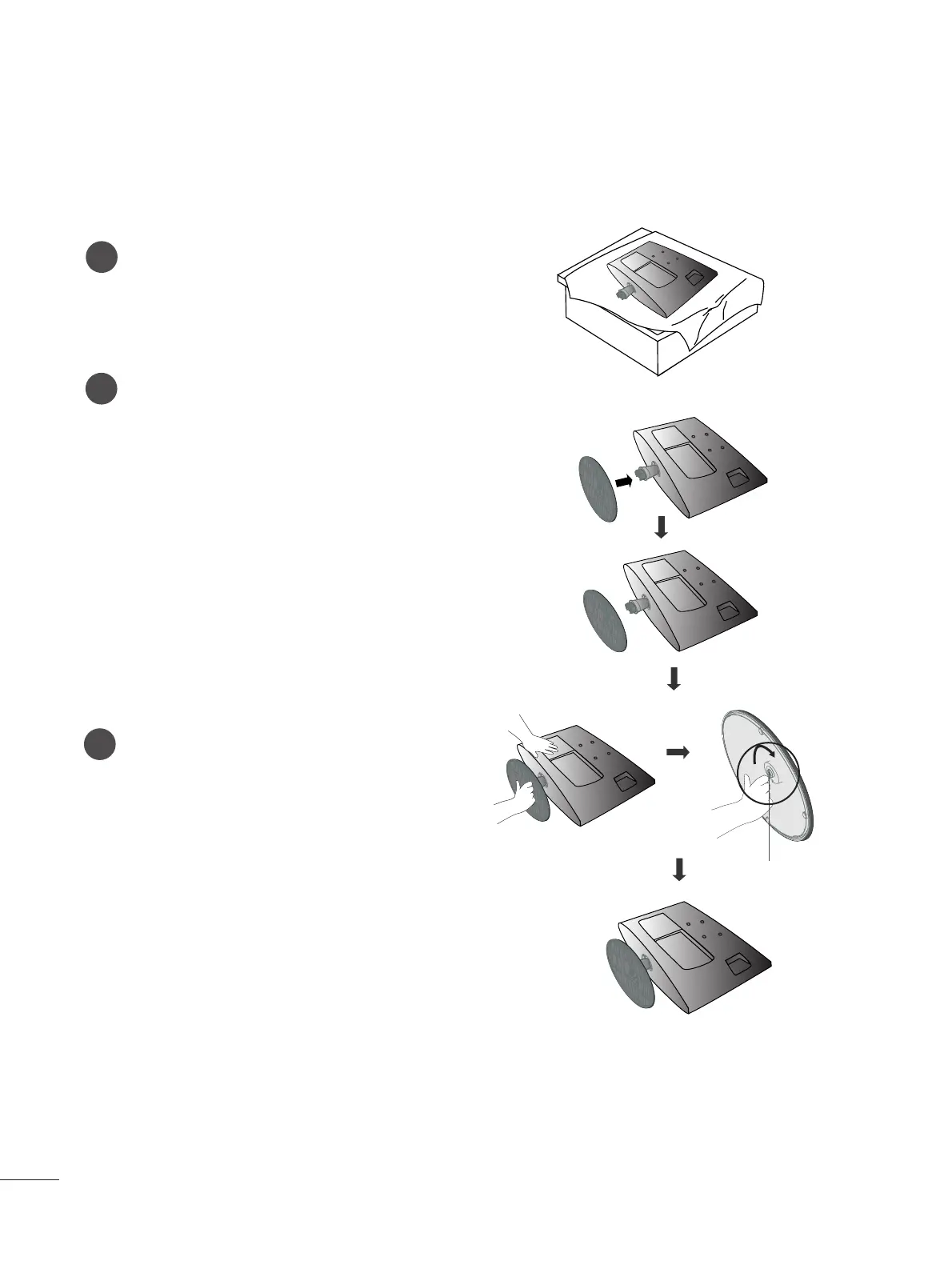 Loading...
Loading...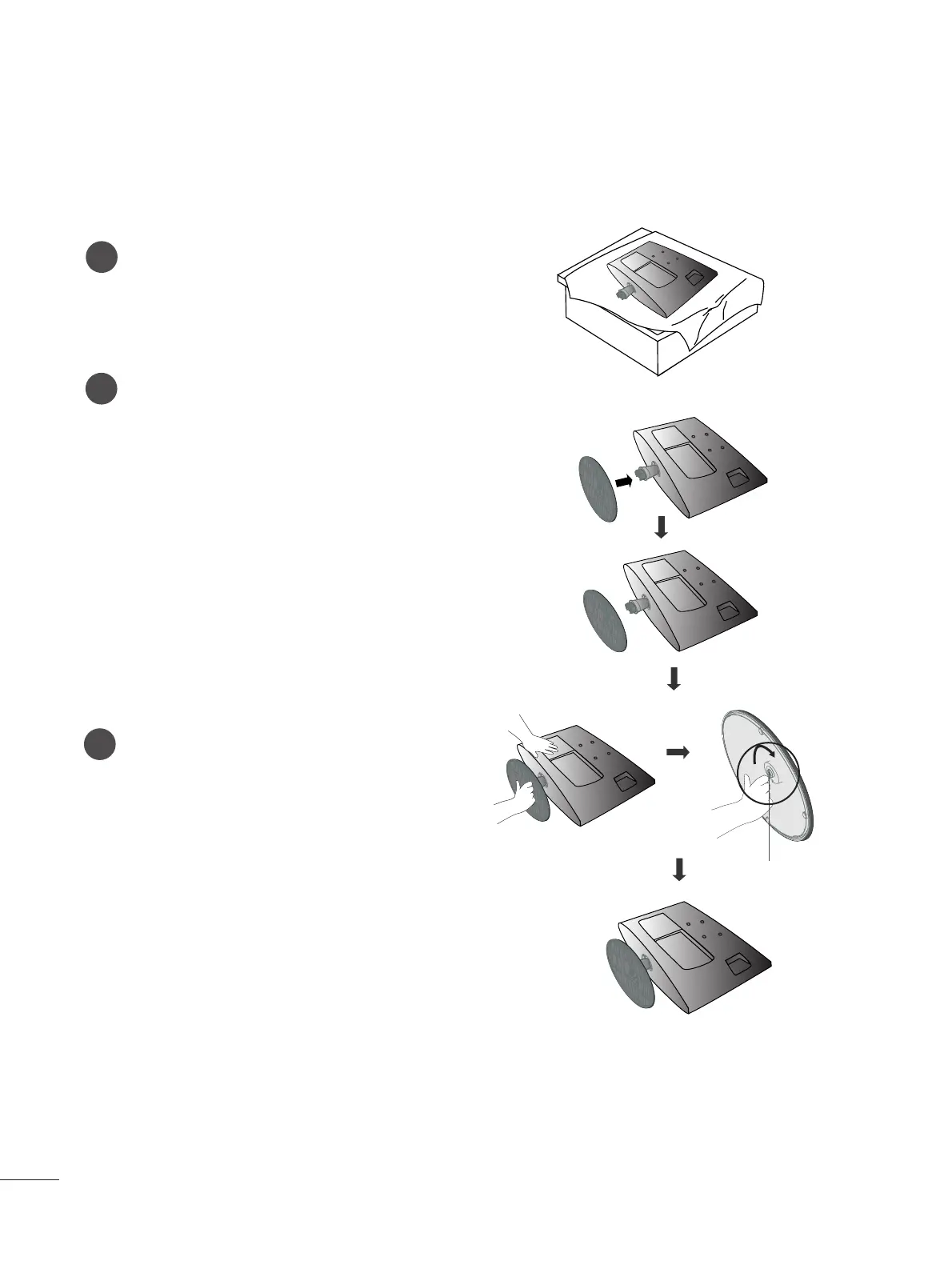
Do you have a question about the LG M197WDP and is the answer not in the manual?
| Vertical scan range | 56 - 75 Hz |
|---|---|
| Horizontal scan range | 30 - 83 kHz |
| Annual energy consumption | 44.8 kWh |
| Display diagonal | 19 \ |
| Display brightness | 300 cd/m² |
| Display resolution | 1366 x 768 pixels |
| Display technology | LCD |
| Native aspect ratio | 16:10 |
| Viewing angle, vertical | 170 ° |
| Contrast ratio (dynamic) | 20000:1 |
| Contrast ratio (typical) | 1000:1 |
| Viewing angle, horizontal | 160 ° |
| SCART ports quantity | 1 |
| Product color | Black |
| LED indicators | Stand-by |
| RMS rated power | 6 W |
| Depth (without stand) | 193.2 mm |
|---|---|
| Width (without stand) | 454.7 mm |
| Height (without stand) | 362.8 mm |
| Weight (without stand) | 3820 g |