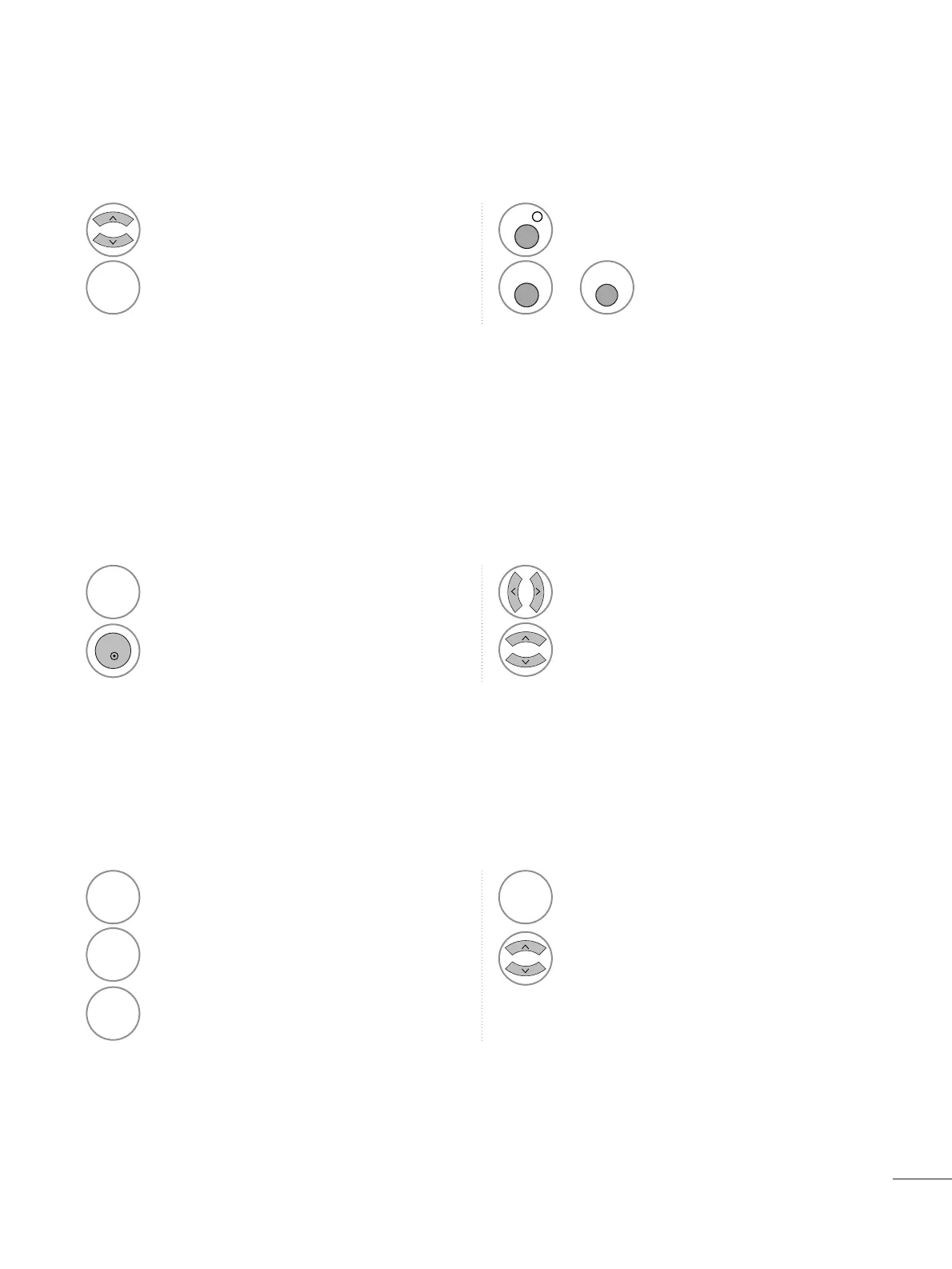4411
Button Function in Extended Description Box
Sets a start or end time for recording, and sets a reminder only for a start time, with the end time grayed out.
- This function is available only when recording equipment that uses 8 pin recording signalling has been con-
nected to the DTV-OUT terminal, using a SCART cable.
Button Function in Record/Remind Setting Mode
Button Function in Schedule List Mode
Text Up/Down.
Function setting.
Select Schedule list.
Enter Timer Record/Remind setting
mode.
YELL
YELL
O
O
W
W
Change to Guide or Timer list mode.
YELL
YELL
O
O
W
W
Add new Manual Timer setting mode.
If you’ve created a schedule list, a scheduled program is displayed at the scheduled time even when you are
watching a different program at the time.
YELL
YELL
O
O
W
W
Save Timer Record/Remind.
Select Type, Programme, Date or
Start/End time.
Enter Schedule list editing mode.
GREEN
GREEN
Delete the selected item.
RED
RED
Change to Guide mode.
BLUE
BLUE
Switch off EPG.
or
