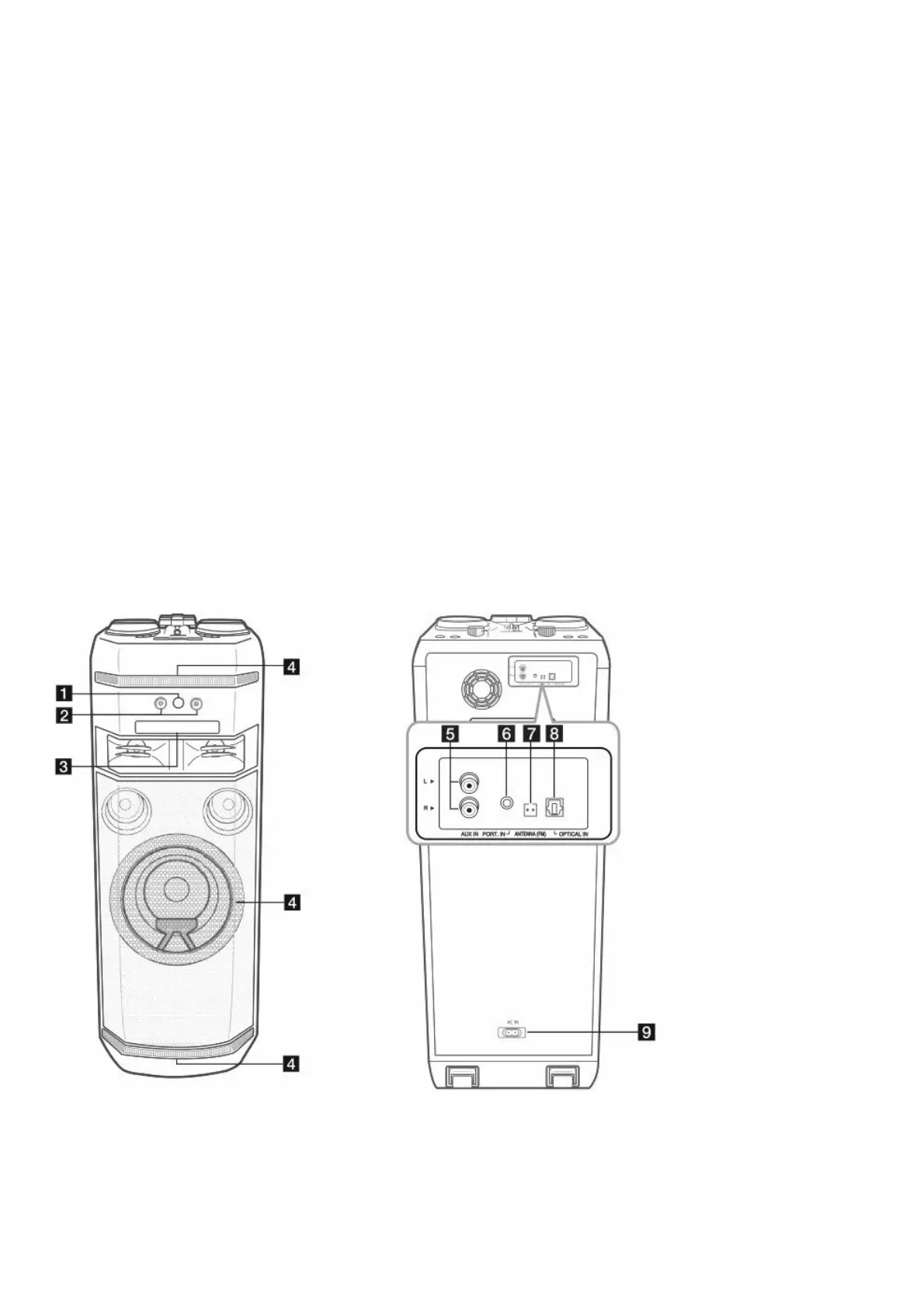Selects the equalizer created by your own. (Page 30)
LIGHTING
Selects the lighting mode.
15. DJ SCRATCH / LEVEL CONTROL
– Turns clockwise or counterclockwise to make scratch sound.
– Turns clockwise or counterclockwise to control the USER EQ level.
– Adjust DJ EFFECT level.
– Selects the vocal effects.
– Selects the lighting effects.
16. PARTY ACCELERATOR MODE
Selects PARTY ACCELERATOR MODE.
DJ LOOP
Selects DJ LOOP mode.
(DJ LOOP mode can use during CD/USB playback.)
17. KEY CHANGER (#/b)
Changes the key to suit your vocal range.
VOICE CANCELLER
You can reduce the vocal tones during music playback from various input sources.
VOCAL EFFECTS
Selects VOCAL EFFECTS mode.
MIC ECHO
Selects ECHO mode.
18. MIC VOL. (Microphone Volume)-/+
Adjust microphone volume.
Front panel / Rear panel
1. (Remote sensor)
2. MIC (Microphone) 1/2 jack
3. Disc tray
4. Lighting
Caution
Place the speaker at a safe distance from the child’s reach. Otherwise it may result in the speaker
falling down and causing personal injury and/or property damage.
