
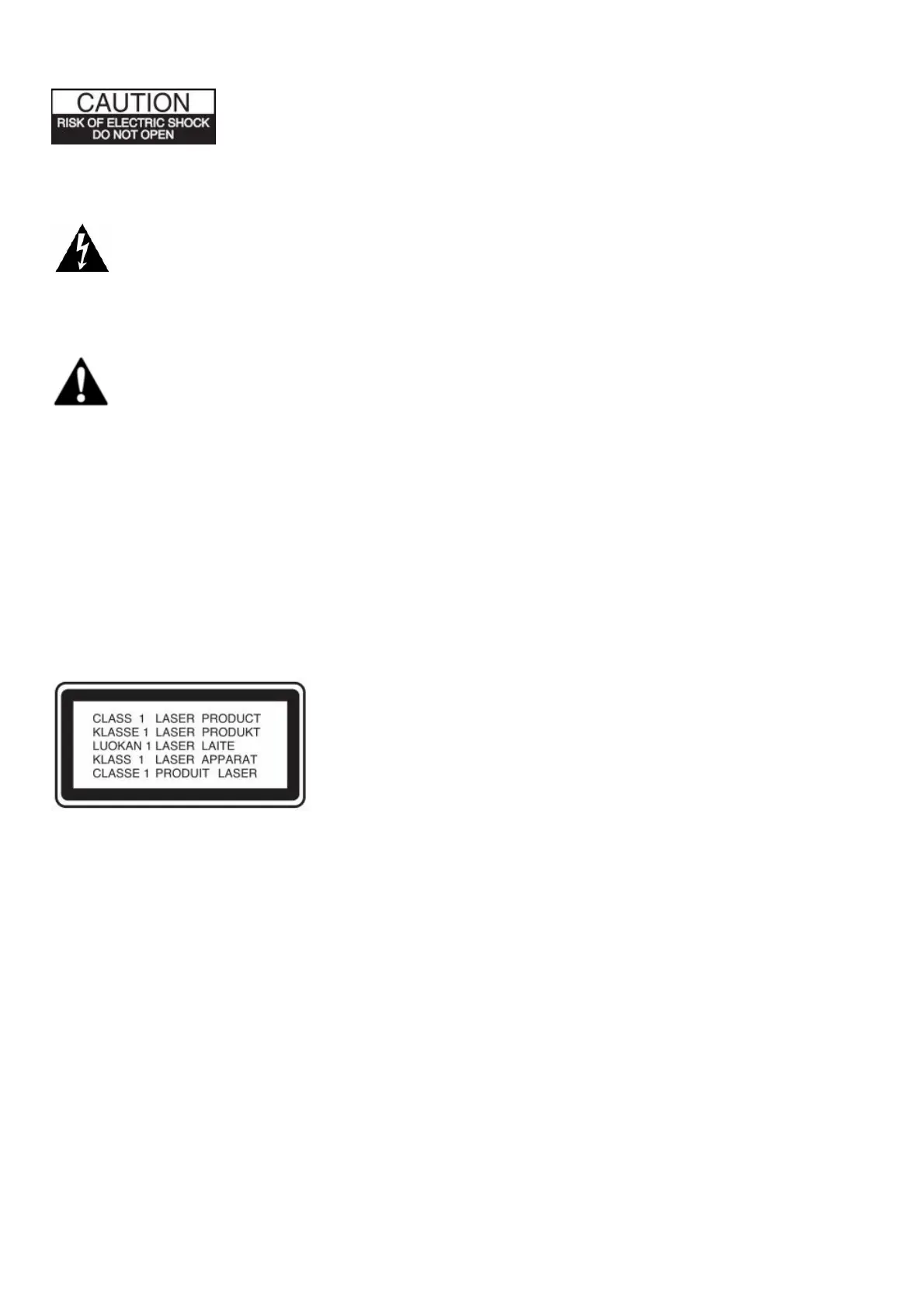 Loading...
Loading...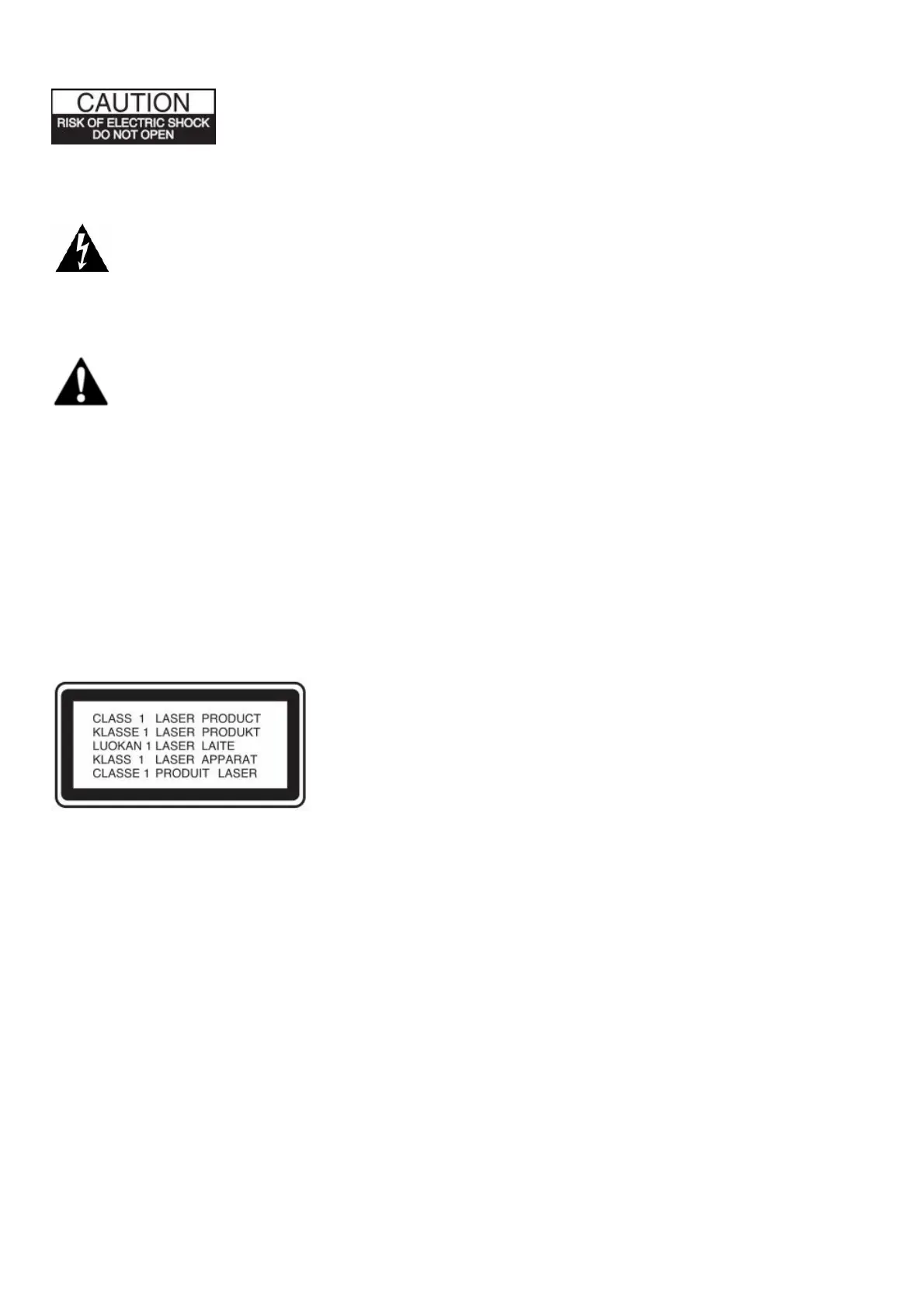
Do you have a question about the LG OK99 and is the answer not in the manual?
| Brand | LG |
|---|---|
| Model | OK99 |
| Category | Stereo System |
| Type | Mini Hi-Fi System |
| Speaker Type | 2-Way |
| Amplifier | Built-in |
| Bluetooth | Yes |
| USB Playback | Yes |
| CD Player | Yes |
| FM Radio | Yes |
| Karaoke Function | Yes |
| DJ Effects | Yes |
| Lighting Effects | Yes |
| Remote Control | Yes |
| Audio Input | 3.5mm AUX |
Connect and stream audio wirelessly from Bluetooth-enabled devices.
Connect external audio sources via Portable In (3.5mm) and Optical In jacks.
Enhance audio with various playback effects and record to USB.
Control unit features and stream music using the dedicated mobile app.
Control volume and functions using your LG TV remote.
Specifications for MP3/WMA file sampling frequency, bit rate, and file limits.
Information on supported USB devices, file systems, and usage guidelines.
Instructions for safely replacing the batteries in the remote control unit.
Detailed explanation of each button and its function on the remote control.
Identification and description of all ports, buttons, and indicators on the unit's panels.
Safe methods and precautions for moving the speaker unit to prevent damage.
Connecting the unit to power and external audio devices via various inputs.
Steps for connecting your LG TV to the unit for synchronized audio output.
How to connect and use USB storage devices for playback or recording.
Instructions for connecting the FM antenna for optimal radio reception.
How to play audio files from CDs and USB storage devices.
Selecting, searching, and deleting files and folders on USB devices.
Utilize DJ effects like Flanger, Phaser, Scratch, Pad, Loop, and Auto DJ.
Enable party modes and kick starter sounds for enhanced ambiance.
Understanding Bluetooth technology, versions, and supported audio profiles.
Step-by-step guide to pair and connect Bluetooth devices for audio streaming.
Managing playback of paired Bluetooth devices using the unit's controls.
Securely limit or enable Bluetooth connections to prevent unauthorized access.
Install and use the mobile app for enhanced unit control and features.
How to listen to radio stations, including auto/manual tuning and reception improvement.
Storing, recalling, and removing favorite radio station presets.
Selecting preset sound modes and customizing USER EQ settings for audio.
Recording audio from various sources onto a USB device for later playback.
Building, editing, and playing custom track lists from discs or USB devices.
Temporarily mute sound, adjust dynamic range, and enable volume safety features.
Showcasing features, resuming playback, and controlling unit with TV remote.
Connecting and adjusting microphone volume for karaoke and singing.
Reducing vocals in music or adjusting the music key for vocal performance.
Applying various vocal effects and echo to enhance singing.
Controlling unit lighting for party atmosphere or ambient visual effects.
Setting automatic turn-off timers and adjusting display brightness.
Unit automatically powers on based on detected input sources like TV or Bluetooth.
Unit automatically selects the correct function based on connected input signals.
Manual and app-based methods for configuring the unit's clock time.
Setting up the unit to function as a wake-up alarm clock.
Common issues and solutions for unit operation, power, sound, and connectivity problems.
Proper care, cleaning, and storage guidelines for audio discs.
Guidelines for safely handling, cleaning, and shipping the audio unit.