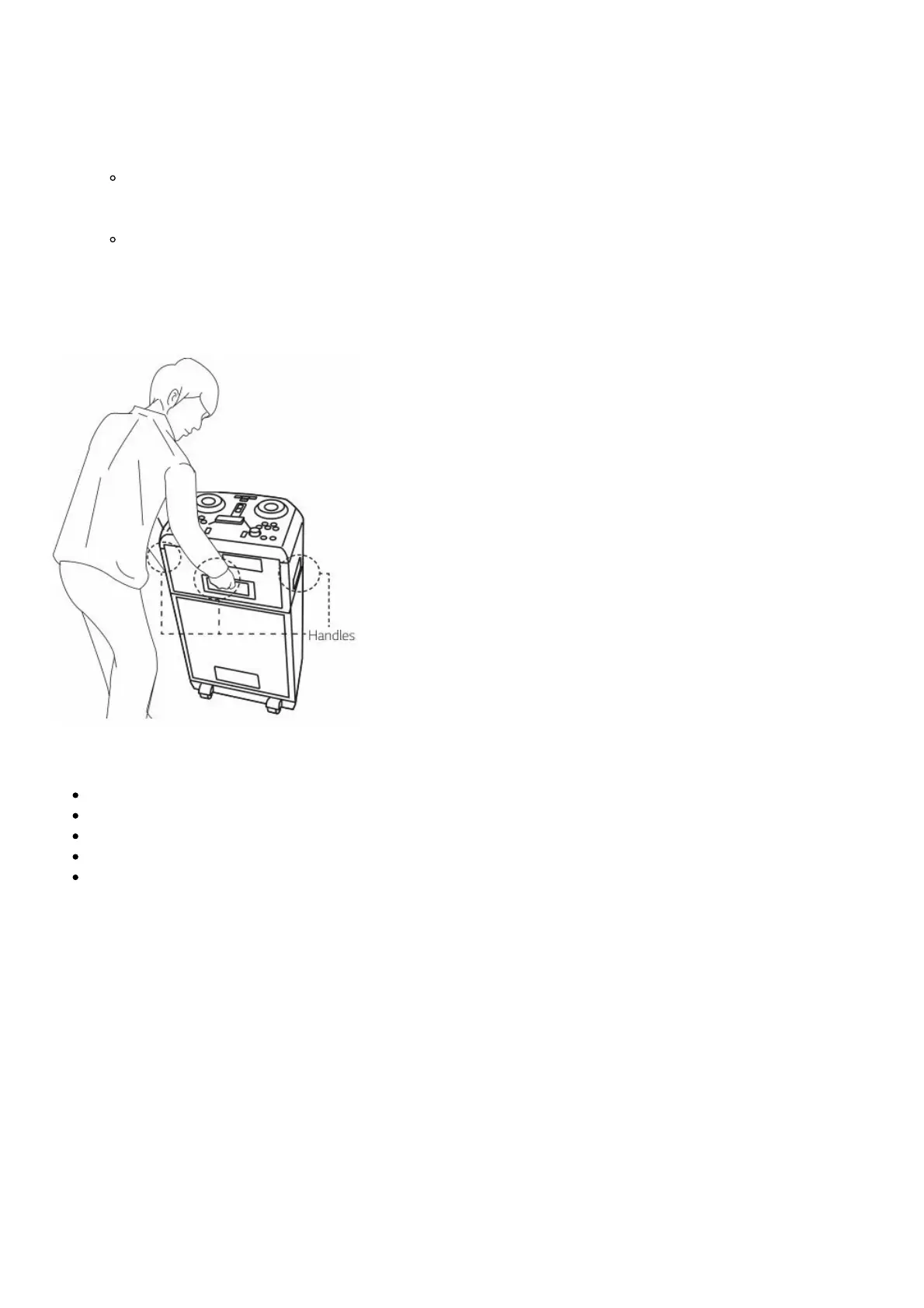5. AUX IN (L/R) :Connect an auxiliary device.
6. PORT (Portable).IN :Connect a portable device.
7. ANTENNA (FM)
8. OPTICAL IN :Connect an optical device.
9. AC IN socket
Caution
Connect the power cord to wall outlet directly if possible. Or when you use an extension
cable, it is highly recommended to use an extension cable of 110 V / 15 A or 230 V / 15 A,
otherwise the unit may not operate properly because of the lack of power supply.
Do not overload the extension cord with excessive electrical load.
Carrying the unit
The unit has wheels and handles so you can easily move the unit.
Caution
Do not roll the unit on an unpaved road or the stairs.
When carrying the unit, be careful not to drop it.
Disconnect all connected cables before carrying the unit.
Do not place the unit on anything unstable. Place the unit at a safe distance from a child’s reach.
Be careful so that the unit does not fall down. Otherwise it may result in malfunction or cause
personal injury and/or property damage.
Useful functions for using the unit
