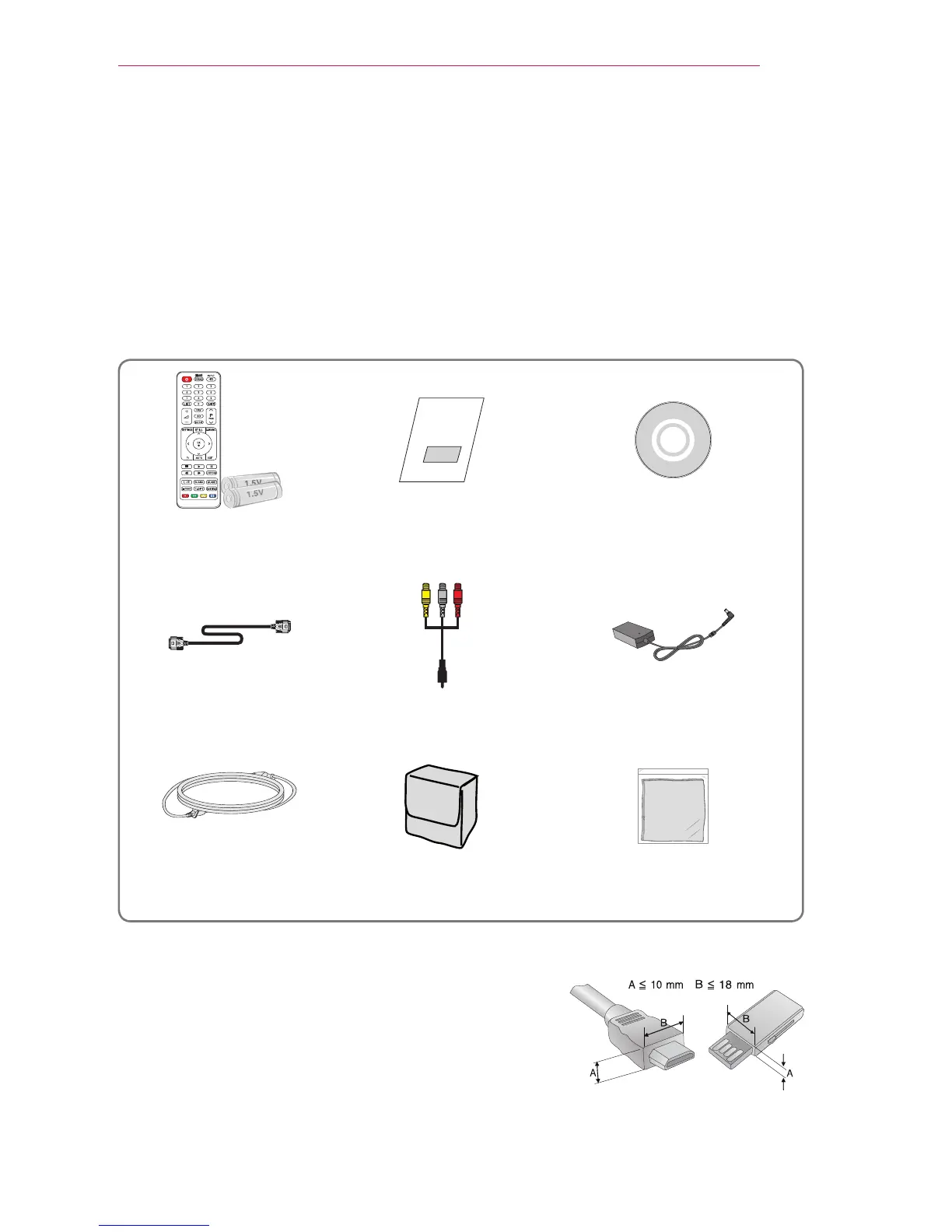13
PREPARATION
PREPARATION
Accessories
Accessories included with the project are show below.
The pictures may differ slightly from the actual product.
Accessories are subject to change without prior notice.
New accessories may be added or old ones removed.
Remote Control
Two AAA Batteries
Owner's Manual Owner's Manual CD
Computer Cable Composite Gender AC-DC Adaptor
Power Cord Bag Polishing Cloth
y
When connecting an HDMI or USB cable, or
connecting a USB flash drive to the HDMI or USB port,
use a product that has a width of 18 mm or less and a
height of 10 mm or less. If the USB cable or USB flash
drive does not fit the USB ports of the projector, use
an extension cable that supports USB 2.0.