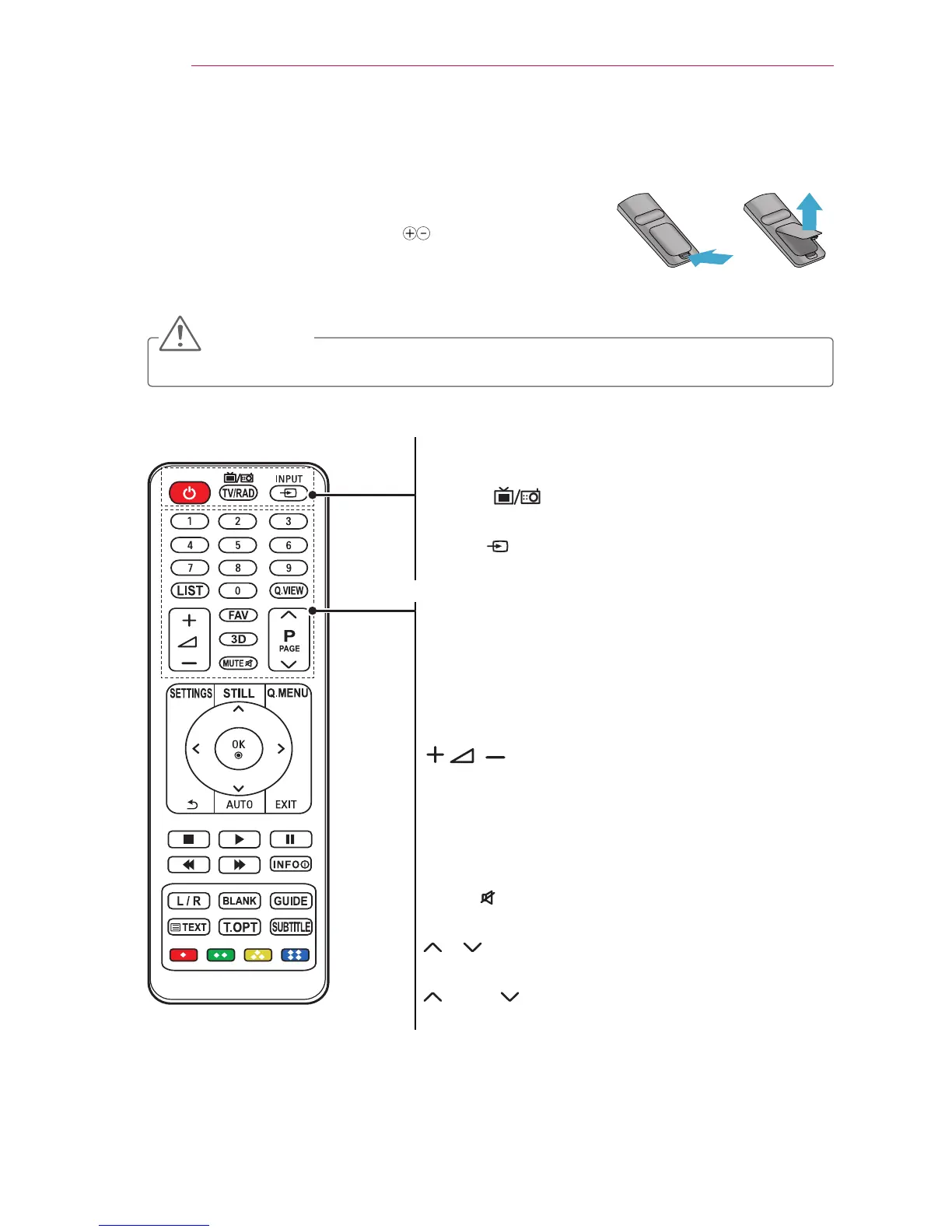20
REMOTE CONTROL
REMOTE CONTROL
Open the lid at the back of the remote control and insert
the batteries as described in the instructions.
Use new batteries and do not mix regular or rechargeable
batteries. (1.5 V AAA)
CAUTION
y
Do not mix new batteries with old ones.
POWER
Turns the projector on or off.
TV/RAD
Selects Radio, TV and DTV programme.
INPUT
Changes the input source.
Number buttons
Enters numbers.
LIST
Displays the programme list.
Q.VIEW
Returns to the previously viewed programme.
Adjusts the volume level.
FAV
Accesses your favourite programme list.
3D
Shows 3D images.
MUTE
Mutes the sound of the projector.
P
Scrolls through the saved programmes.
PAGE
Moves to the previous or next screen.