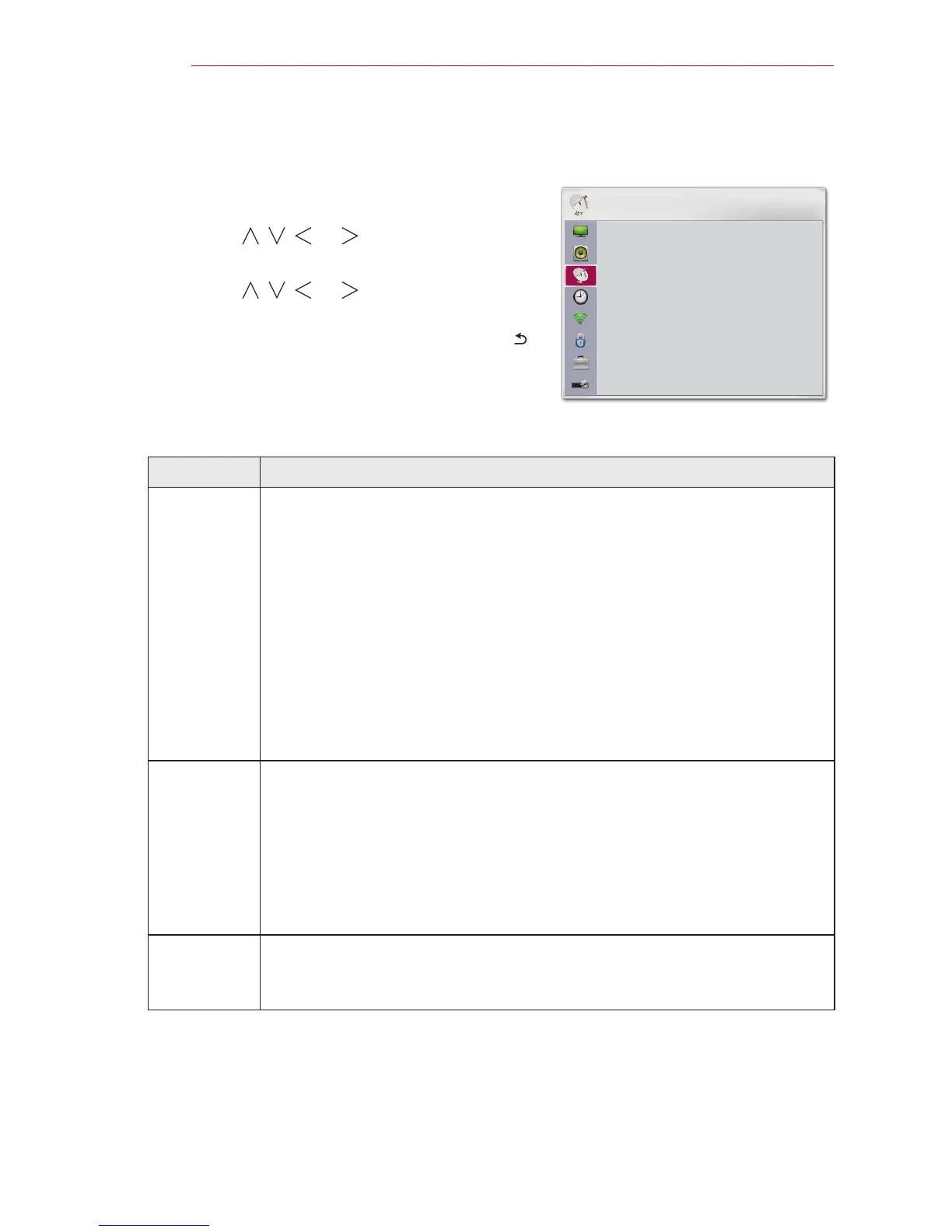62
CUSTOMIZING SETTINGS
SETUP Settings
1
Press the SETTINGS button.
2
Use the , , , or button to select
SETUP and press the OK button.
3
Use the , , , or button to set up the
desired item and press the OK button.
- To return to the previous menu, press the
button.
4
Press the EXIT button when completed.
The available setup settings are described as follows.
Item Description
Auto
Tuning
Automatically tunes the programmes.
1. Select Country where the projector is used. Programme settings
change depending on the country you choose.
2. Initiate Auto Tuning.
3. Select Input Source of your choice.
4. Set Auto Tuning following screen instructions.
If Input Source is not connected properly, programme registration may
not work.
Auto Tuning only nds programmes that are currently broadcasting.
If Lock System is turned on, a pop-up window will appear asking for
password.
Manual
Tuning
Adjusts programmes manually and saves the results.
For digital broadcasting, signal strength and signal quality can be
checked.
For analogue broadcasting, you can set up station names and use
ne tuning (except for Satellite mode). Normally ne tuning is only
necessary if reception is poor.
You can also adjust the frequency (kHz) and Bandwidth.
Programme
Edit
Edits the saved programmes.
Set as favourite programme, block/unblock programme, skip
programme etc. of the selected programme.
SETUP
y
Auto Tuning
y
y
Programme Edit