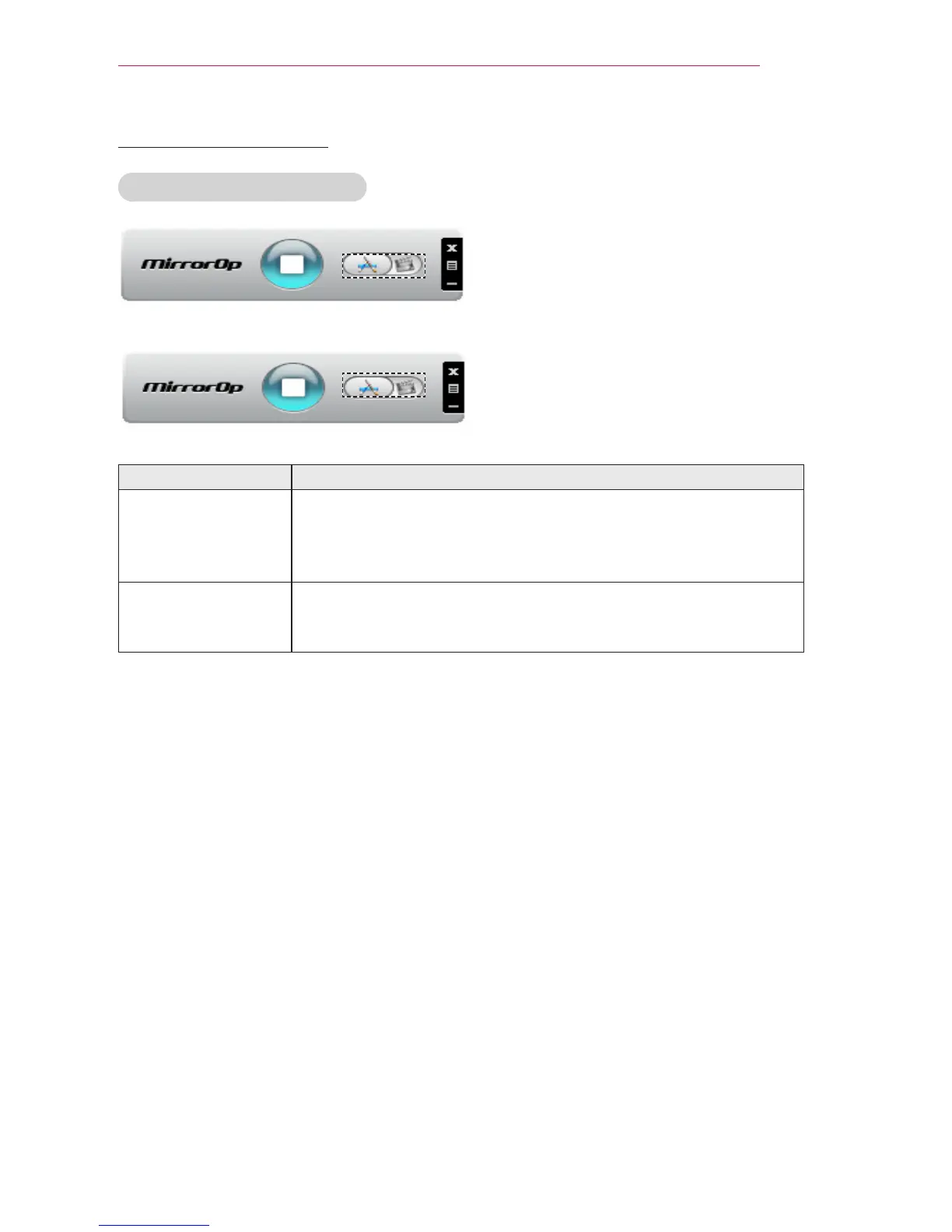57
SmartShare™
MirrorOpSender
ChangingMirrorOpMode
ꔈMove the button to this position to change the transfer mode to applicationmode.
ꔈMove the button to this position to change the transfer mode to moviemode.
Mode Description
ApplicationMode When MirrorOp is set to this mode, the software will transfer images
with greater quality. When you run applications such as games, you
can set to this mode. This mode requires broadband, so we suggest
you use the wired network when using this mode.
MovieMode This mode is only for movies. When you play a movie on your PC,
you can change to this mode. In this mode, the mouse and other ap-
plications do not work in real time.