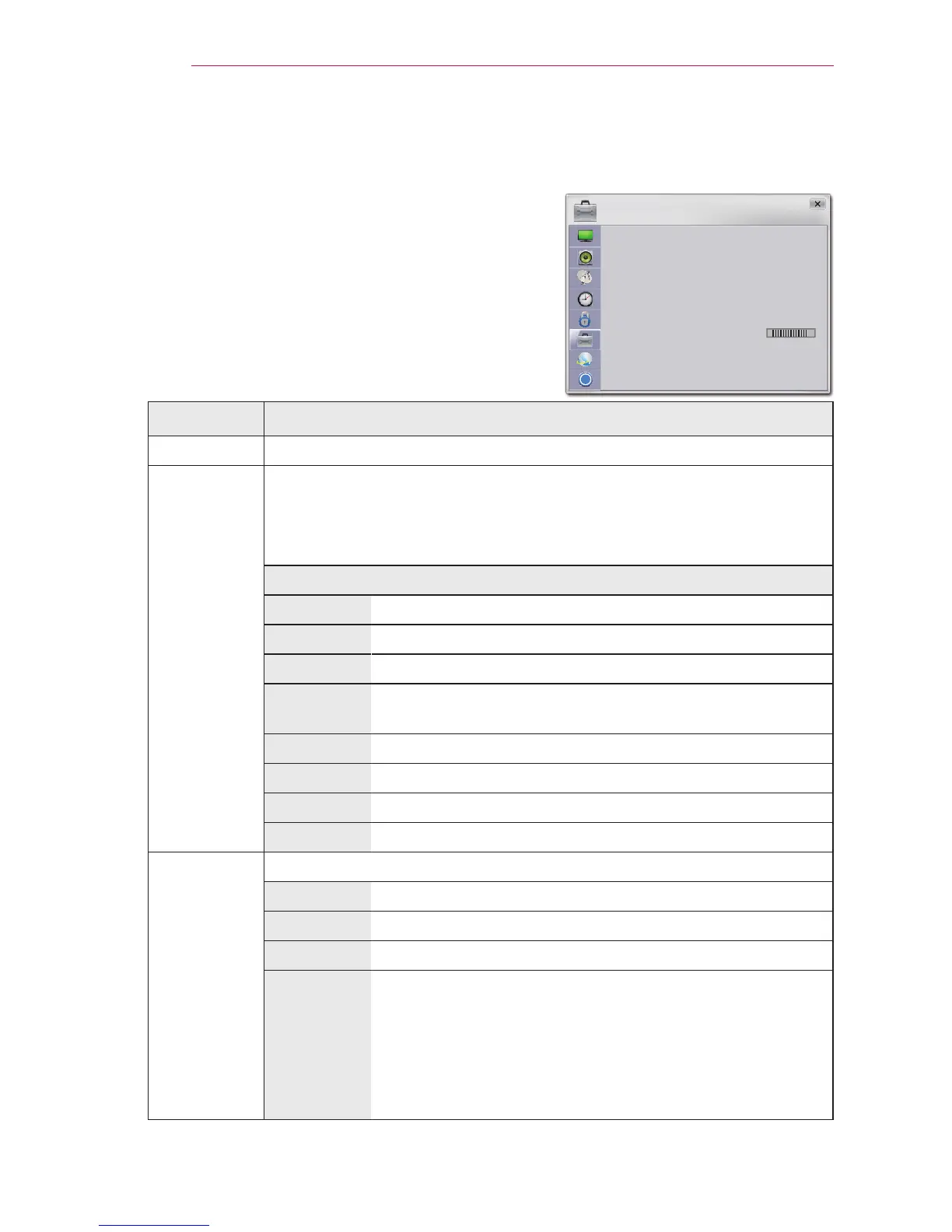76
CUSTOMIZINGSETTINGS
OPTIONSettings
1 Press the SETTINGS button.
2 Press the or button to select OPTION and
press the OK button.
3 Use the , , or button to set up a desired
item and press the OK button.
- To return to the previous menu, press the ꕣ
button.
The available option settings are described below.
Item Description
Language Selects the desired language.
Caption If a broadcasting station transmits a digital bilingual signal, you can
select a desired language. This will be the default language used when
the power is on or a channel is changed. If there is no information for a
selected foreign language, it is displayed in English
DigitalSubtitleSettings(Fordigitalbroadcasting)
Size Selects the size of a subtitle.
Font Selects the font of a subtitle.
Text Color Selects the color of a subtitle.
Text
Opacity
Selects the transparency of a subtitle.
BgColor Selects the background color of a subtitle.
BgOpacity Selects the transparency of a subtitle background.
EdgeType Selects the frame type of a subtitle.
EdgeColor Selects the frame color of a subtitle.
Pointer Selects a desired pointer.
Speed Sets the move speed of a pointer.
Shape Selects the pointer shape.
Size Selects the pointer size.
Alignment Enable this option. While using the magic remote control,
if the pointing position of the remote control and the
actual pointer position do not match, shake the magic
remote control to the left and right.
The pointer automatically moves to the center of screen
to match the movement.
?
OPTION
• Language
• Caption : Off
• Pointer
• PJT Mode : Front
• Auto Keystone : On
• Keystone 1
- +
• Auto Power : Off