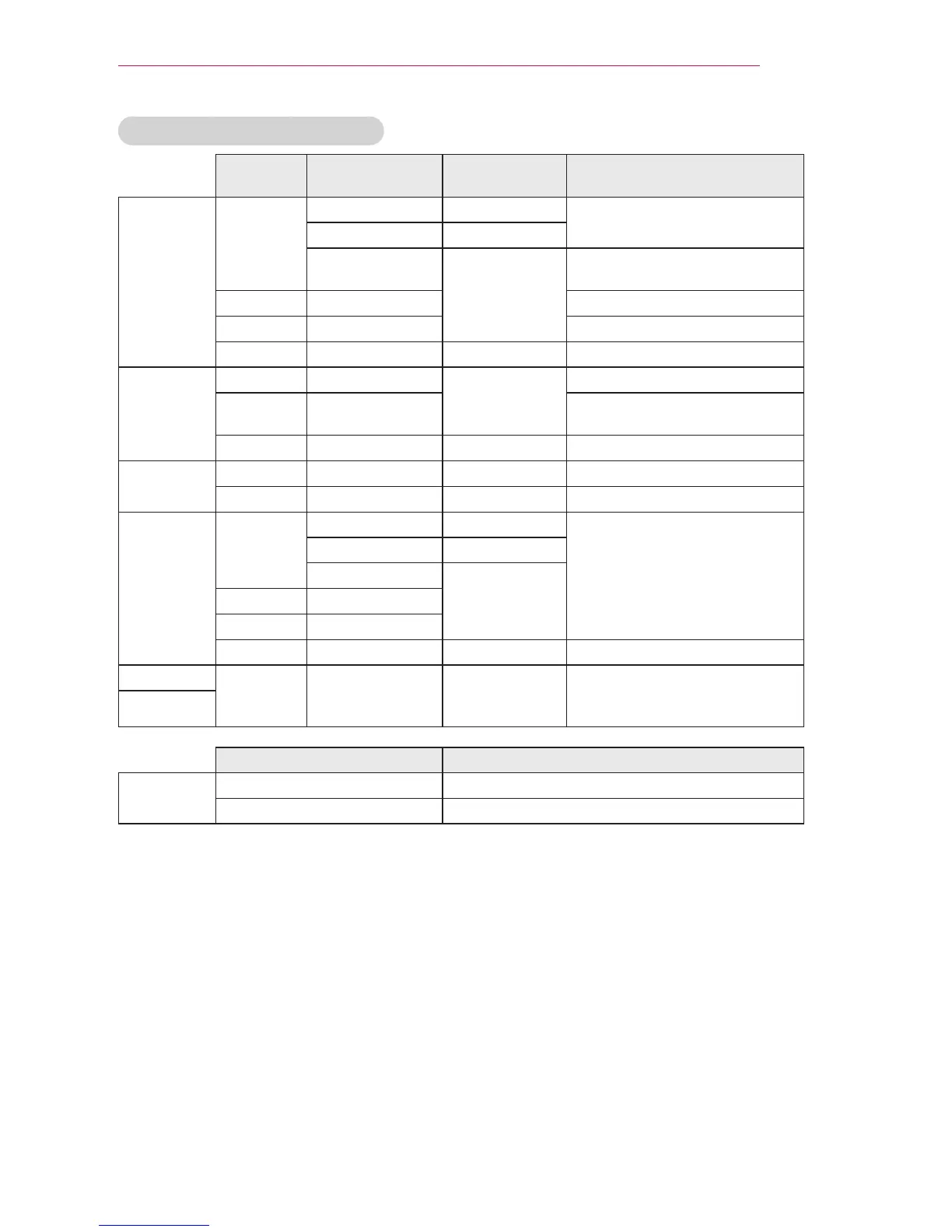65
3DFUNCTION
3DManualConversionFormats
Signal
Horizontal
Frequency(KHz)
Vertical
Frequency(Hz)
Supported3DFormats
HDMI-DTV
1080p
27.00 24
2D to 3D, S/S, T&B, C/B
33.75 30
67.50
60
2D to 3D, S/S, T&B, C/B, F/S, R/I,
C/I
1080i 33.75 2D to 3D, S/S, T&B
720P 45.00 2D to 3D, S/S, T&B, F/S
Others - - 2D to 3D
HDMI-PC
1024 x 768 48.36
60
2D to 3D, S/S, T&B
1920 x
1080
67.50
2D to 3D, S/S, T&B, C/B, F/S, R/I,
C/I
Others - - 2D to 3D
RGB-PC
1024 x 768 48.36 60 2D to 3D, S/S, T&B
Others - - 2D to 3D
Component
1080p
27.00 24
2D to 3D, S/S, T&B
33.75 30
67.50
601080i 33.75
720P 45.00
Others - - 2D to 3D
USB
1080p 33.75 30
2D to 3D, S/S, T&B, C/B, F/S, R/I,
C/I
(S/S, T&B for photos)
DLNA
Resolution Supported3DFormats
DTV
HD 2D to 3D, S/S, T&B
SD 2D to 3D
S/S : Side by Side, T&B : Top & Bottom, F/P : Frame Packing, F/A : Field Alternative
L/A : Line Alternative, S/S Full : Side by Side Full, C/B : Checker Board
R/I : Row Interleaving, C/I : Column Interleaving, F/S : Single Frame Sequential
Watching3DImages
1 Play supported 3D video titles.
2 For RGB-PC, you must press AUTO on the remote control before watching 3D video.
3 Press the 3Dbutton.
4 While watching 3D images from the projector, press the button on the glasses.
5 Select a screen with better 3D display quality.
If you press the 3D button during viewing, it returns to 2D.
