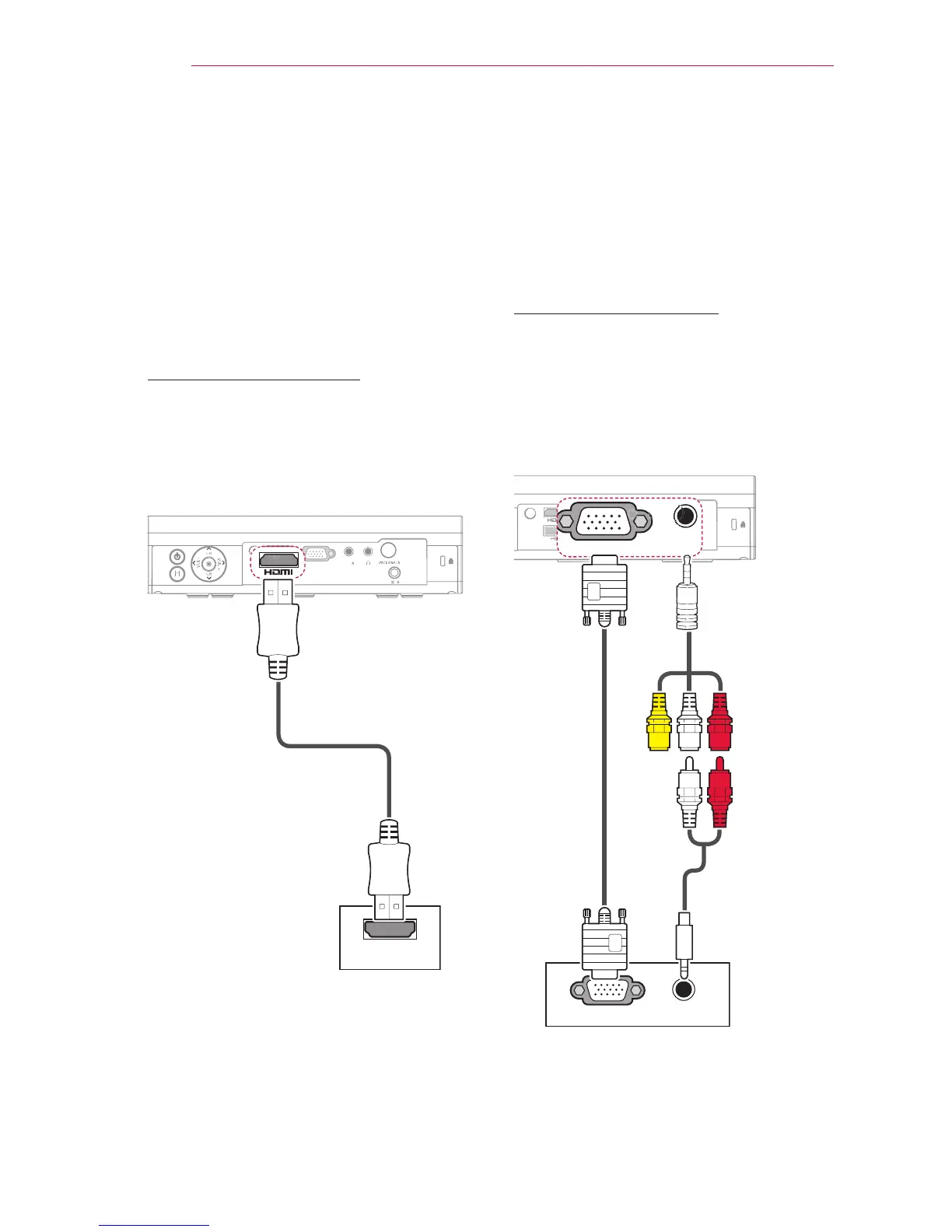80
CONNECTINGEXTERNALDEVICES
ConnectingHD
Receiver,DVDPlayer,
orVCR
Connect a HD receiver, DVD Player, or
VCR to the projector and select an ap-
propriate input mode.
HDMIConnection
With an HDMI cable, you can enjoy high
quality picture and sound. Press the
INPUT button on the remote control to
select HDMI.
+'0,
ConnectingPC
The projector supports Plug & Play. Your
PC will automatically detect the projector
and requires no driver installation.
RGBConnection
Connect the PC output and the RGB IN
input port of the projector with the RGB
cable. For audio signal, connect the PC
and the projector with an optional audio
cable.
