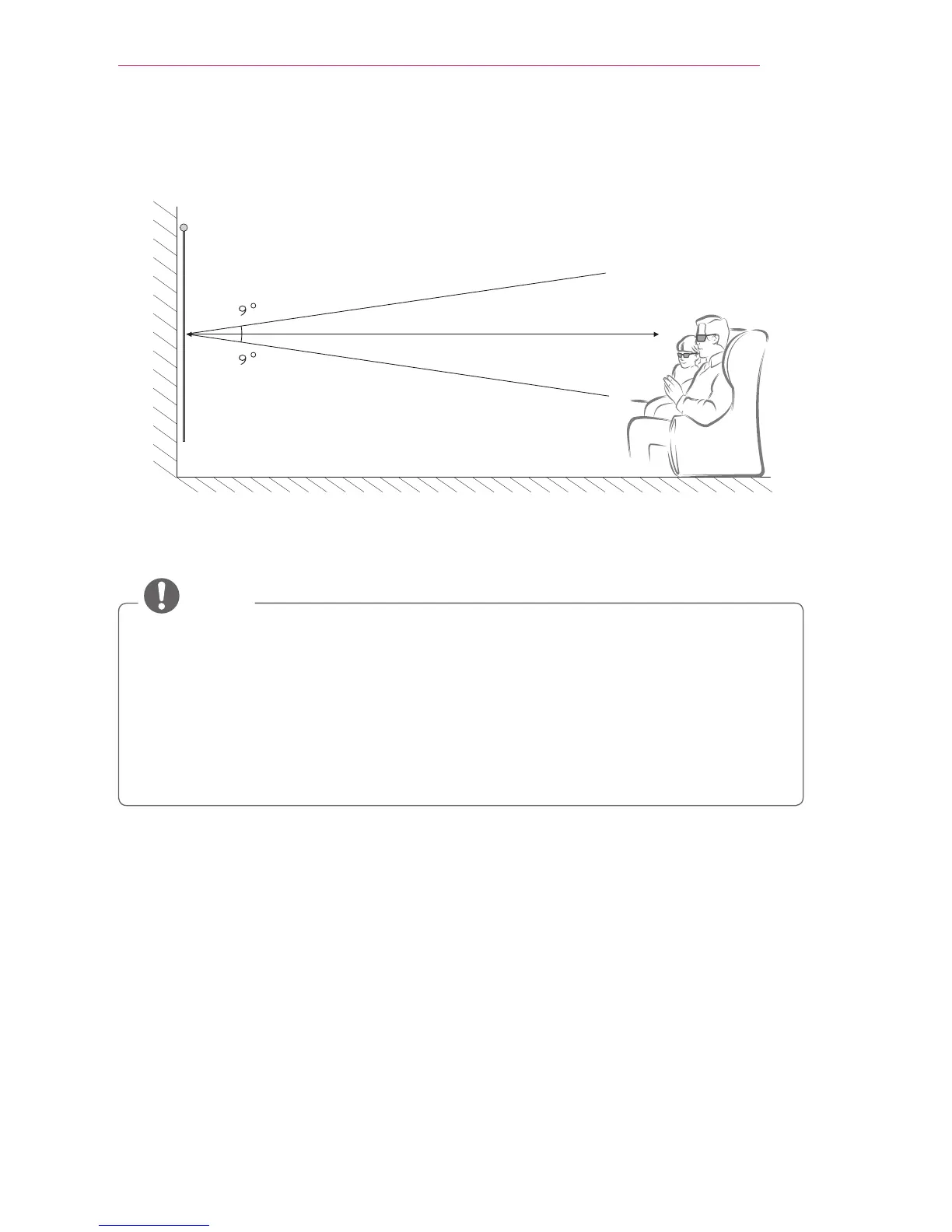63
3DFUNCTION
RequirementsforWatching3DImages
* Watching 3D videos should be done in dark room environments only.
* For 3D watching, set the energy saving mode to Minimum.
* Optimum viewing angle: Top/Bottom/Left/Right 9°
Recommended viewing distance: 3 m - 5 m
Recommended screen size: 101 cm
NOTE
The pairing with the DLP-LINK glasses is affected by the intensity of light reflected from the
screen.
Therefore, the pairing with DLP-LINK glasses may not work properly if the light reflected from
the screen is not bright enough, such as when the surrounding area is bright, the screen is
big, or the maximum energy saving mode is enabled.
Some menus may not work while playing a 3D video.
You can only watch a 3D video properly when the 3D video format option has been selected
on the projector.