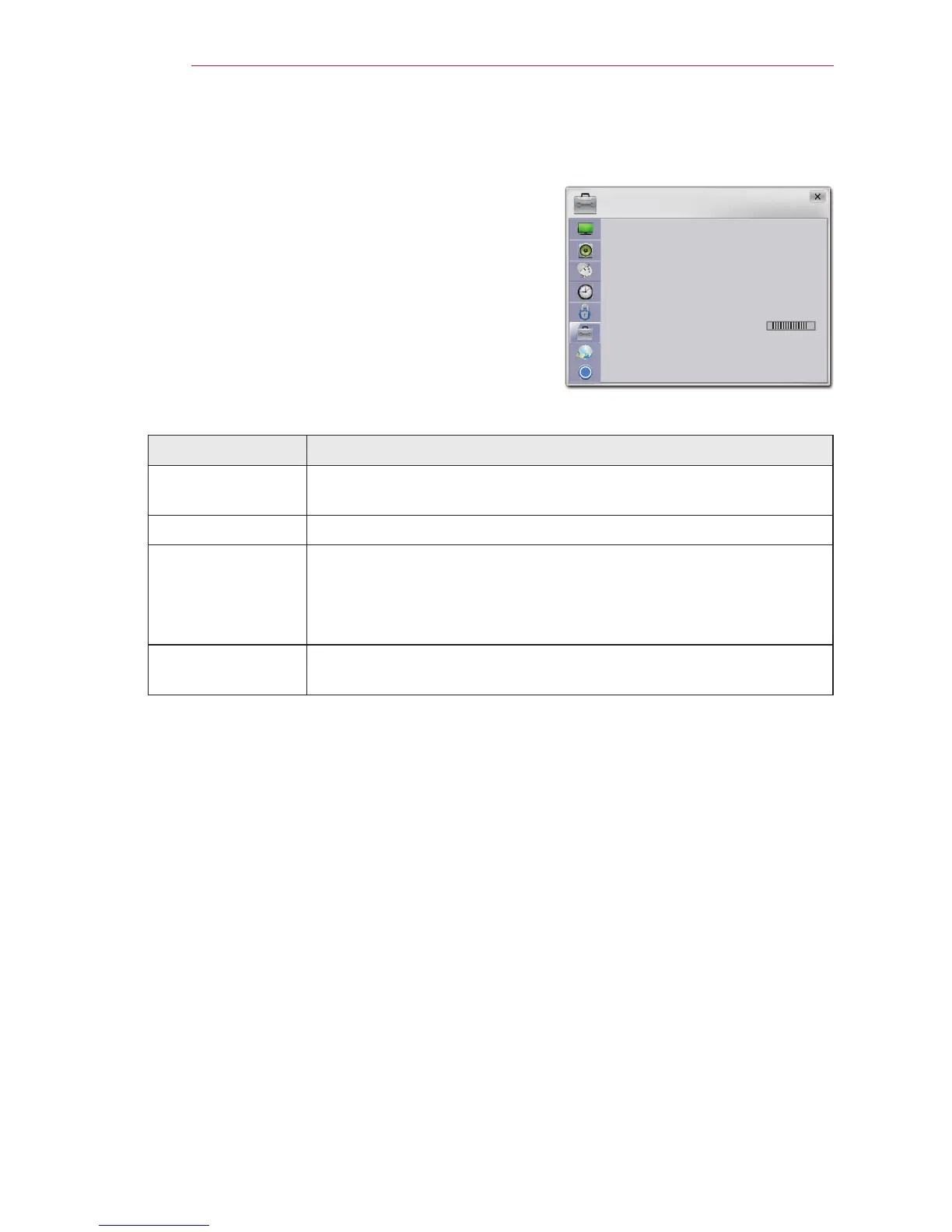78
CUSTOMIZINGSETTINGS
NETWORKSettings
1 Press the SETTINGS button.
2 Press the or button to select NETWORK
and press the OK button.
3 Use the , , or button to set up a desired
item and press the OK button.
- To return to the previous menu, press the ꕣ
button.
4 Press the EXIT button when completed.
The available network settings are described below.
Item Description
Network
Connection
Connects a wireless network.
Networkstatus Checks the status of wireless network.
Wi-FiScreen
Share
Wi-Fi Screen Share supports wireless connection technology,
such as Wi-Fi Direct and WiDi. You can share the le and screen
of the devices connected by the Wi-Fi Screen Share on the
SmartShare™.
SmartShare
Setting
Changes the settings for SmartShare™.
?
OPTION
• Language
• Caption : Off
• Pointer
• PJT Mode : Front
• Auto Keystone : On
• Keystone 1
- +
• Auto Power : Off
