
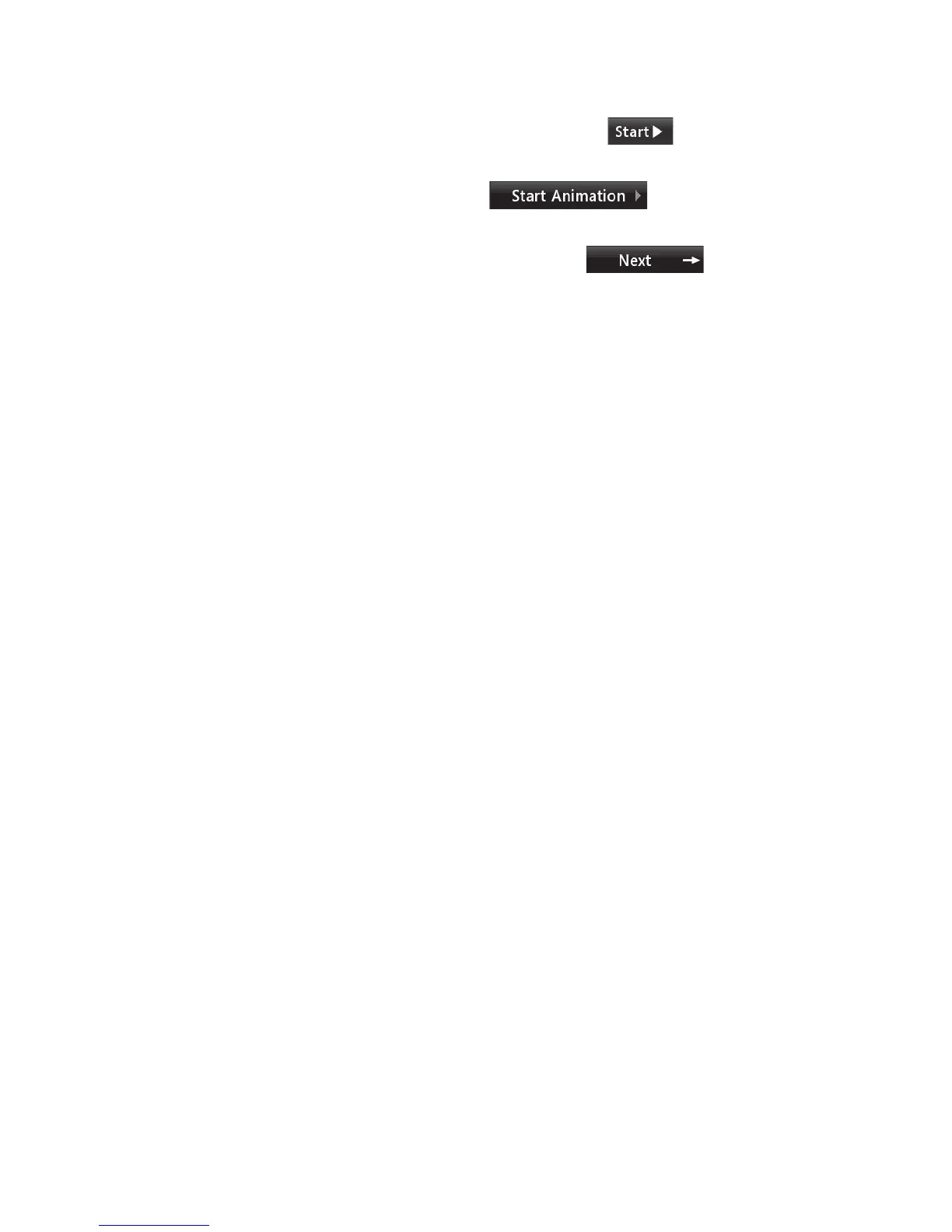 Loading...
Loading...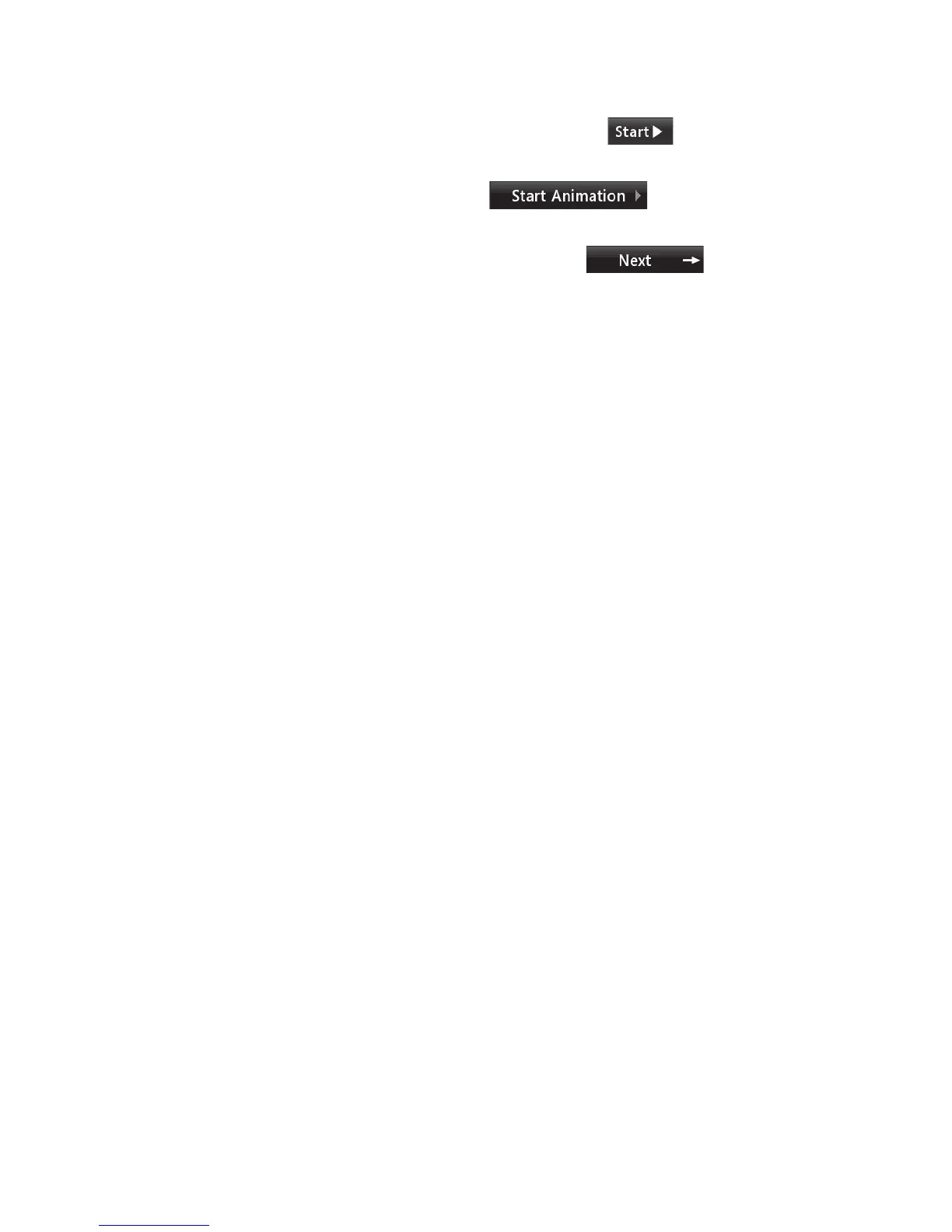
Do you have a question about the LG Prime GS390 and is the answer not in the manual?
| Network | GSM 850 / 900 / 1800 / 1900 |
|---|---|
| SIM | Mini-SIM |
| Type | TFT, 256K colors |
| Memory Card slot | microSD, up to 16 GB |
| Phonebook | 1000 entries |
| Call records | Yes |
| Internal Storage | 50 MB |
| Primary Camera | 2 MP |
| Video | Yes |
| Alert types | Vibration; MP3, WAV ringtones |
| Loudspeaker | Yes |
| 3.5mm jack | Yes |
| WLAN | No |
| GPS | No |
| Radio | FM radio |
| Messaging | SMS, MMS, Email |
| Browser | WAP 2.0/xHTML |
| Games | Yes |
| Java | Yes, MIDP 2.0 |
| Stand-by | Up to 300 h |
| Operating System | Proprietary |
| Status | Available |
| Size | 3.0 inches |
| Resolution | 240 x 320 pixels |
| Bluetooth | v2.1, A2DP |
| USB | microUSB 2.0 |
| Battery | Li-Ion |
| Colors | Black |
Identifies and describes the key physical parts and buttons on the phone.
Illustrates and labels the components visible on the back of the phone.
Step-by-step instructions for inserting the SIM card and battery correctly.
Instructions for inserting and using a microSD card to expand phone storage.
Covers dialing, answering, and managing phone conversations.
Details methods for inputting characters, symbols, and words on the phone.
Instructions for sending and receiving SMS, MMS, and other message types.
How to browse the internet using the phone's WAP browser.
Guide to accessing and managing music services and playback.
Instructions for connecting and using Bluetooth-enabled devices.
Explains how to configure display, sound, and general phone preferences.
Details on phone lock, PIN codes, and other protective measures.