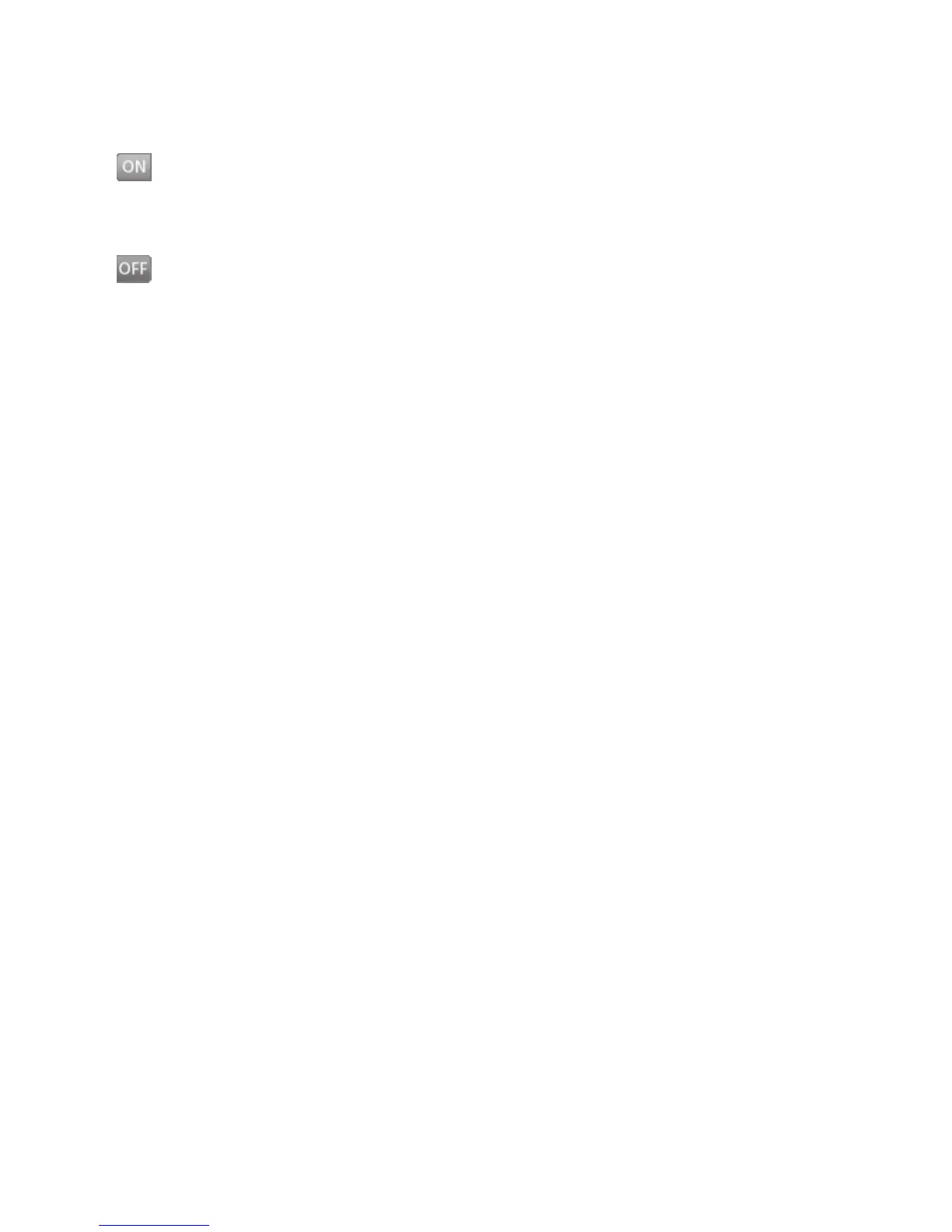79
N
use
val.
ter
:
ch
tly
h
lls
his
IM
• FDN On/Off
-
: You can only call phone
numbers stored in the FDN List.
You must enter your PIN2.
-
: You can call any number.
• FDN List: You can enter new FDN
entry.
Note : Not all SIM Cards have a PIN2.
If your SIM Card does not, this menu
option is not displayed.
•
Change Codes: The Change codes
feature allows you to change your
current password to a new one. You
must enter the current password
before you can specify a new one.
You can change the access codes
for: Security Code, PIN1, PIN2
Auto Rotation
Select whether or not you want the
phone to rotate automatically when
you rotate the phone (for example,
from Portrait to Landscape Mode).
Please note that the phone may not
always rotate, depending on what
function may be currently running.
Reset Settings
This function allows you to restore
factory settings. To do this, you need
the security code.
• Master Reset: Restores the settings
(e.g.: Audio, Display, Language,
Date & Time, Bluetooth
®
Settings)
stored in the handset memory to
default values.
• Master Clear: Deletes downloaded/
user created contents (e.g.: images,
videos) from Handset content and
the External Memory card.
• Phone
- Deletes all downloaded/user
created Images, Videos & Sounds
from the Handset Memory.
- Deletes Personal Information
stored in the handset memory
(e.g.: address book, messages,
tasks, alarm, Calendar schedules)
to default values.
- Restores the settings stored in the
handset memory to the default
values.
• Memory Card: Deletes all contents
from the External Memory Card.
