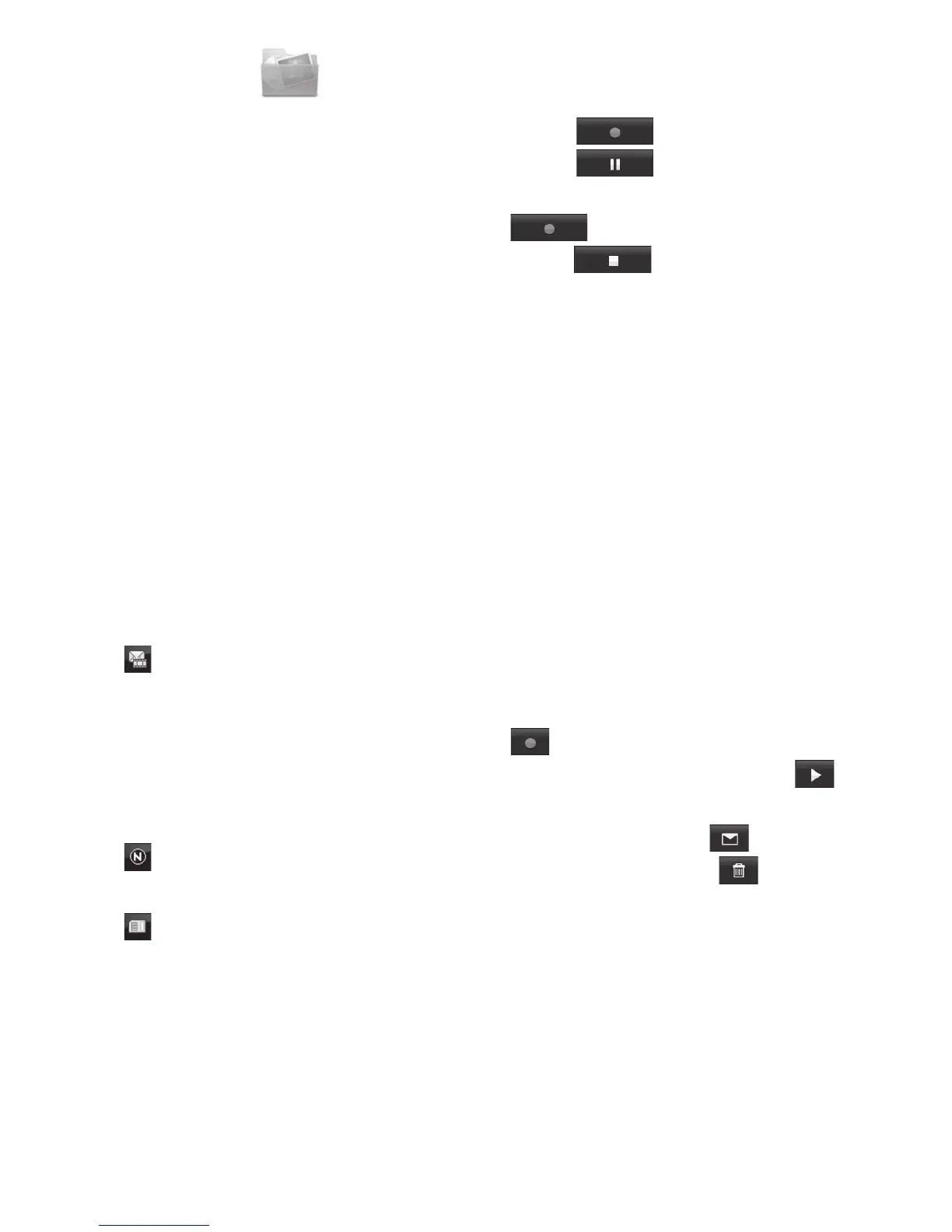66
LG GS390 | User Guide
Voice Recorder
Use the Voice Recorder to record
voice memos or other sounds.
• Settings
•
Record Mode: MMS record
mode shortens the time so
that the recording can fit in
an MMS and General mode
provides longer recording
time.
•
Quality: Set the audio's quality
to Fine, Normal or Economy.
•
Select Storage Defaults: You
can assign the default storage
to Phone Memory or Memory
Card.
• Touch to start recording.
Touch
to pause recording.
To continue recording, touch
again. To stop recording,
touch
. The recording will
be saved automatically.
• To start a new recording, touch
.
To play the recording, touch
.
To send the recording by Message
or Bluetooth, touch
. To delete
the recording, touch
and
confirm Yes.
Voic
Voice
whe
reco
voic
e
requ
user
fun
c
com
List
e
mess
1. Ca
fu
th
fo
th
ph
in
th
na
fro
H
c
a
ca
ha
nu
"m
My Stuff
