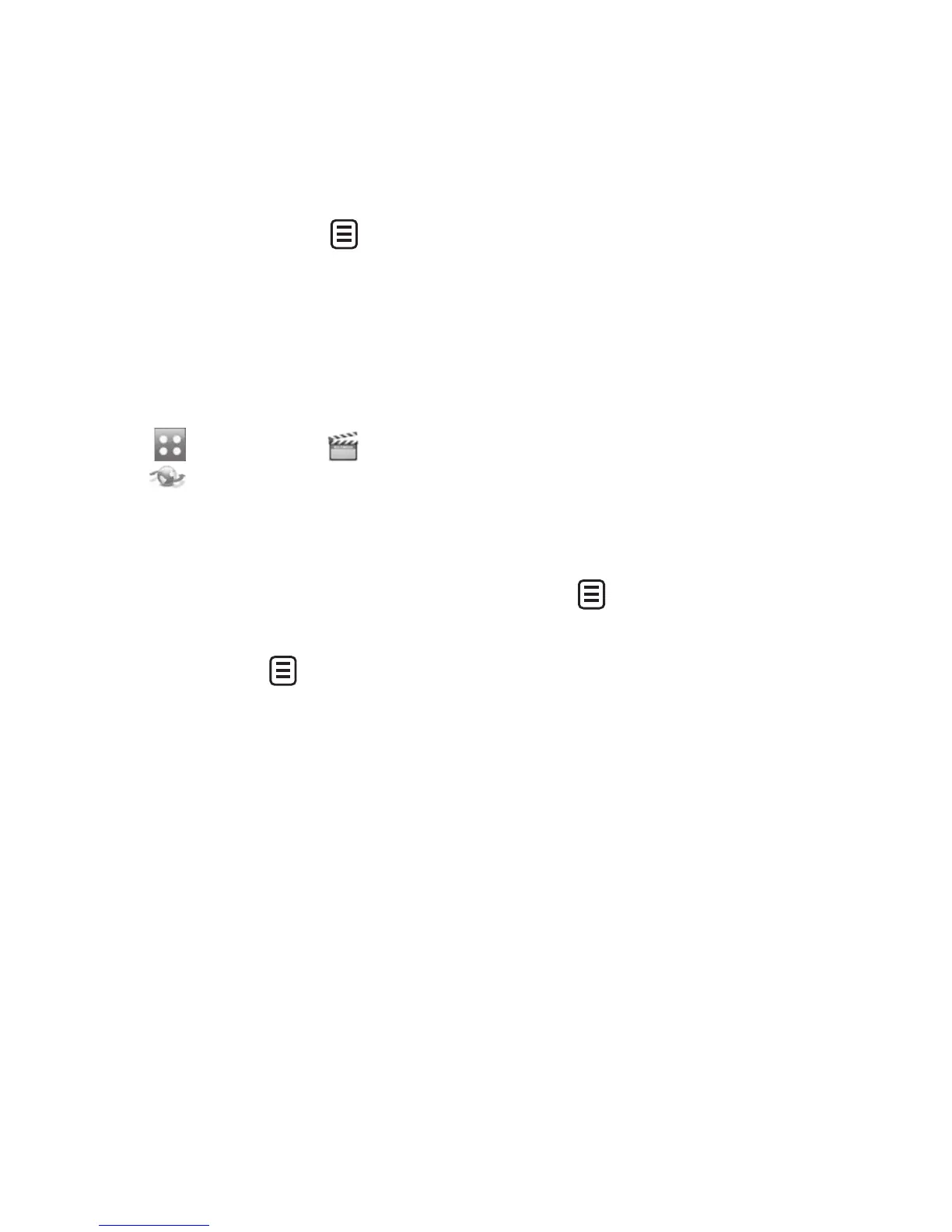63
clip
e.
g
et to
ng
els
s.
10
10
Album
You can view the Album containing
your Pictures and Videos. For more
available options, touch
.
One by One View/Sort by/Send/
Print via Bluetooth/Delete/Slide
Show/Delete All.
Web Pages
Touch then choose tab and
touch
.
RSS Reader
With this function, you can open
and view files created in the format
with RSS. The following options are
available with the
menu.
• Update: You can update one RSS
feed if you can access the network.
• Update all: You can update RSS
feeds with just one click.
• New RSS Feed: You can add an RSS
feed manually.
• Move: Move a RSS feed to another
folder which you added manually.
• Delete: Allows you to erase the
selected RSS feed.
• Send URL: Allows the RSS
information to be sent via SMS to
another person.
• New Folder: Add a new folder
manually.
• Update schedule: You can change
the schedule for updating RSS
feeds.
• Delete All: Delete all RSS feed.
Bookmarks
This function allows you to store and
edit frequently accessed sites.
The following options are available
with the
menu.
• New Bookmark: Add a new
bookmark manually.
• Send URL: Allows the bookmark
information to be sent via SMS to
another person.
