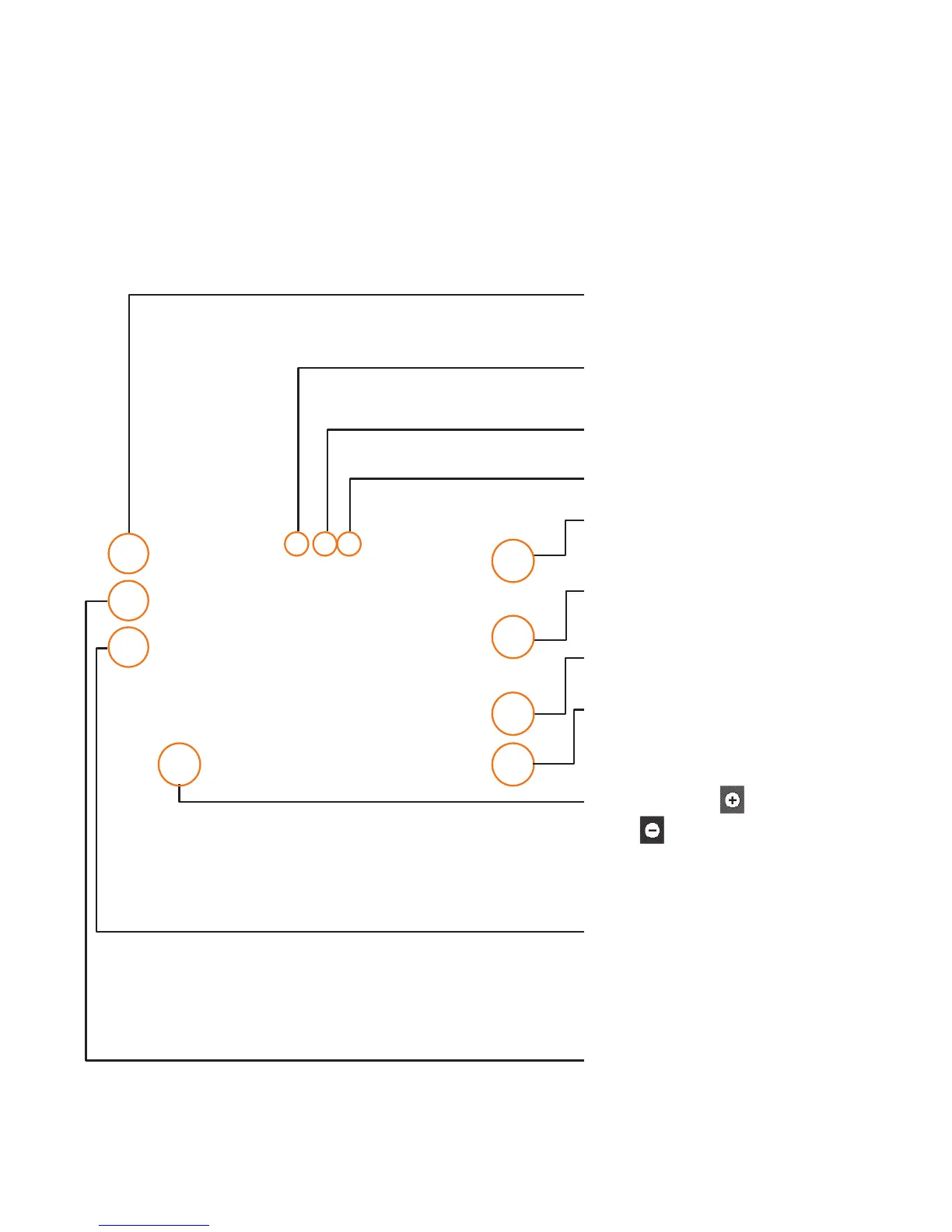61
deo
er to
o to
et to
n
he
s.
10
10
Record Video
When recording video, you have many of the same Settings options as with
taking a photo. One additional option is using Video Share:
Getting to know the viewfinder
Settings: Touch this icon to
open the settings menu.
Video mode: Video mode is
selected.
Flash status
Video Size
Back: Touch here to return
to the standby screen.
Flash
Album
Recording start
Zoom: Touch to zoom
in or
to zoom out.
Alternatively you can use
the side volume keys.
Camera mode: Change
from video camera to
camera mode.
Video Share: You can make
a Video Share Call. For more
details, refer to Video Share
Calling (page 29).
