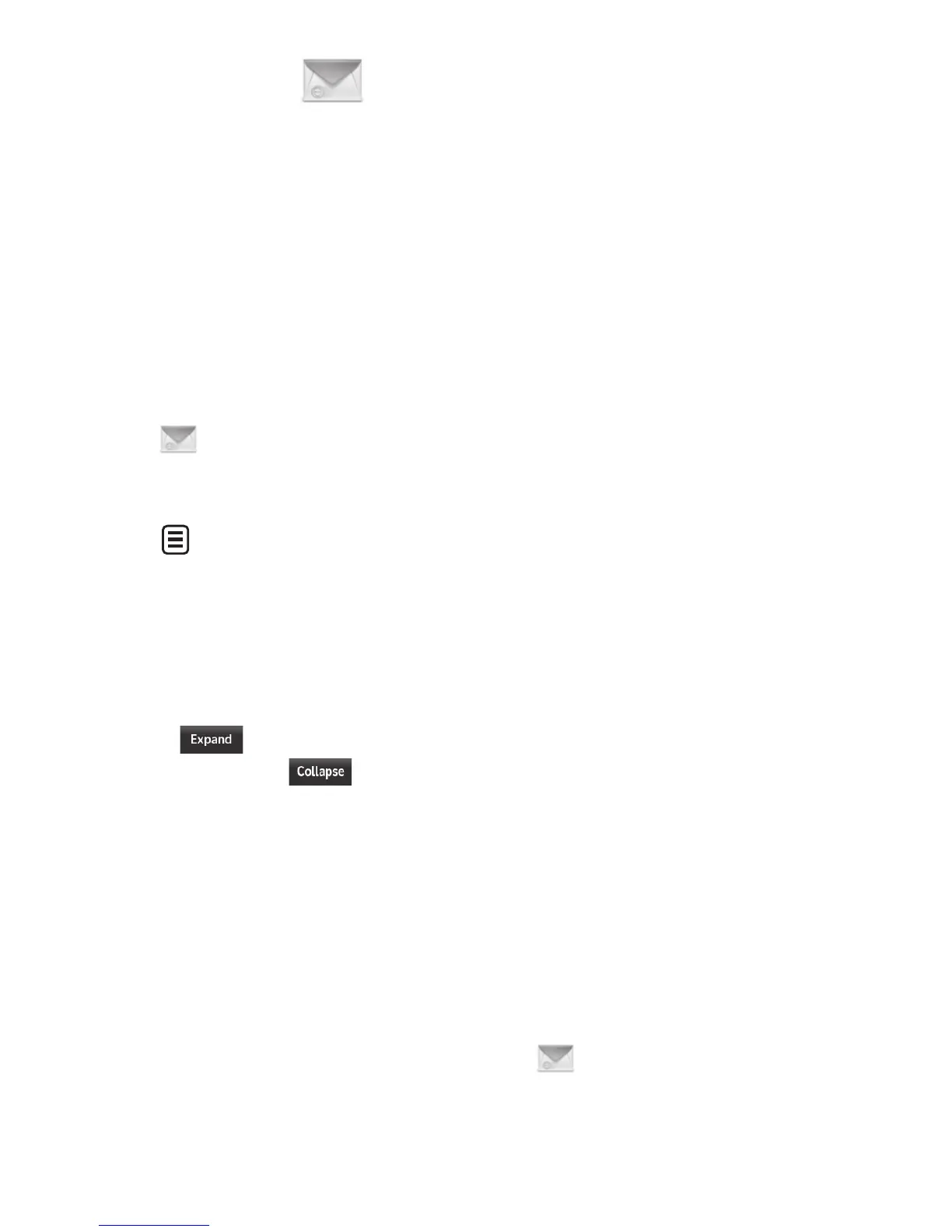38
LG GS390 | User Guide
messages”, then you can delete either
messages or saved files to create space.
Inbox
You will be alerted when you receive
a message. They will be stored in the
Inbox. In the Inbox, you can identify
each message by icons. To reach
the Inbox, from the Standby screen,
touch
and touch Inbox.
The following options are available
when you select a message and
touch
.
Conversation View
This mode allows you to view all
messages with each contact in
conversational order.
Choose
to see messages
in detail or choose
for the
simple view.
Standard View
The following options are available
in standard view:
• Add to Address Book: You can save
the sender's phone number in the
Contact List.
• Select Slide: If the multimedia
message has more than one slide,
you can select and move to the
desired slide.
• Extract Data: You can make a voice
call or send a message. You can
save the number As New contact or
Updating Existing.
• Message Details: You can view
information about received
messages; message Type, Subject,
Sender's address, and message
Time.
The following Options are available
in Inbox folder.
• Delete: You can pick a message and
delete it.
• Standard/Conversation View:
You can select between the two
viewing modes.
• Sort By: You can sort all messages
by Name, Title, Date and Read/
Unread.
• Delete All Read Messages: You can
delete all read messages.
Drafts
You can view the messages saved as
drafts. To see the Drafts folder, touch
the
. Quick key from the Standby
screen, then touch Drafts.
Messaging
Out
Outb
for m
Whe
key,
nu
m
the s
If the
Outb
alert
Failu
attem
the f
unsu
will n
In or
that
Afte
atte
m
Send
tryin
the m
Send
Outb
send
sent
avail
• Del
cho
