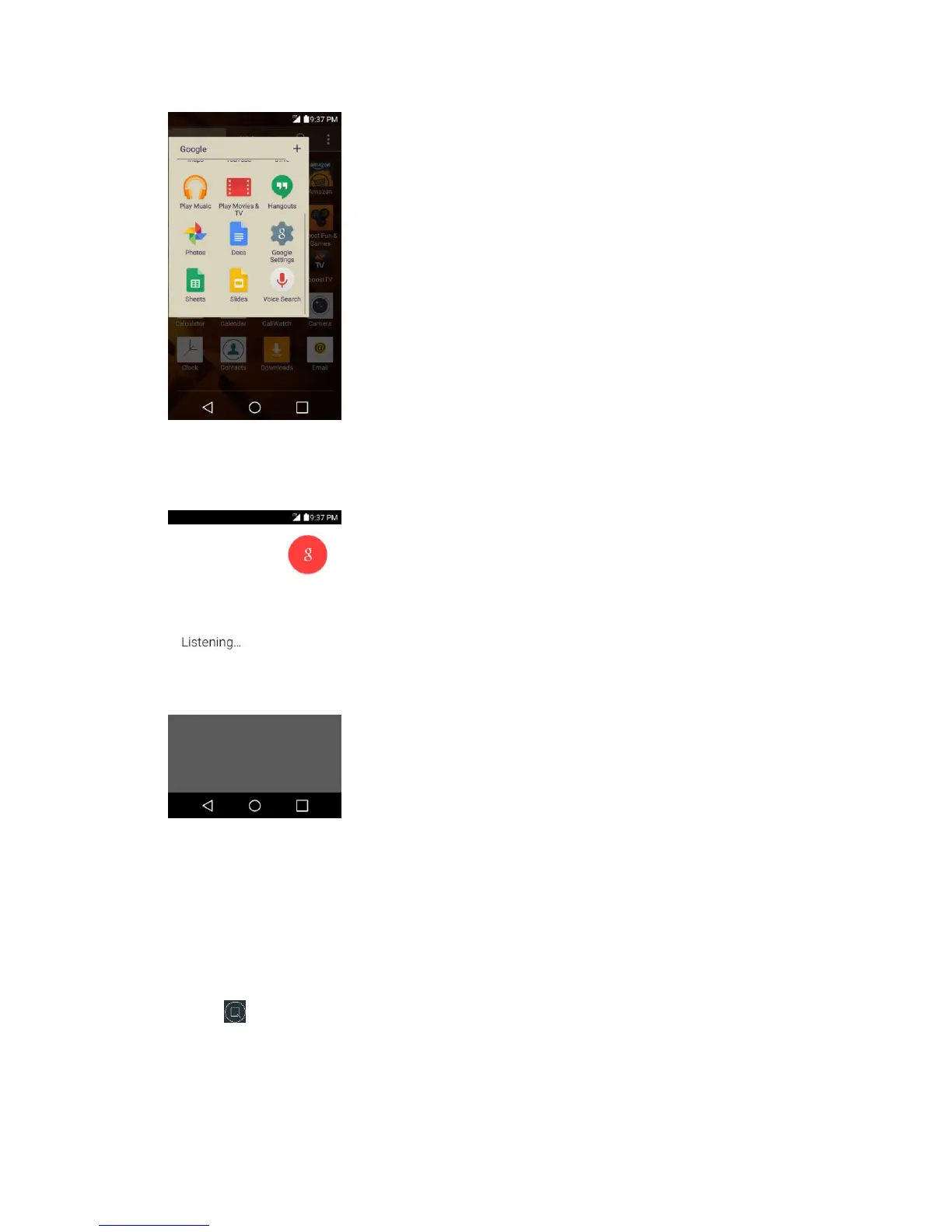Apps and Features 102
The Voice Search window opens.
2. Speak your search terms.
Search results appear.
Capture+
The Capture+ feature allows you to create memos and capture screen shots. You can use Capture+ to
easily and efficiently create memos during a call, with a saved picture or from most phone screens.
1. While viewing the screen you want to capture and create a memo on, slide the Status Bar down
and tap .
