
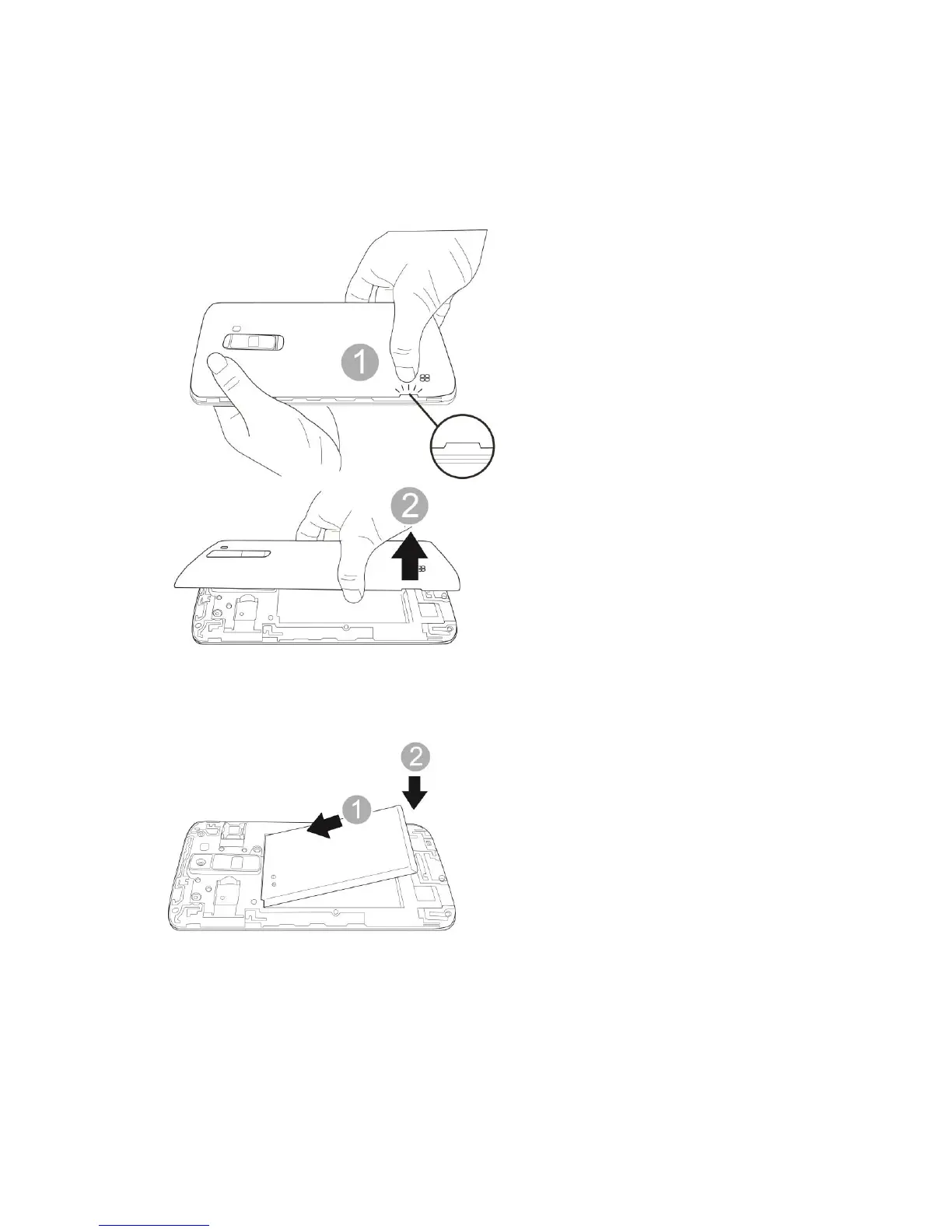 Loading...
Loading...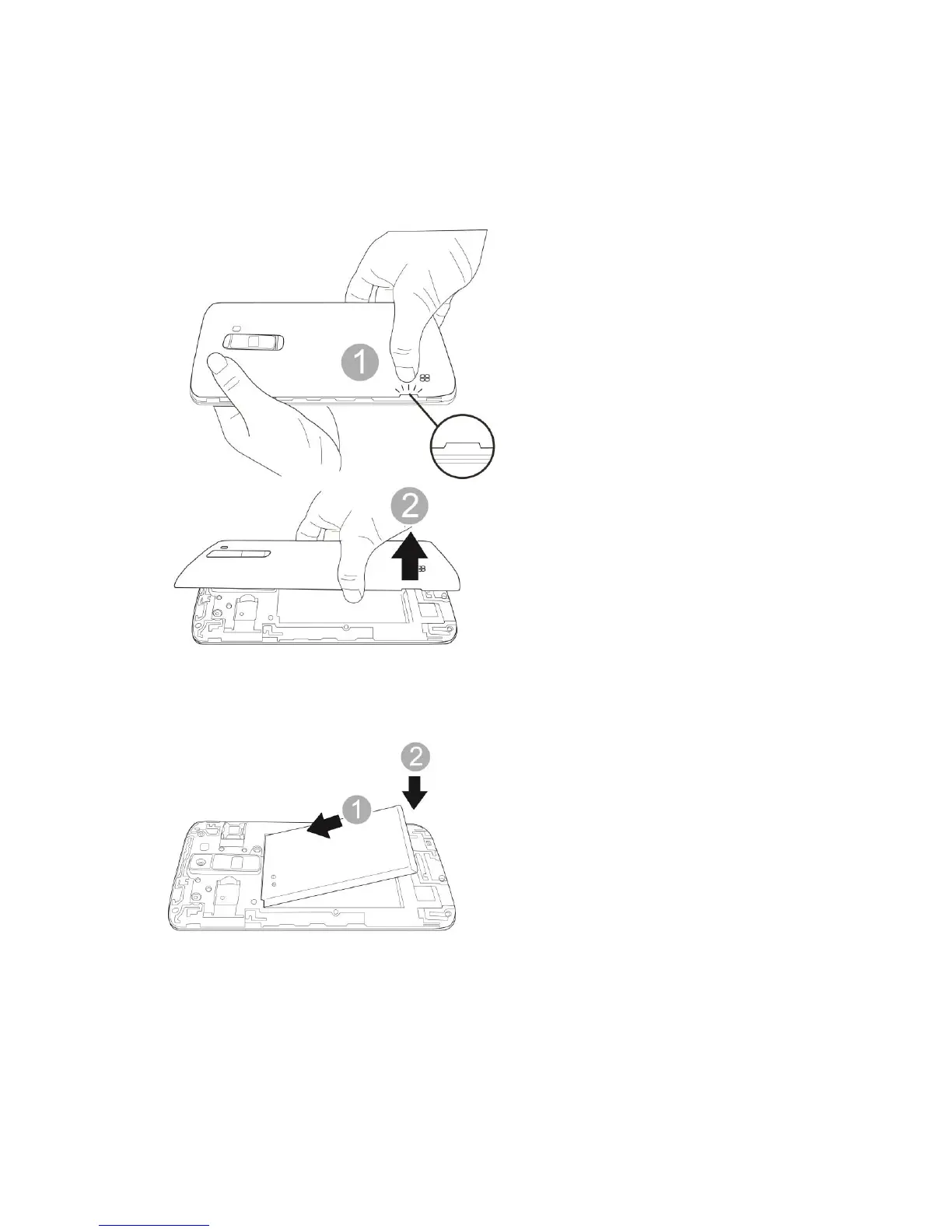
Do you have a question about the LG Tribute 5 and is the answer not in the manual?
| Display Resolution | 854 x 480 pixels |
|---|---|
| Display Type | IPS LCD |
| RAM | 1 GB |
| Internal Storage | 8 GB |
| Rear Camera | 5 MP |
| Front Camera | 2 MP |
| Operating System | Android 5.1 (Lollipop) |
| Expandable Storage | Up to 32 GB via microSD |
Provides an overview of the user guide and its purpose.
Advises reading accompanying guides for proper phone usage.
Illustrates the phone's primary parts and key functions.
Information on handling and inserting the Nano SIM card.
Details on using, inserting, and unmounting the microSD card.
Instructions for inserting, removing, and charging the phone's battery.
Steps to power the phone on and off, including initial setup.
Explains basic touch gestures like tap, hold, swipe, drag, and flick.
Guides on setting up service, activating the phone, and completing setup screens.
Navigating the home screen and accessing the list of installed applications.
Accessing and using the phone's main settings menu.
Instructions on how to take screenshots of the phone's display.
Guides on using touchscreen keyboards and editing text.
How to search for information using text or voice commands.
Information on creating, signing into, and managing Google accounts.
How to find, install, update, and uninstall apps from Google Play.
Steps to turn the screen off, on, and unlock it using various methods.
Guidance on updating phone software, profiles, and PRL.
Introduction to the home screen and its basic functions.
Understanding the status bar icons and using the notification panel.
How to change wallpaper, add shortcuts, widgets, and folders.
How to make, receive, and manage phone calls effectively.
Instructions for making emergency calls, including 9-1-1.
Covers voicemail setup, visual voicemail, and caller ID blocking.
How to conduct a three-way conference call.
How to forward incoming calls to another phone number.
Details various call settings like voicemail, call rejection, and TTY mode.
Warnings about potential data loss or changes to contact information.
Steps to add new contacts and sync them with accounts.
How to view saved contact details and their layout.
How to add or edit information for an existing contact.
Instructions on how to delete contacts from the phone.
How to import contact files (vCard) into the Contacts app.
How to back up and export contacts as vCard files.
Overview of SMS and MMS for sharing information.
Steps to compose and send text messages.
How to compose and send MMS messages with attachments.
How messages are grouped into conversation threads for easier management.
How to configure options for text and multimedia messages.
Guides on creating, sending, and managing Gmail messages.
How to set up, add, and manage various email accounts.
Basics of using data services, including network settings.
How to use the Chrome browser, add bookmarks, and view history.
Overview of the camera viewfinder and its controls.
Instructions for taking high-resolution pictures and recording videos.
How to take photos using hand gestures with the front camera.
How to view and manage photos and videos in the Gallery app.
How to edit pictures like rotating or cropping within the Gallery app.
How to share media via email, MMS, Bluetooth, social media, and YouTube.
How to adjust camera settings and switch between cameras.
Overview of location-based navigation programs like Google Maps.
How to use Google Maps for navigation and finding places.
How to search for information on the phone and the internet.
How to use Capture+ for creating memos and capturing screen shots.
How to play audio files, use Google Play Music, and manage playlists.
How to manage events, sync calendars, and view calendar entries.
How to check time, set alarms, use timer, world clock, and stopwatch.
How to use the calculator application for math problems.
How to install and use the Twitter application.
How to install and sign into the Facebook application.
How to transfer files between your phone and computer via USB.
How to turn on Wi-Fi and connect to wireless networks.
How to turn your phone into a Wi-Fi hotspot to share data.
How to share the phone's internet connection with other devices.
How to enable, pair, and connect Bluetooth devices.
How to add, set up, and connect to VPN connections.
Overview of top-level settings categories.
Settings for Wi-Fi, Bluetooth, Tethering, VPN, and mobile networks.
How to configure ringtones, volume, and notification sounds.
How to adjust various volume levels for ringtones, media, etc.
How to adjust screen brightness, timeout, and display appearance.
How to configure phone's home screen settings like theme and wallpaper.
How to set screen lock options like PIN, pattern, or password for security.
How to configure language, keyboard, location, accounts, and sync.
How to configure vision, hearing, and motor/cognition options.
How to secure the phone with encryption, screen pin, and app verification.
How to monitor and manage phone storage and SD card contents.
How to view battery information and configure power saving options.
Steps for activating the phone device upon setup.
How to download and apply system updates for the phone.
How to view app details, force stop, or uninstall applications.
How to back up data, restore settings, and perform factory resets.
How to get help with your Boost Mobile account and services.
How to add money to your Boost Mobile account.
How to protect the device from unauthorized use if lost or stolen.