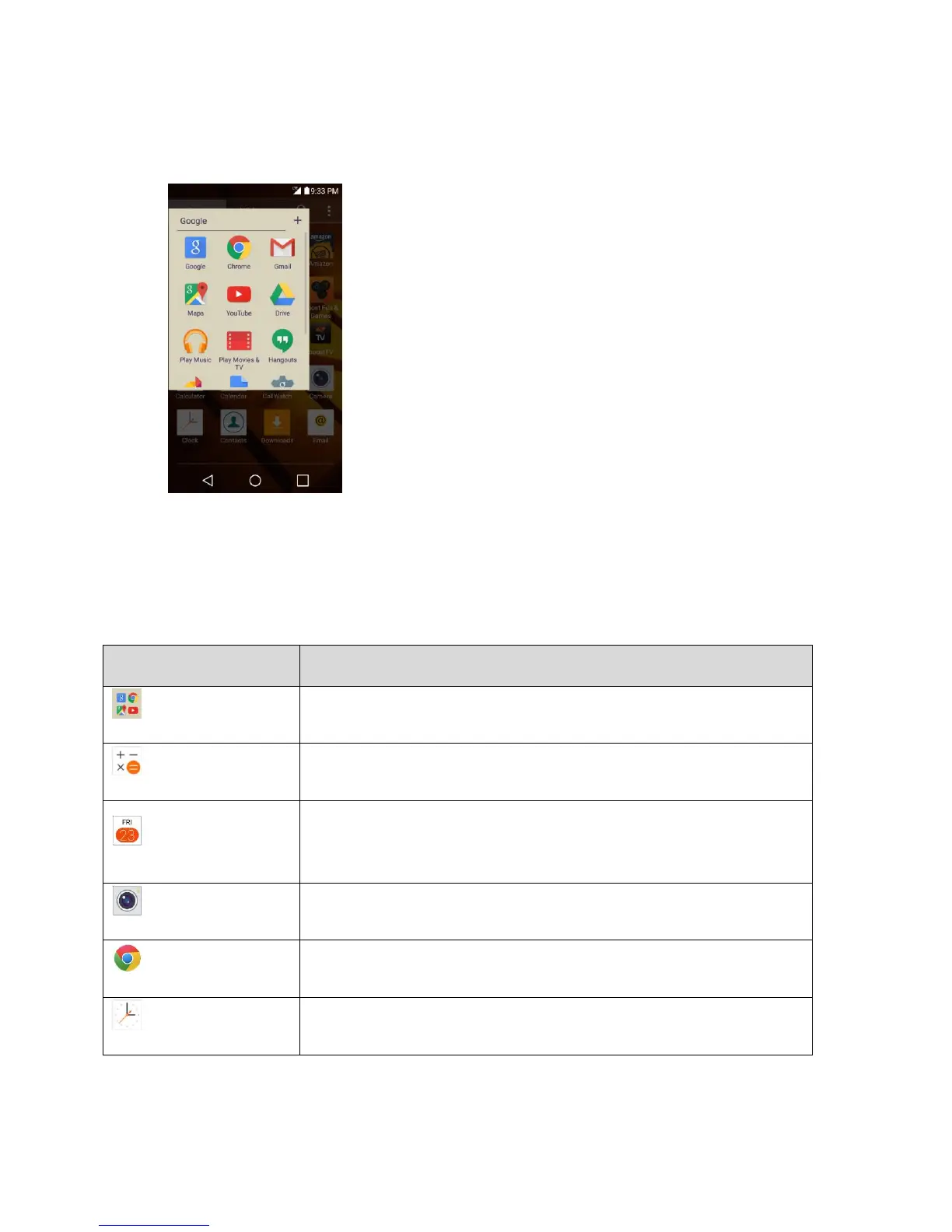Basic Operations 24
The apps list opens.
2. Tap an app icon to launch the corresponding application.
The application opens.
Apps List
The apps list expands to include any apps you download and install on your phone. The following table
outlines the primary apps that have been preinstalled on your phone.
Access the Google applications.
Launches the Calculator application.
Launches the Calendar application that can sync to either your Google
or Outlook
®
work calendar. Events can only be synched to a managed
account.
Launches the Chrome web browser.
Access the Clock application.
