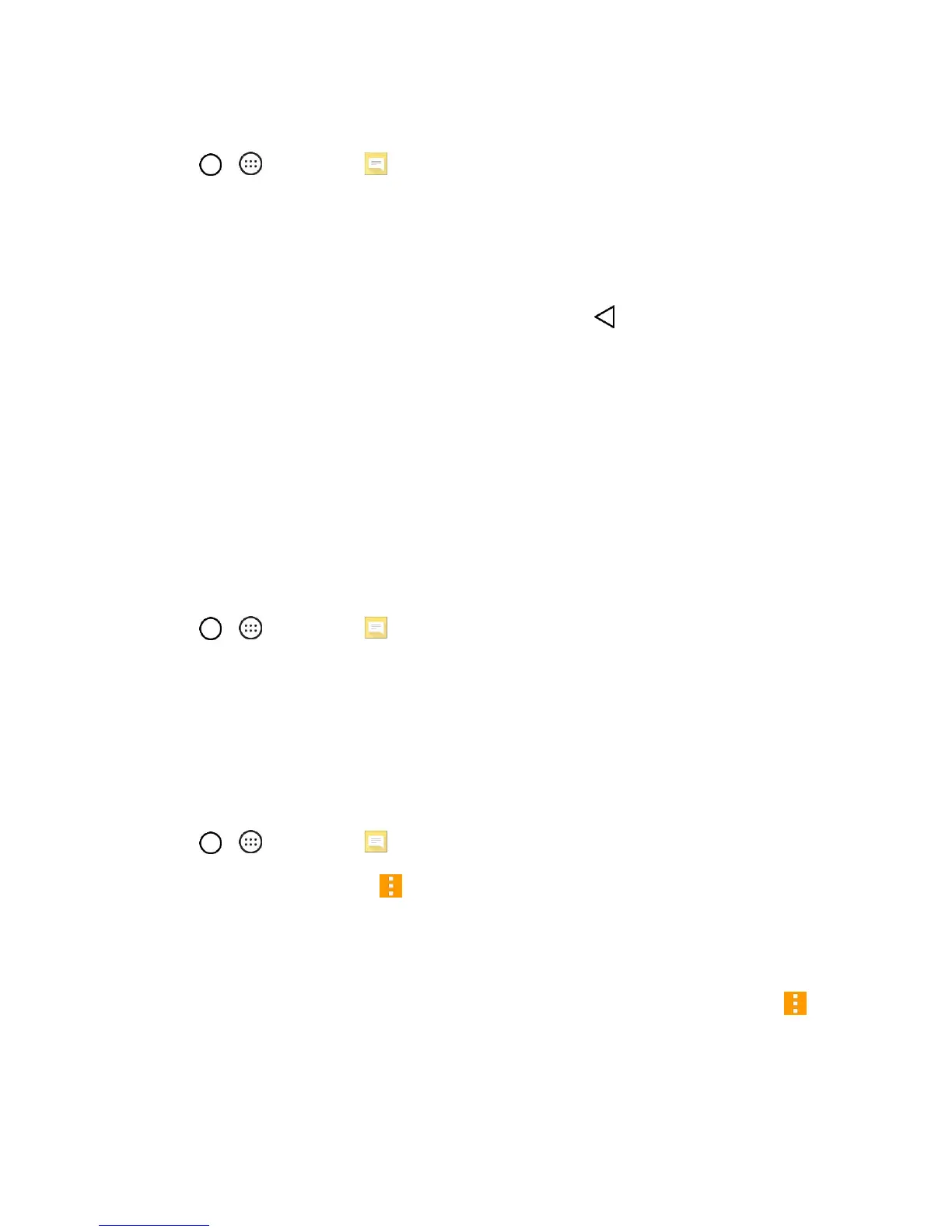Messaging and Internet 74
Reply to a Message
1. Tap > > Messaging .
2. On the Messages screen, tap a message thread to open it.
3. While viewing a message, tap the text field and type your reply message.
4. Once completed, tap Send or Send MMS.
To return to the All messages screen from a text message thread, tap .
Note: To view the details of a particular message, in the message thread, touch and hold the message to
open the options menu, and then tap Details.
Note: If a message contains a link to a web page, tap the message and then tap the link to open it in the
web browser.
Note: If a message contains a phone number, tap the message and then tap the phone number to dial
the number or add it to your contacts.
Protect (Lock) a Message
You can lock a message so that it will not be deleted even if you delete the other messages in the
conversation.
1. Tap > > Messaging .
2. On the Messages screen, tap a message thread to open it.
3. Touch and hold the message that you want to lock.
4. Tap Lock message on the options menu. A lock icon is displayed at the right hand side of the
message.
Delete Conversations
1. Tap > > Messaging .
2. On the Messaging screen, tap > Delete.
3. Select the conversations you want to delete.
4. Tap DELETE and then tap YES to confirm. Any locked messages will not be deleted.
Tip: You can also delete a conversation while you're viewing it. While viewing a conversation, tap >
Delete, and then tap YES to confirm. Any locked messages in the conversation will not be deleted unless
you select the Delete also locked messages check box.
