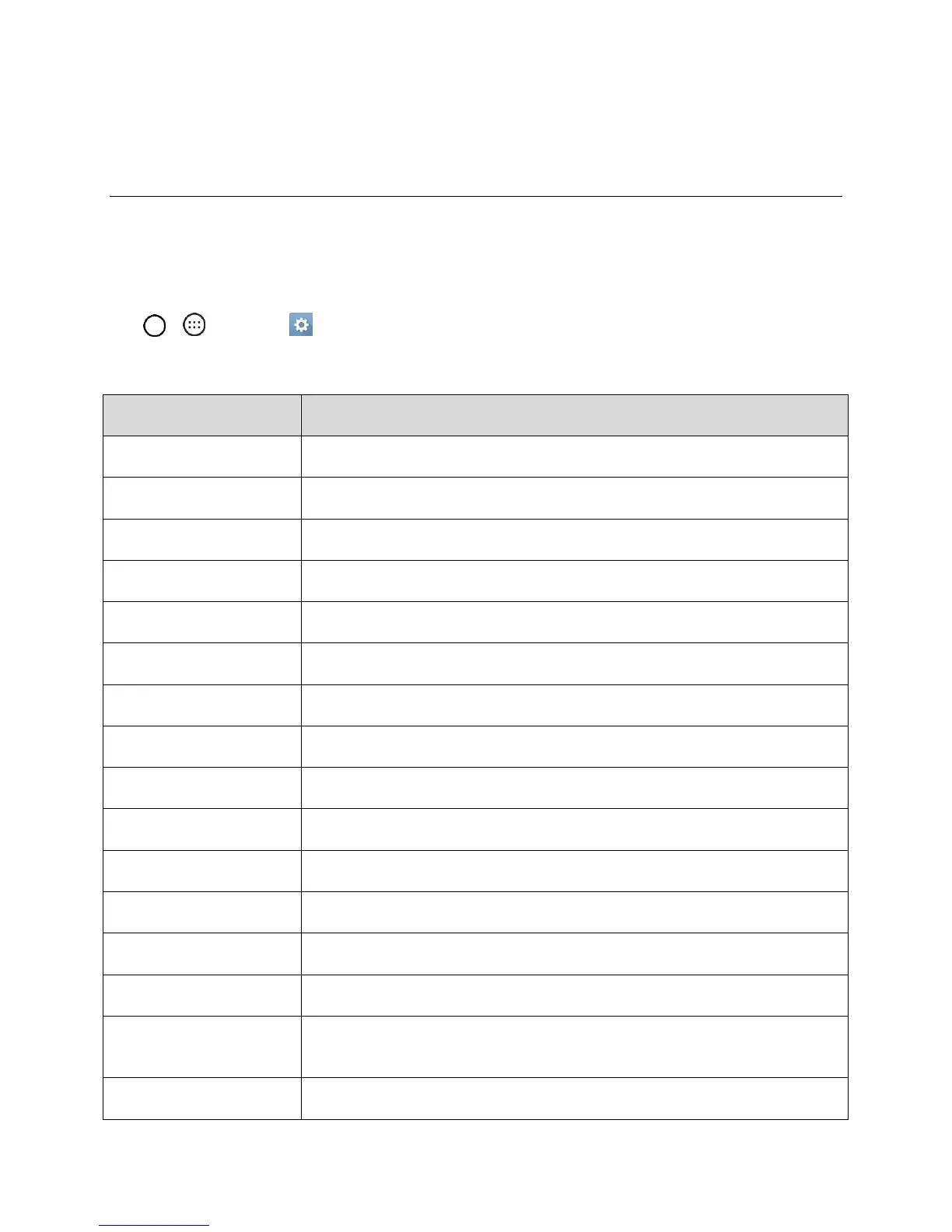Settings 123
Settings
The following topics provide an overview of items you can change using your phone‘s System settings
menus.
Basic Settings
Tap > > Settings to access your phone‘s settings menu.
The table below outlines the top-level settings categories.
Enable and set Wi-Fi options.
Enable Bluetooth connections.
Check your phone‘s Mobile data.
Set various call settings.
Set wireless and network functions.
Connect other devices to your phone's internet connection.
Set mobile networks and VPN.
Set ringtone, operation tones, etc.
Set font, brightness, etc.
Set your phone‘s lock screen options.
Set language and language options.
Check account, add account, etc.
Set accessibility options such as screen magnification, hearing aid
compatibility, etc.
Set keys for quick action.
