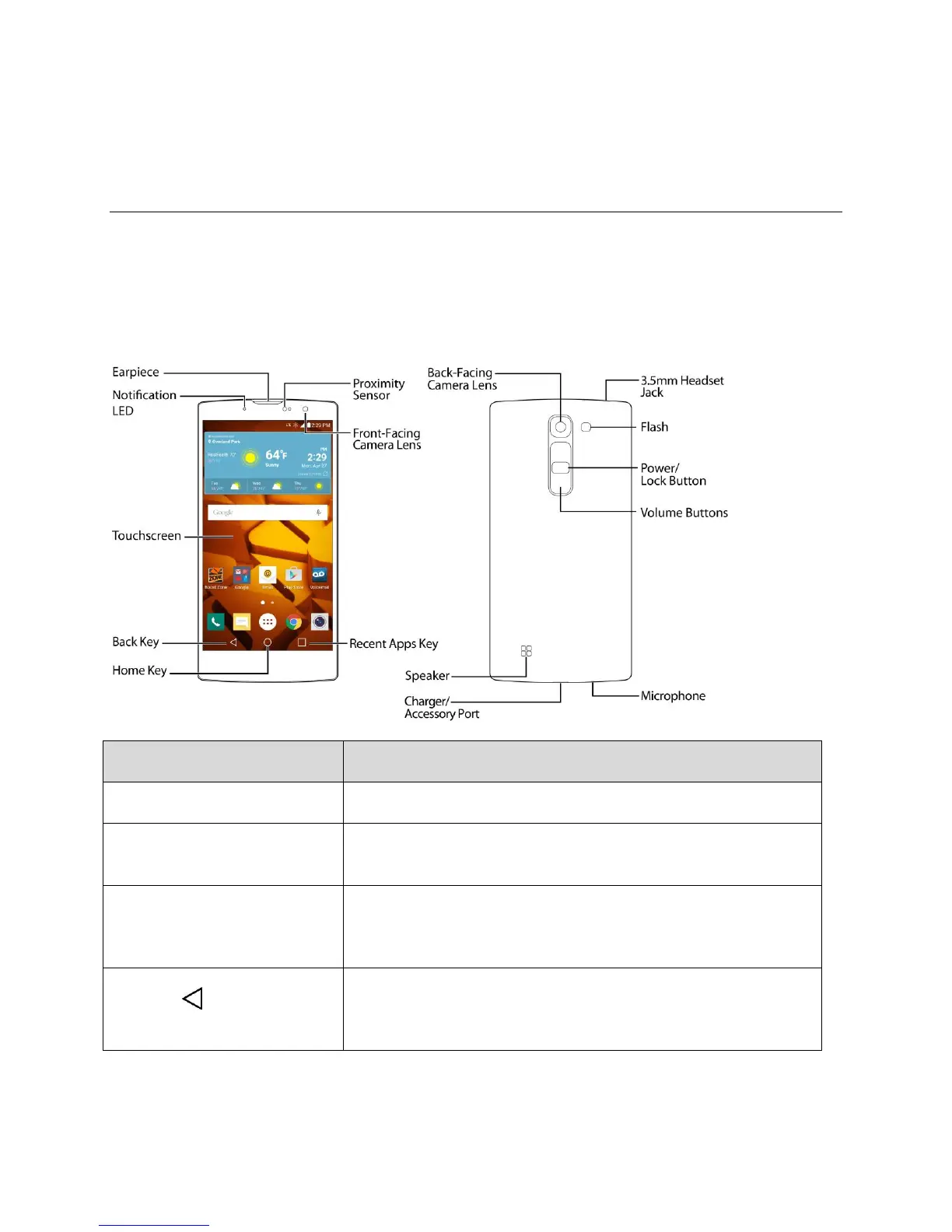Get Started 2
Get Started
The following topics provide all the information you need to set up your phone and Boost service for the
first time.
Phone Layout
The following illustration outlines your phone’s primary external features and buttons.
Lets you hear the caller and automated prompts.
Flashes front notification LED when you receive notifications, such
as an incoming call, if you enable this feature.
Displays all the information needed to operate your phone, such
as the applications, call status, the Contacts list, the date and time,
and the signal and battery strength.
Returns to the previous screen. It also closes pop-up display items
such as menus and dialog boxes. Touch and hold to access the
Dual window feature.
