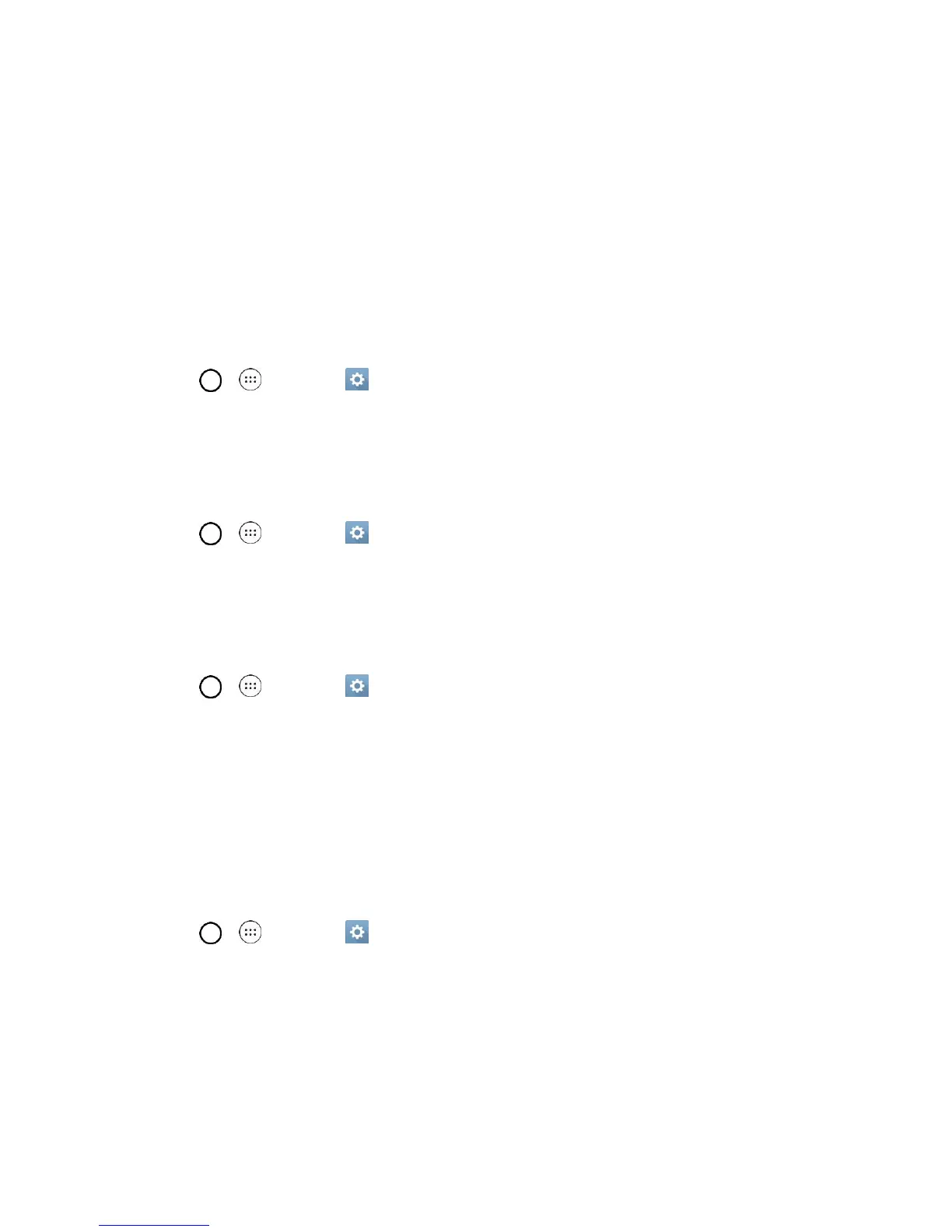Settings 104
Tethering
Use Tethering to share your device’s Internet connection with a computer that connects to your device via
Wi-Fi hotspot or by Bluetooth. Consult Tethering.
Mobile Networks
The Mobile Networks menu allows you to configure various mobile network settings.
Mobile Data
Allows you to enable and disable data access over the mobile network.
1. Tap > > Settings > More > Mobile networks.
2. Tap the Mobile data checkbox to enable/disable the feature.
4G Settings
Allows you to view your 4G network provider and IP address.
1. Tap > > Settings > More > Mobile networks.
2. Tap the 4G settings to check Network operator and IP address.
Network Mode
Allows you to choose your preferred network mode.
1. Tap > > Settings > More > Mobile networks > Network mode.
2. Choose from the following options:
Tap LTE/CDMA to turn on the LTE/CDMA radio band.
Tap CDMA to turn on the CDMA radio band.
Connections Optimizer
Your phone can be set to automatically connect you to Wi-Fi networks on your device’s remembered list
and, if applicable, to the Boost 4G Network.
1. Tap > > Settings > More.
2. Tap Mobile networks > Connections optimizer.
3. Read the message and, if you agree, tap I Agree.
