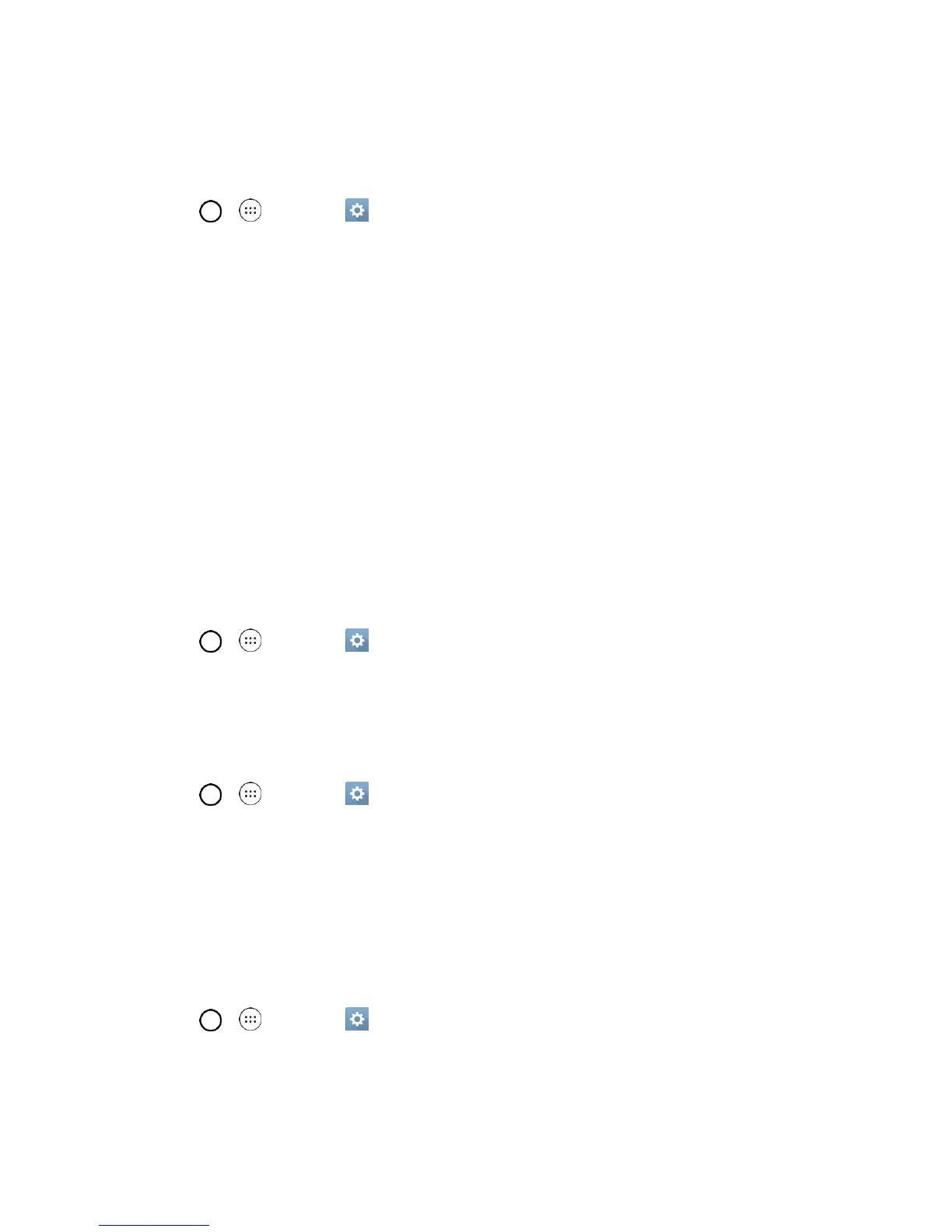Settings 116
Battery & Power Saving Settings
The Battery & power saving menu lets you show any battery information and configure options.
1. Tap > > Settings .
2. Tap Battery & power saving.
3. Tap Battery usage to see which apps are consuming the most battery power.
4. Tap Battery percentage on status bar to display the battery percentage indicator on the Status
Bar.
5. Tap Battery saver to set the Battery saver feature on or off and select which functions are
changed when the feature is activated.
6. Tap Help to view tips about the Battery saver feature.
App Settings
This menu lets you view details about the applications installed on your phone, manage their data, force
them to stop, and set whether you want to permit installation of applications that you obtain from websites
and email.
To view details about the applications:
1. Tap > > Settings > Apps.
2. Tap the DOWNLOADED, ON SD CARD, RUNNING or ALL tab to view your apps.
3. Tap the desired app to view its information.
To force applications to stop:
1. Tap > > Settings > Apps.
2. Tap the RUNNING tab.
3. Find the application to force stop and tap the application.
4. Tap Stop.
5. Read the disclaimer and tap YES.
To uninstall a downloaded application:
1. Tap > > Settings > Apps.
2. Tap the DOWNLOADED tab.
3. Find the application you want to uninstall and tap it.
