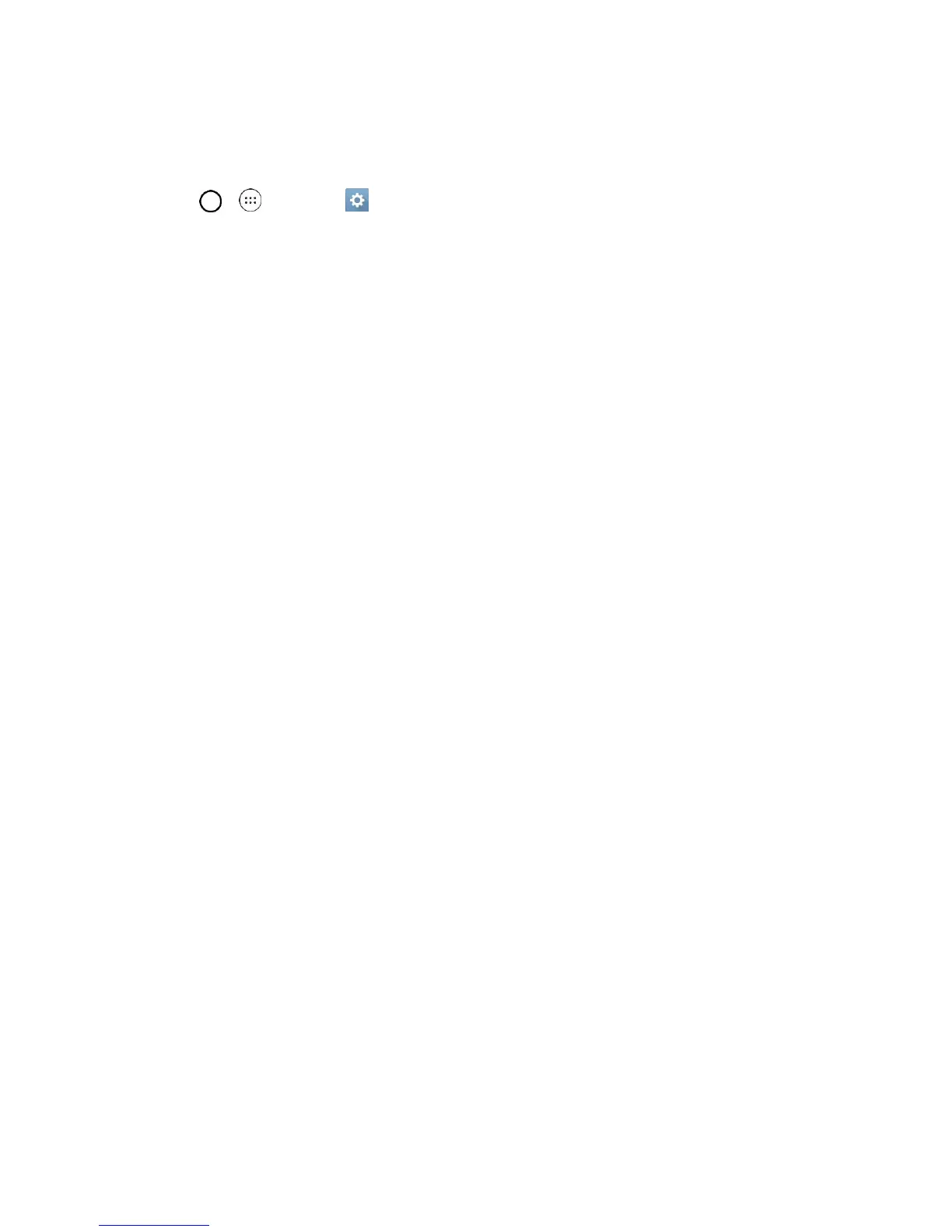Your Phone Interface 43
Change the Phone's Wallpaper
You can select and assign your phone's background wallpaper.
1. Tap > > Settings > Home screen > Wallpaper.
– or –
Touch and hold an empty spot on the Home screen.
2. Tap Wallpaper gallery, ID Wallpapers, Gallery, Live wallpapers, Multi-photo, or Photos.
Wallpaper gallery to use a default wallpaper from the wallpaper gallery.
ID Wallpapers to open the available wallpapers that were included in your Boost ID pack.
Gallery to use a picture saved on your phone as a wallpaper. You can crop the picture before
setting it as a wallpaper.
Live wallpapers to open a list of animated wallpapers installed on your phone. Live
wallpapers can be animated or even interactive. More Live wallpapers are available in the
Play Store.
Photos to use the Photos app and set a picture saved on your phone as a wallpaper. You
can crop the picture before setting it as a wallpaper.
3. Depending on the type of wallpaper, tap OK, Set wallpaper or Apply.
