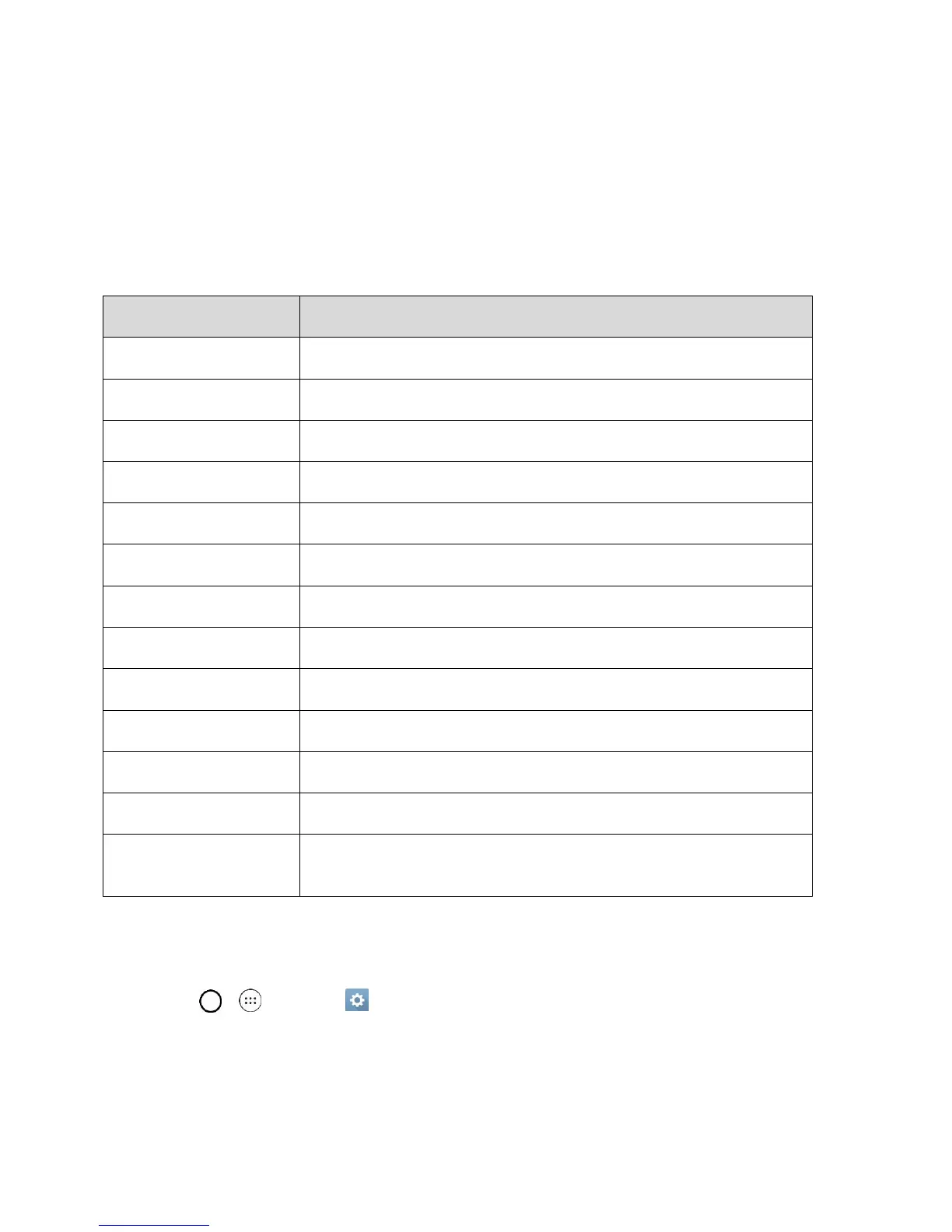Settings 105
Sound Settings
In the Sound settings menu, you can configure call and notification ringtones, audio volume, and other
sound related settings.
Sound Settings Overview
The sound settings menu allows you to configure the following options:
Set volume for ringtones, alarms, system features, etc.
Set your phone’s default ringtone.
Enable vibration with ringtones.
Set a tone for default phone notifications.
Set notification options for lock screen.
Set notifications for apps.
Set the sound heard for new notifications.
Enable vibration when tapping the screen.
Set sound for dialpad, screen lock, etc.
Message/call voice
notifications
Set notification sound for message and call.
Sound Profile
Configure your phone's sound profile.
1. Tap > > Settings .
2. Tap Sound > Sound profile.
3. Tap one of the two options.
