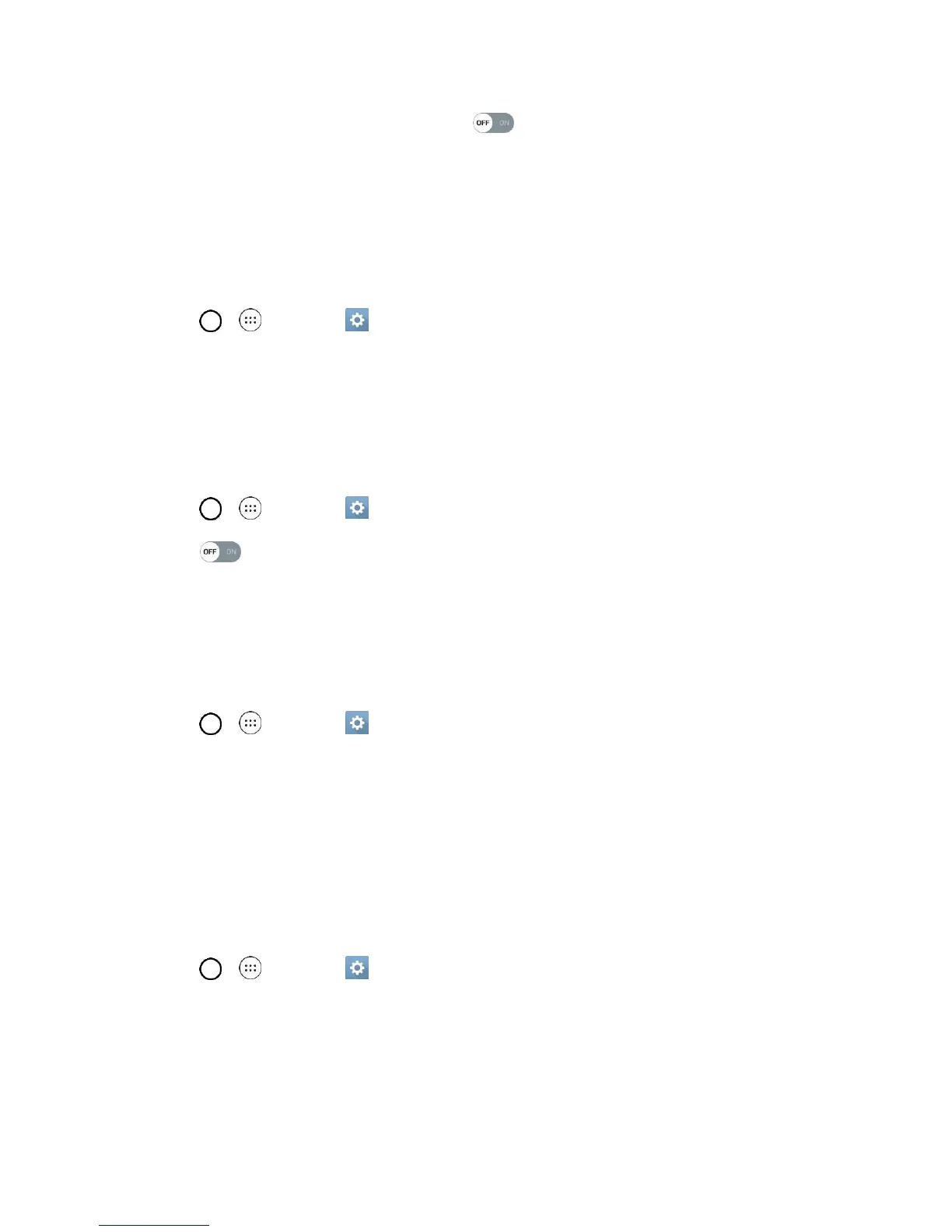Settings 125
Persistent notification: Tap the switch to turn it on. Alerts sound repeatedly when
there are unread notifications for certain apps.
Auto-rotate screen: Checkmark to allow the device to rotate the screen depending on the
device orientation (portrait or landscape).
Services
The Services setting allows you to configure the service option.
1. Tap > > Settings > Accessibility.
2. Tap Switch Access to control your device using configurable key combinations.
QuickCircle Case
This menu allows you to select apps to be used directly on the cover in small view using QuickCircle.
Keep in mind that turning on these QuickCircle case settings may result in irregular device behavior.
1. Tap > > Settings > QuickCircle case.
2. Tap to activate the feature. Tap Select apps to choose which apps are displayed when
using the QuickCircle case.
Activate This Device
The Activate this device menu lets you activate a new phone or use additional self-service options such
as checking the status of an in-service phone.
1. Tap > > Settings > Activate this device.
2. Follow the onscreen prompts to activate your phone or review your summary.
Your phone activates. If already activated on an account, you will see a usage and plan
summary.
System Updates
From time to time, updates may become available for your phone. You can download and apply updates
through the Settings menu.
■ Tap > > Settings > System updates.
About Phone
The About Phone menu lets you access important phone information, search for and apply updates, and
view legal and safety information.
