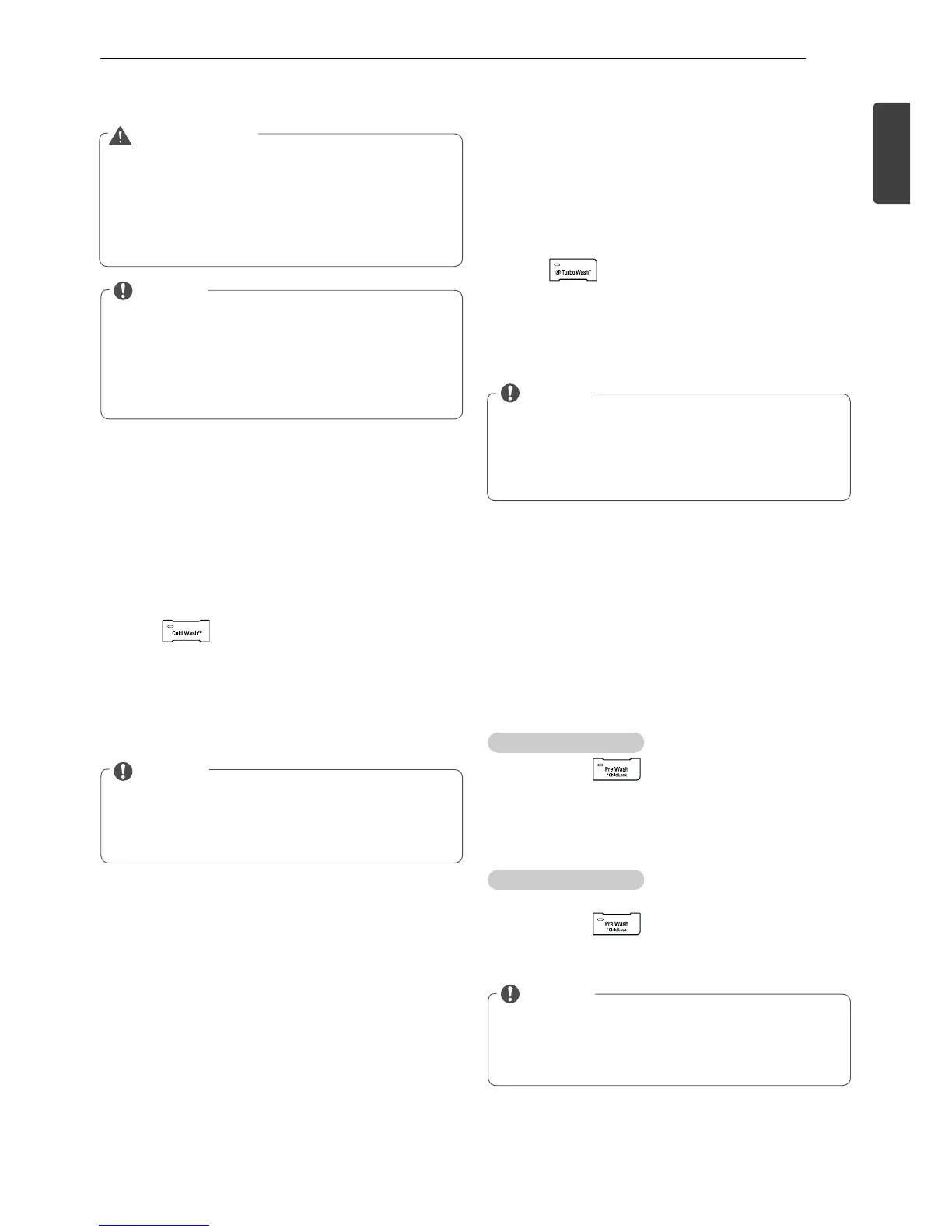27
ENGLISH
USING YOUR WASHING MACHINE
WARNING
!
Do not touch the door during steam cycles. The
door surface can become very hot. Allow the
door lock to release before opening the door.
!
Do not attempt to override the door lock
mechanism or reach into the washer during a
steam cycle. Steam can cause severe burns.
NOTE
!
The steam option cannot be used with all cycles.
!
Steam may not be clearly visible during the
steam cycles. This is normal. Too much steam
could damage clothing.
!
Do not use steam with delicate fabrics such as
wool, silk, or easily discolored fabrics.
Savin
g energy, Cold W ash™
Adding the Cold Wash™ option reduces energy
usage and provides the same washing performance
as a warm water wash.
B y using 6 different washing motion (Tumbling,
Rolling, Stepping, Scrubbing, Swing, Filtration),
fabrics get the cleaning benefits, without the energy
usage.
1 Press
A
and turn
B
to select the desired cycle.
2
Press
. The washer will automatically
adjust
the cycle settings.
3
Set any other desired options.
4
Press
C
.
NOTE
!
When you select the Cold Wash™ option, wash
time will be increased up to 10 minutes.
!
For high wash efficiency, it is recommended to
use less than 8 pounds (3.6 kg).
Saving tim e, Turbo W ash™
Adding the TurboWash™ option reduces cycle time
and provides good performance in normal cycle.
B y using the TurboWash™ , We can save the time
without sacrificing performance.
1
Press
A
and turn
B
to the desired cycle.
2
Press
. The washer will automatically
adjust
the cycle settings.
3
Set any other desired options.
4
Press
C
.
NOTE
!
The Turbo Wash option cannot be used with all
cycles.
!
Turbo Wash is available in the beginning of the
Cotton/Normal, H eavy Duty and Perm. Press
cycles.
Setting options during cycle
Y ou can add the desired options during the wash
cycle.
Button lock feature,
Child Lock
Y ou can lock the washing machine to prevent
children or others from changing the cycle settings
by pressing the buttons during the cycle.
To enable child lock
Press and hold for 3 seconds during the wash
cycle.
- When the Child Lock is enabled, a
N
message and
the remaining wash time are displayed, in turn, on
the display panel of the washing machine.
To disable child lock
(When the Child Lock is activated.)
Press and hold
for 3 seconds during the wash
cycle.
NOTE
!
Child Lock remains active after the cycle ends.
To cancel Child Lock, turn the washer on and
then press and hold the PreWash button for 3
seconds.
