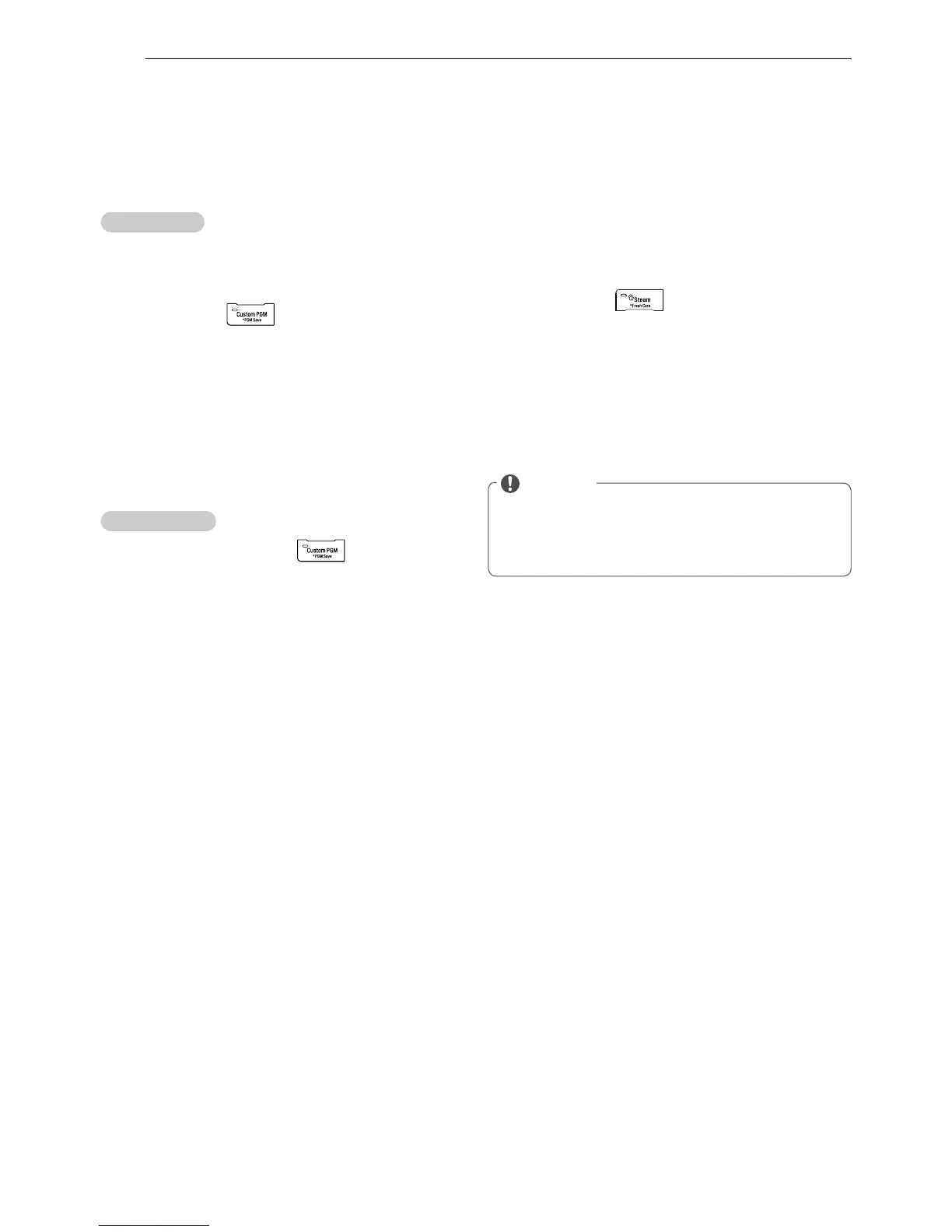28
USING YOUR WASHING MACHINE
Saving custom ized wash cycle, PGM Save
Y ou can save a cycle with all the settings and options
you use most frequently.
To save cycle
1 Press
A
and turn
B
to select the desired cycle.
2
Press the desired option to use the other options.
3
Press and hold for 3 seconds during the
wash cycle.
- The cycle with your preferred settings and
options is saved.
Selecting your custom ized cycle,
Custom PGM
Y ou can recall the customized wash cycle you had
previously saved.
To recall cycle
1
Press
A
after then press .
2
Press
C
.
Tum bles clothes to prevent wrinkles, Fresh
Care
Use this function when you are not able to
take out your clothes as soon as the wash
cycle ends.
1
Press
A
and turn
B
to select the desired cycle.
2
Press and hold for 3 seconds during the
wash cycle.
- The light will turn on.
3
Select any desired options.
- Skip to step 4 if you would like to use the default
settings without changing or adding any options.
4
Press
C
.
NOTE
!
This function provides periodic tumbling for up
to about 19 hours to prevent wrinkles. If you
press the START/ PAUSE or ON/ OFF button,
you can unload your laundry at anytime.
