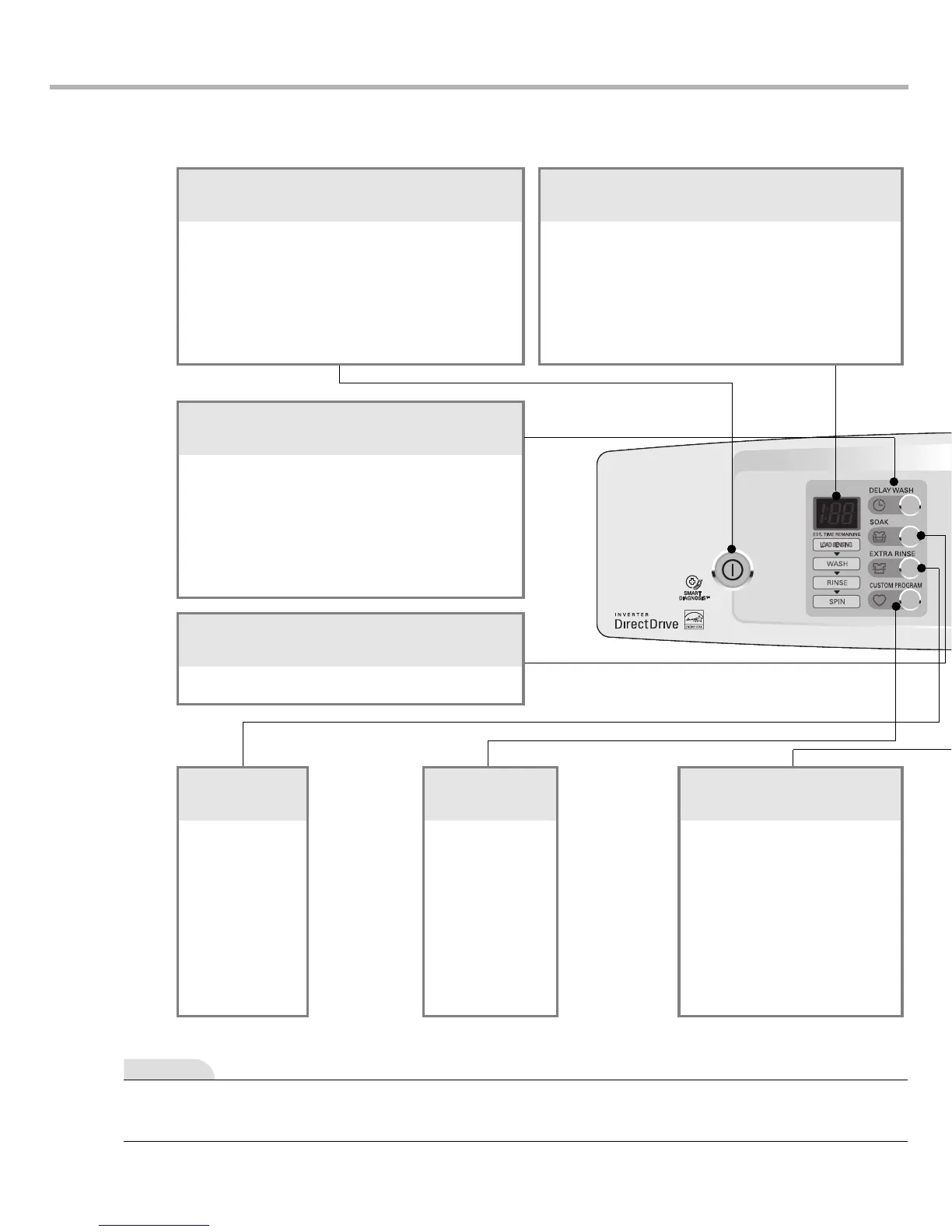3-3. FUNCTION OF EACH BUTTON
14
This button
allows
you to store a
customized
wash
cycle for
future use .
Delayed finishing time.
The time increases when the button is pushed.
The following settings are indicated as the
button is pushed 1 ▶ 2 ▶3 ▶ 4 ▶ ... 24▶
▶ Reservation off ▶ 1 ...
To cancel delay time, turn the power switch
off or push DELAY WASH button until off.
DELAY WASH (Selection)
BUTTON
Custom Program
BUTTON
Select to select Water
(Wash/Rinse) Temperature.
Pressing the button allows
The selection of TAP COLD
▶COLD ▶ECO WARM ▶
WARM ▶HOT respectively.
Default setting is Warm/Cold.
WASH / TEMP.
Note
The time shown on the display is the estimated cycle time. If the sensors and microprocessor elect to
make changes during the cycle, the display will be adjusted accordingly.
EXTRA RINSE
BUTTON
This includes
an extra
rinse cycle
for a better
rinsing
action.
SOAK
Gives additional soak time.
POWER
Power on.
Push again, power goes off
Power goes off automatically after the wash
is finished.
After turning the power on, the unit will
automatically turn off if nothing is selected.
LOAD SENSING
It operates in all cycles.
During being detected by the sensor, the LOAD
SENSING LED flashes.
It automatically sensing the size of the load.
During this step, the washing machine selects an
optimized washing algorithm.