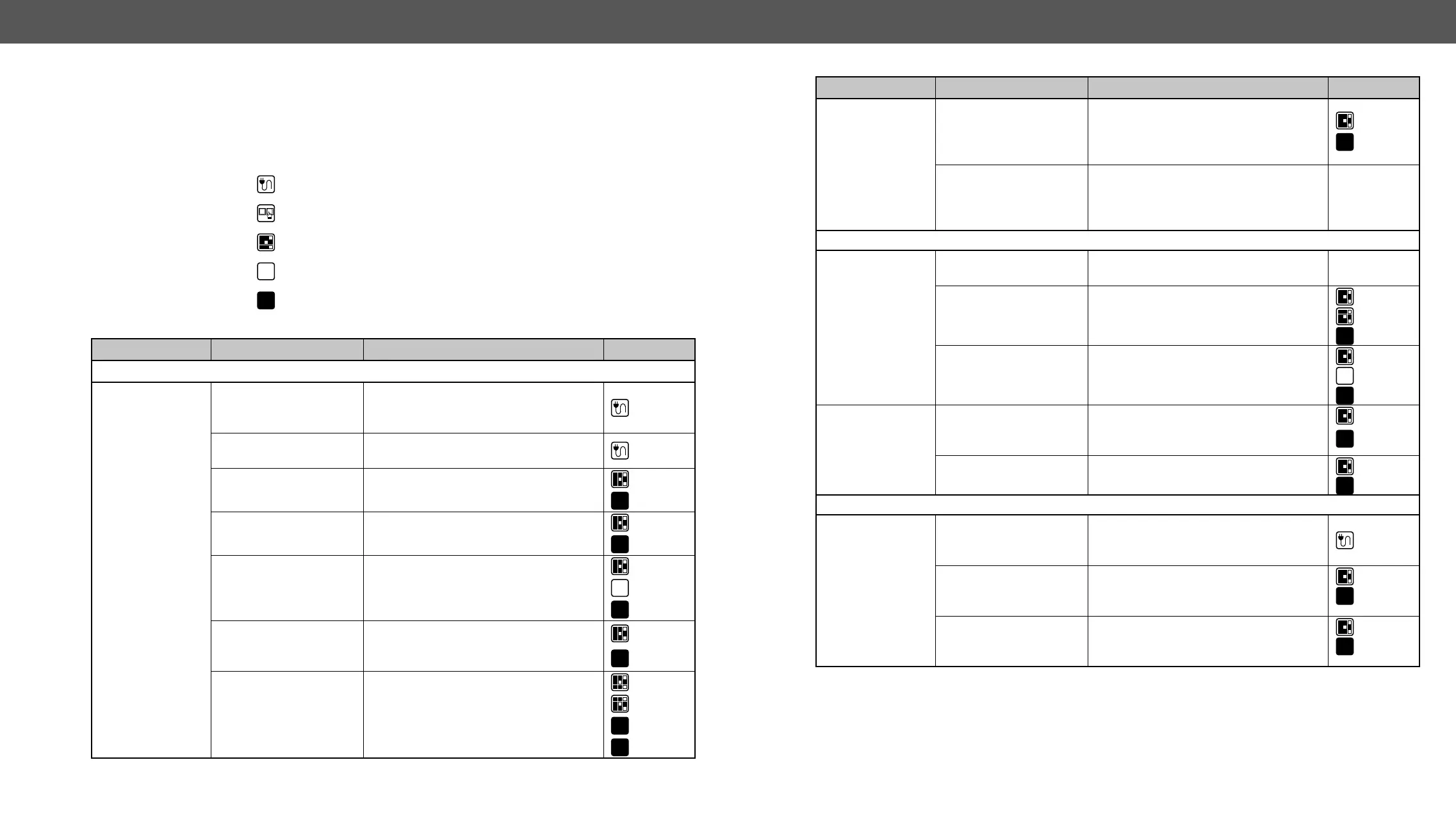The First Step
and sections.
Legend
Symptom Root cause Action Refer to
Video signal
No picture on the
video output
Device or devices are not
powered properly
Check the extenders and the other
Cable connection
problem
3.3
selected modes of the extenders.
The input port is muted Check the mute state of input port.
The output port is muted Check the mute state of output port.
Display is not able to
receive the video format
on the input port).
ports.
LW3
Symptom Root cause Action Refer to
Not the desired
picture displayed
on the video
output
test pattern (no sync
screen) statically
properties of the output ports.
test pattern (no sync
screen) as there is no
picture on video source
Audio signal
No audio is
present on output
low or muted
Audio input port is
muted
Check the audio input port properties
Audio output port is
muted
Check the output port properties.
HDMI output
signal contains no
audio
HDMI mode was set to
Check the properties of the output port
LW3
Check the EDID and select and HDMI
EDID to emulate.
RS-232 signal
Connected serial
device does not
respond
Cable connection
problem
different
transmitter and the connected serial
device(s).
disconnected)