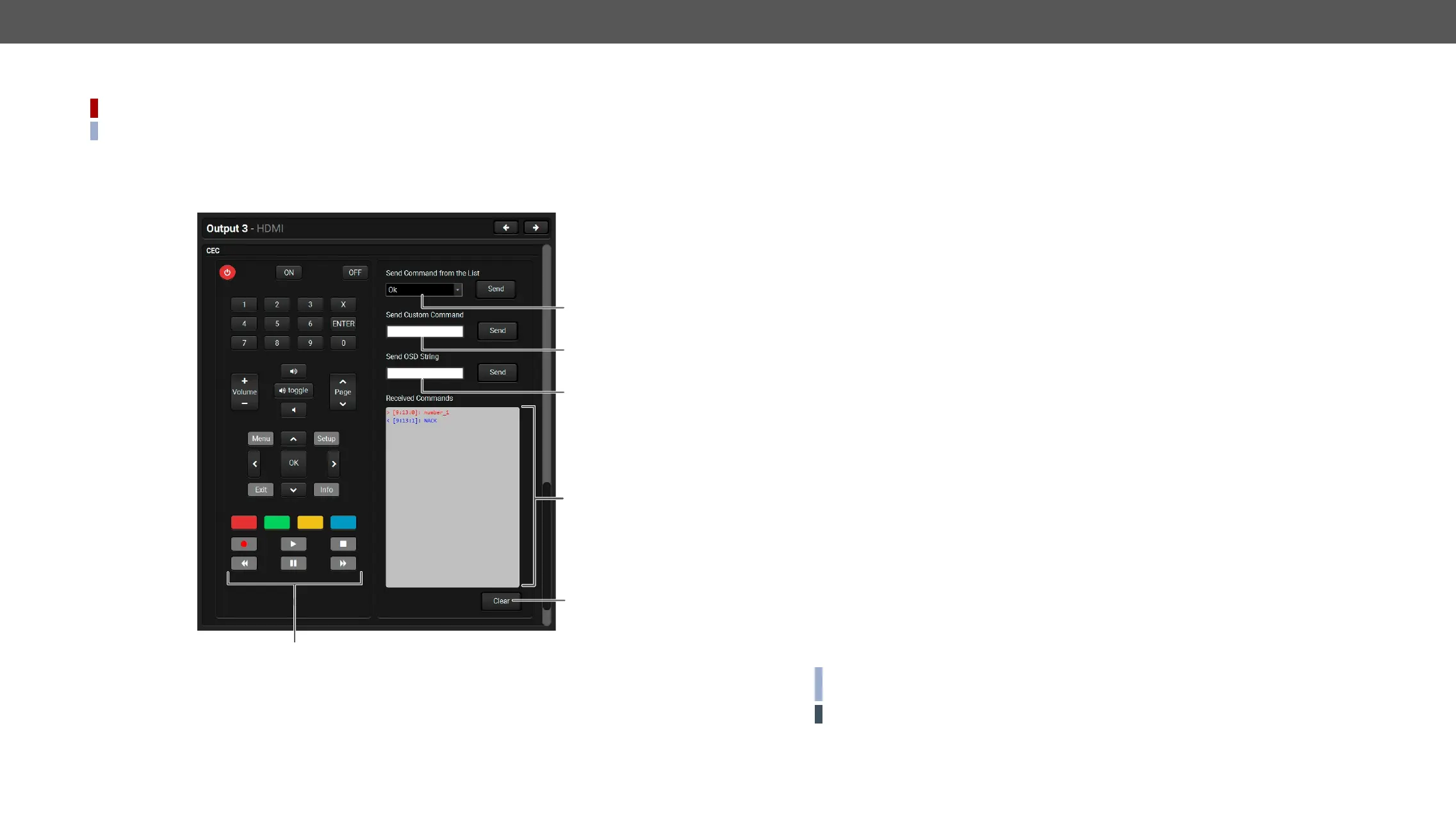CEC Tool
DIFFERENCE:
HDMI cable. #cec
4
5
6
1
2
3
1
Drop-down
command list
Send button to execute
2
Custom command
textbox
Send button
3
OSD string textbox
Send
button to execute the command.
4
Received Command
box
Displays all the sent (in red) CEC commands and the received answers (in
blue) with a timestamp.
Legend of the received message:
Answer for other failure.
< [10:35:40] feature_abort_<*>
command is delivered, but the execution is refused. The cause of the refuse
5
Clear button Click on the Clear button to erase the content of the terminal window.
6
CEC command
button panel
commands towards the sink. The communication is displayed in the
CEC
section. Both the layout and functionality are similar to
by the product. Check the accepted commands in the documentation of the device.
ATTENTION!