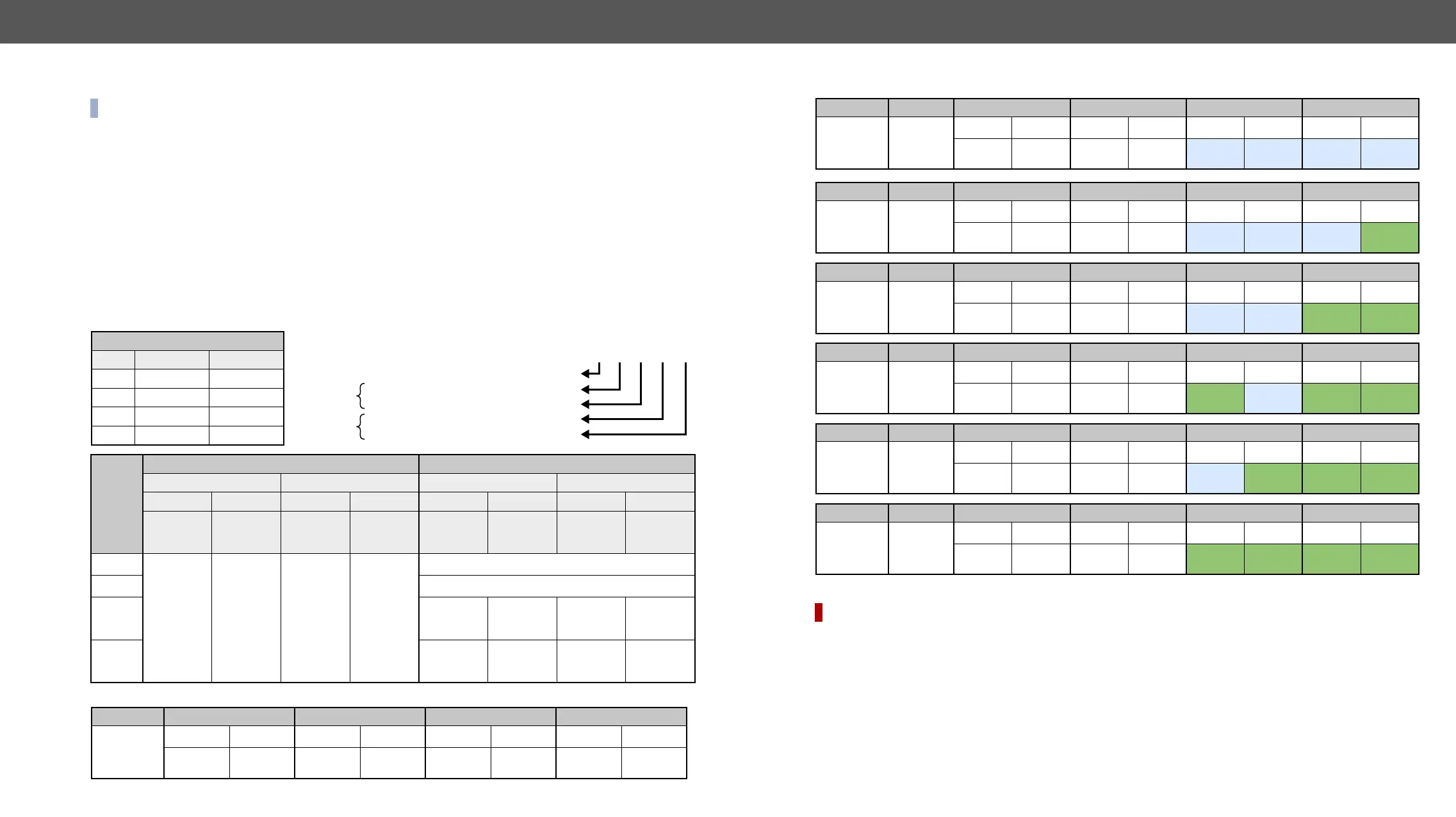Video Port Settings
section.
Command and Response #crosspoint #hdcp #portstatus #switch
ç
æ
Example #mute #lock #unmute #unlock
ç
ç
Parameters
Example and Explanation (for input 2, T00EF):
T 0 0 E F
Emb. audio
presents
Not
encrypted
presents
Connected
Letter (Character 1)
Mute state Lock state
T
L
M
Muted
U
Muted
Byte 1 Byte 2
Character 2 Character 3
Reserved Reserved Reserved Reserved
Embedded
audio status
HDCP status
Signal
present
status
Connection
status
0 0
0 1
1 0
No
embedded
audio
Not
encrypted
Not
connected
1 1
Embedded
audio
presents
Encrypted
presents
Connected
Mute / Lock status
Reserved character, always 0.
Reserved character, always 0.
Embedded audio / HDCP status
Signal present / Connection status
Letter
Byte 1
Byte 2
The Most Common Received Port Status Responses
T 0 0 A A
T00AA
unmuted
No emb.
audio
Not
encrypted
Not
connected
T 0 0 A B
T00AB
unmuted
No emb.
audio
Not
encrypted
Connected
T 0 0 A F
T00AF
unmuted
No emb.
audio
Not
encrypted
presents
Connected
T 0 0 E F
T00EF
unmuted
Emb. audio
presents
Not
encrypted
presents
Connected
T 0 0 B F
T00BF
unmuted
No emb.
audio
Encrypted
presents
Connected
T 0 0 F F
T00FF
unmuted
Emb. audio
presents
Encrypted
presents
Connected
DIFFERENCE:
The response of this command shows the input port that is connected to the queried output port.
Command and Response #crosspoint
ç
æ
Example
ç
æ