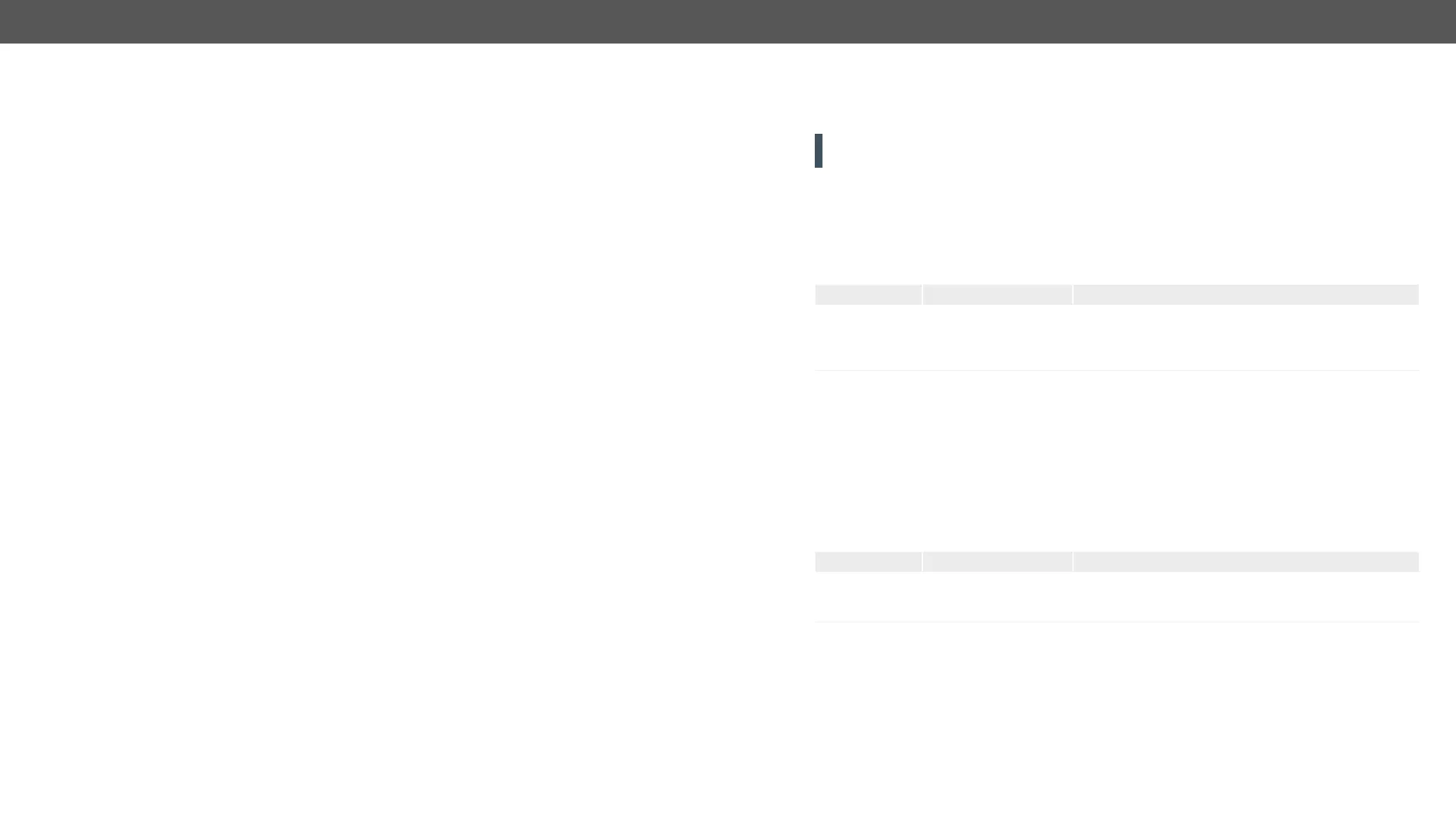Changing the HDCP Setting (Input Port)
Command and Response #hdcp
ç
æ
Parameters
If the parameter is 0 (or false
not be present. If the value is 1 (or true
Example
ç
æ
section.
Command and Response
ç
æ
Parameters
If the is 0 (or false) the port is in Auto
connected input port. If the
Example
ç
æ
Changing the HDCP Setting (Output Port)
Command and Response
ç
æ
Parameters
Example
ç
æ
Test Pattern Generator
ATTENTION!
Test Pattern Generator Mode Setting
Command and Response #testpattern #nosyncscreen
ç
æ
Parameters
The current mode of the
0: disabled, the test pattern is not displayed on the output.
1: enabled, the test pattern is displayed on the output.
2: no signal mode, the test pattern is displayed if there is no
Example
ç
æ
Command and Response
ç
æ
Parameters
The clock frequency
of the of the pattern
480:
576:
EXT:
Example
ç
æ