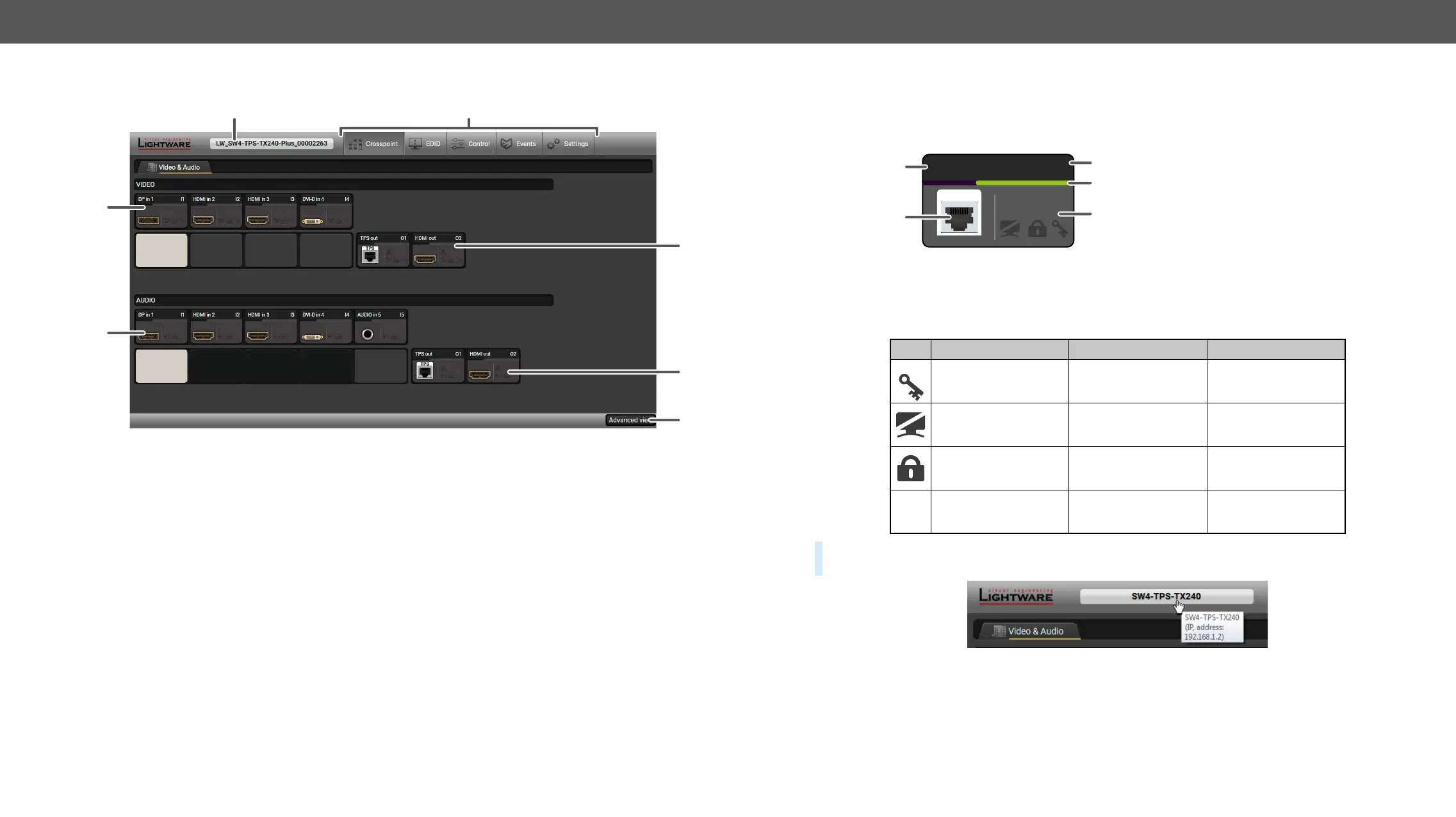Crosspoint Menu
1
Main menu The available menu items are displayed. The active one is showed with
2
Information ribbon The label shows the device label which can be edited in the
tab. Device discovery window can be displayed by
3
Video input ports Each tile represents a video input port. The tile below the port shows the
4
Audio input ports Each tile represents an audio input port. The tile below the port shows
allowed to embed in the current video input port.
5
Advanced view
6
Audio output ports
opens the port properties window.
7
Video output ports
opens the port properties window.
2
3
4
1
Port Tiles #crosspoint #switch
1
2
3
4
green
grey
5
State Indicators
#lock #unlock #mute #unmute
Icon Icon is grey Icon is black Icon is green
Autoselect is disabled Autoselect is enabled
of the device will appear as a tooltip text.
#label #devicelabel
Link Video
A
5
1
O1
4
TPS
2