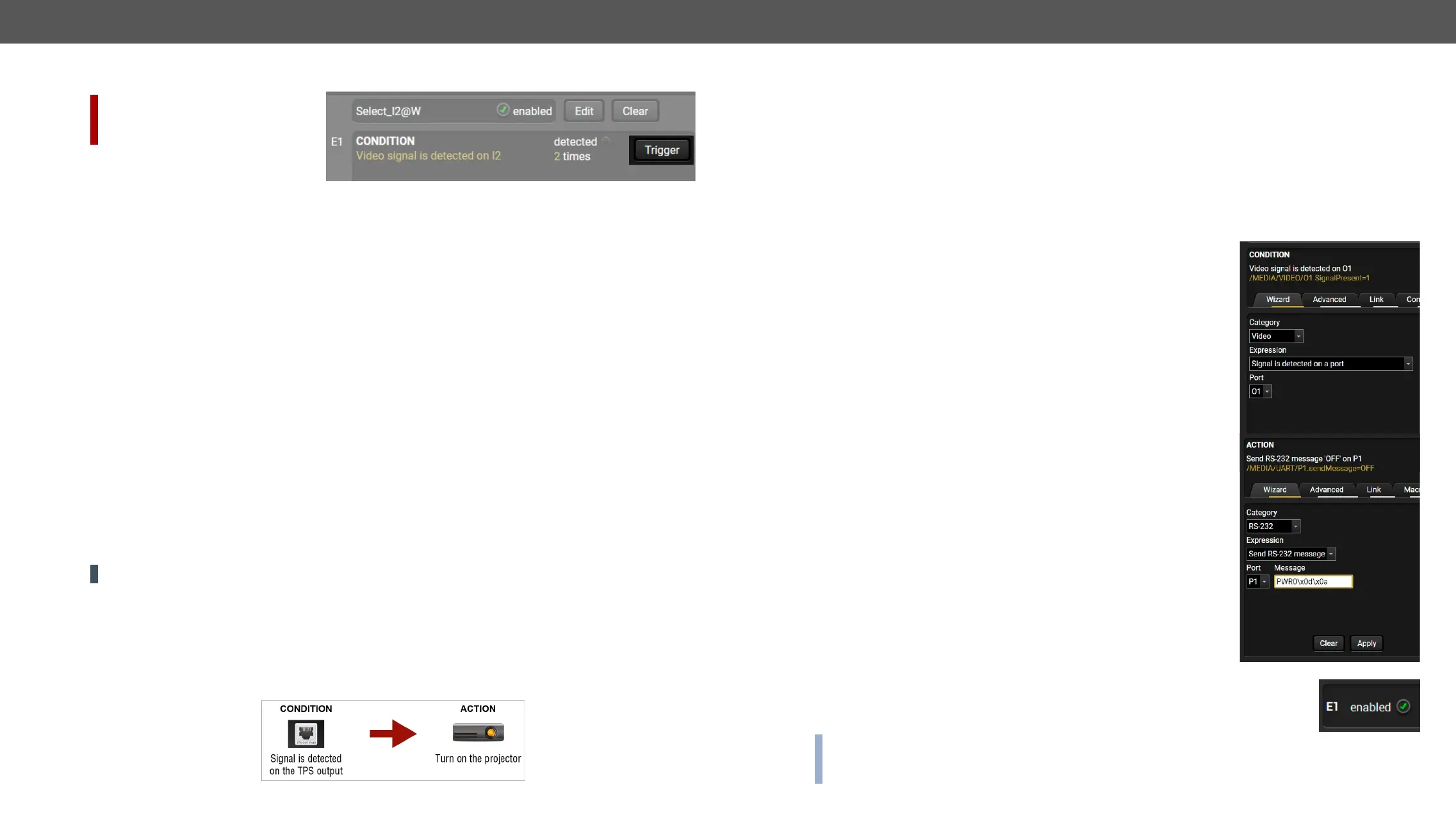Condition Triggering
DIFFERENCE: This feature is
This improvement works as if a
control system is built, a Condition may
has to be loaded. In this case, there could be many actions which are based on the same condition. In order
process.
Clear One or More Event(s)
Clear an Event
Clear button in the Event list or in the header section in the Event editor.
Clear all Events
Load factory defaults button above the Event list. You will be
Export and Import Events
series transmitter.
Export all the Events
Step 1. Export button above the Event list.
Step 2. Save button.
ATTENTION!
Import all the Events
Step 1. Import button above the Event list.
Step 2. Open button.
Event Creating - Example
The Concept
RS-232 Settings
section.
Setting the Event
Step 1.
▪ Category
▪ Expression
▪ Port
Click on the Apply button to complete the procedure, then the condition
Step 2.
▪ Power on
<command
1
><\x0d\x0a><command
2
><\x0d\x0a>...
...<command
n
><\x0d\x0a>
▪ Category
▪ Expression
▪ Port
▪ Message
Step 3. Enable the Event.
E1 enabled pipe in upper left corner to set the Event as launched.