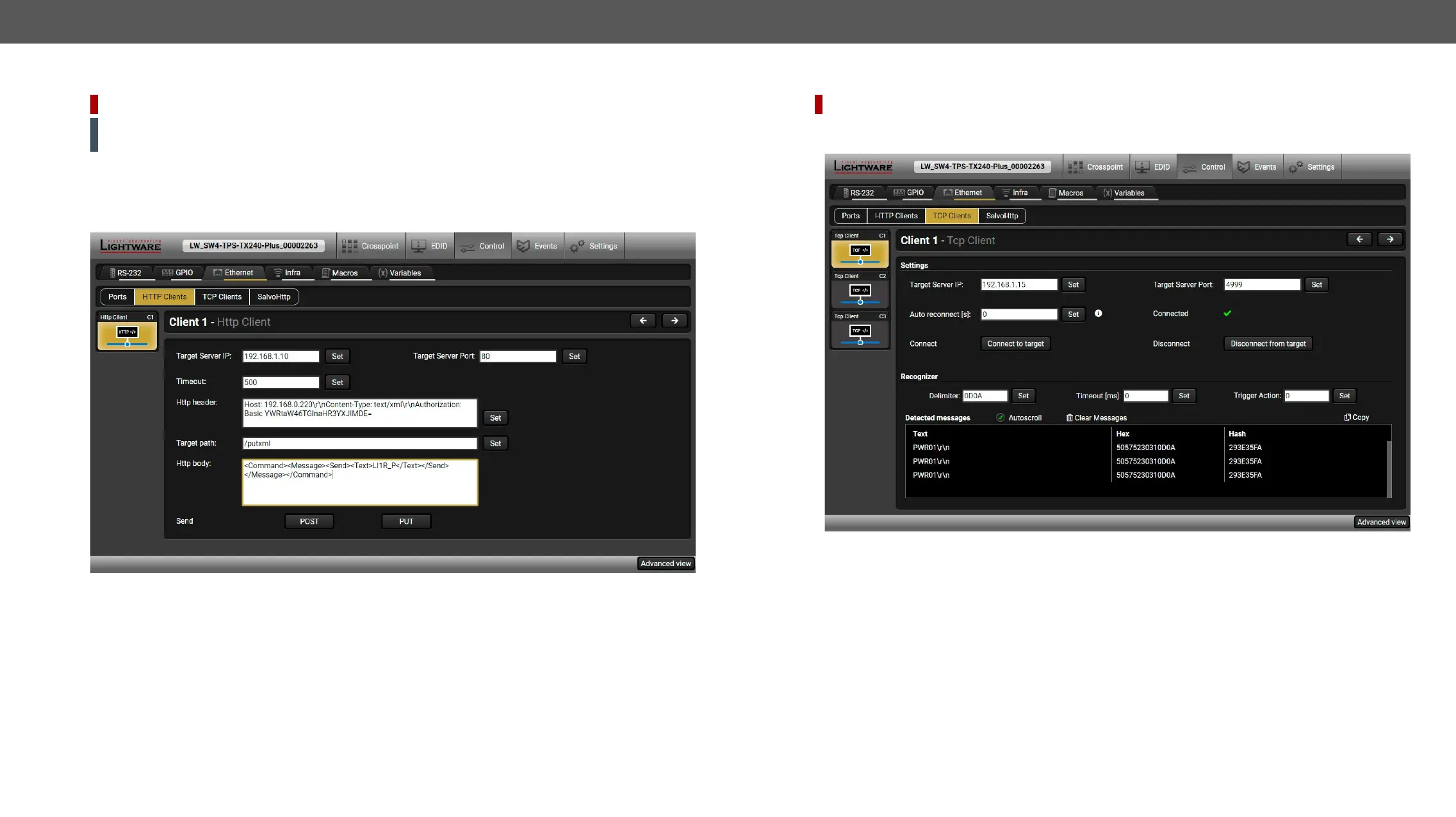HTTP Clients (HTTP Post and Put Message Sending)
DIFFERENCE:
ATTENTION! HTTP
device. Encrypted transmission (HTTPS) is not supported.
#http
section.
HTTP Clients tab in the Control/Ethernet men
Http header or Http body
TCP Clients (TCP Message Recognizer)
DIFFERENCE:
section. #tcprecognizer #message
TCP Clients tab in the Control/Ethernet menu
Step 1. Type and set the Target IP address.
Step 2. Type and set the TCP port number.
Step 3. Make sure the same TCP port is opened
Step 4. Connect to target button.
Step 5.
▪ Auto reconnect:
▪ Delimiter:
▪ Timeout: If there is no response within the set time interval (milliseconds), the data will be accepted,
that is received from the last delimiter.
▪ Trigger Action: