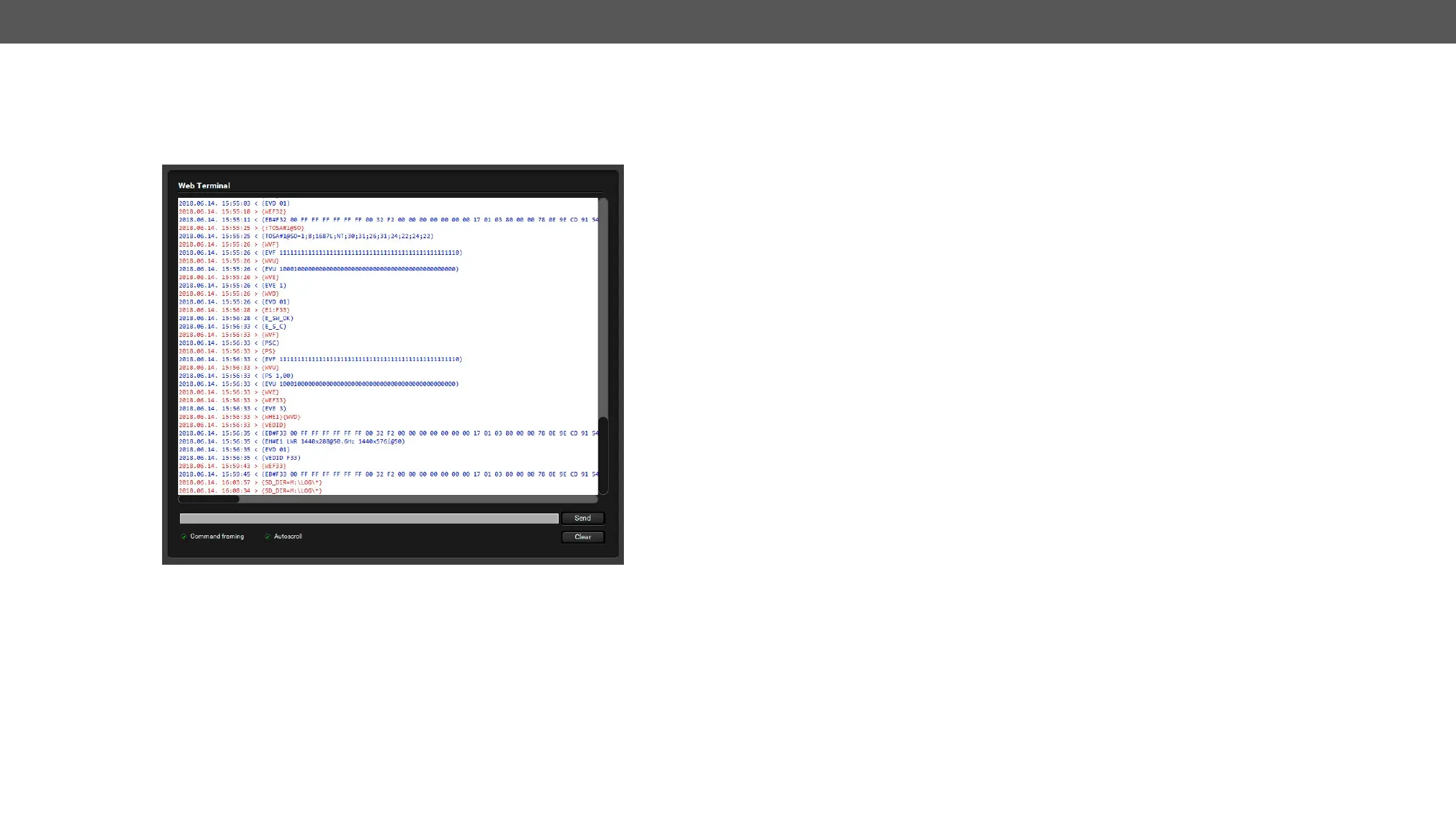5. Software Control – Using Lightware Device Controller DVI-OPT-220-Pro series – User's Manual 22
Terminal Menu
The general-purpose of this serial terminal is intended mainly for testing and debugging purposes. All
commands can be used here that are discussed in chapter, and can be typed
directly. The command text can be typed directly. Press Terminal button in the right bottom corner to open the
window.
Terminal Window
Commands are automatically surrounded by framing brackets as a default setting. Every sent command is
sent by pressing enter, or the Send button.
The timecode in every row shows the exact time when the command was sent or the response received.
If the Command framing checkbox is unchecked, you can send multiple commands together, however in this
case you have to type in the framing brackets manually.
If the Autoscroll checkbox is checked, the window is scrolled down automatically when a new row is added.
The window can be emptied by pressing the Clear button.