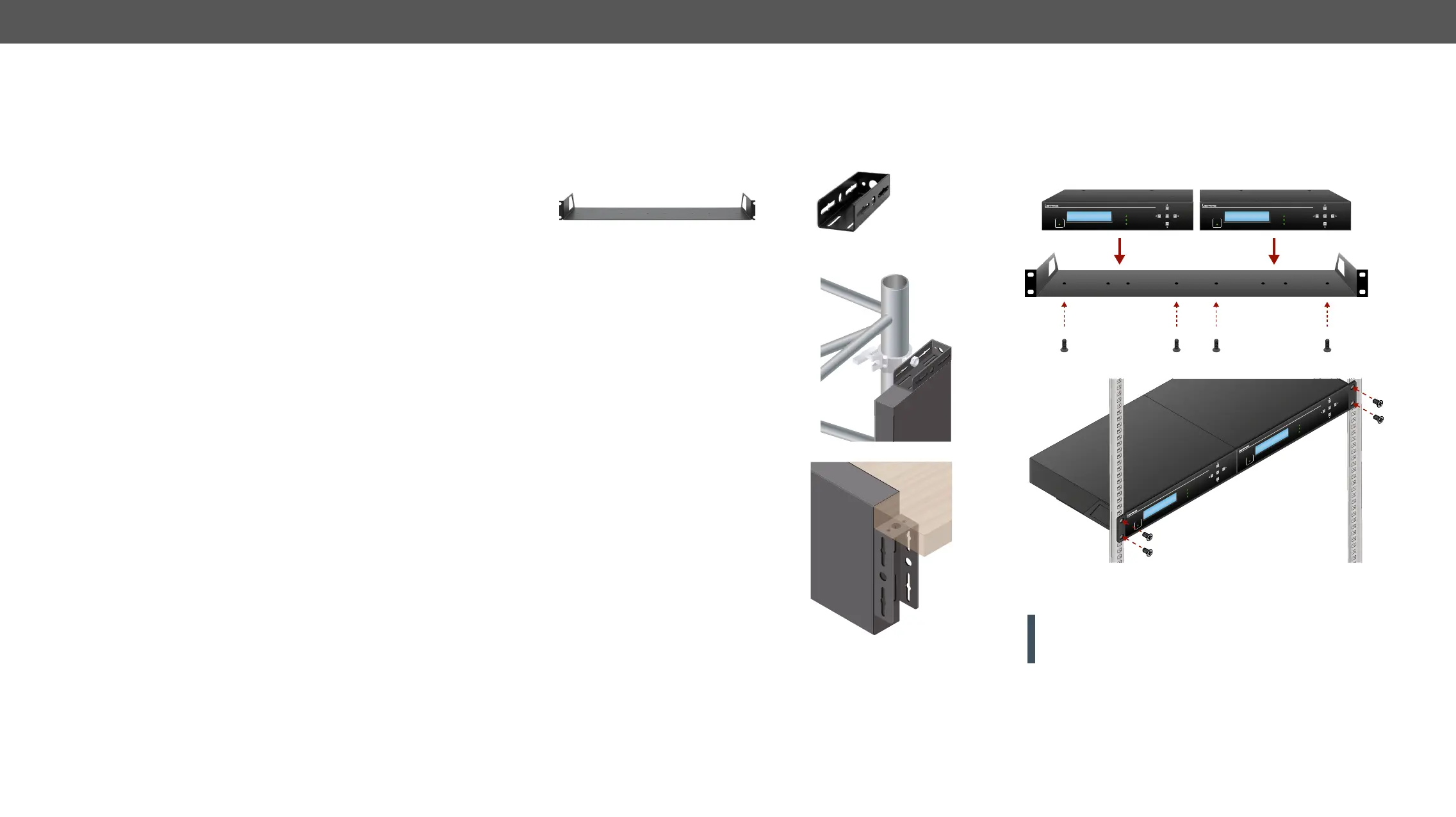2. Installation DVI-OPT-220-Pro series – User's Manual 7
2
Installation
The chapter is about the installation of the device and connecting to other
appliances, presenting also the mounting options and further assembly steps:
Ý
Ý
Ý
Mounting Options
Devices can be mounted several ways, depending on the application.
Besides using with rack shelf a mounting bracket is available which
offers easy mounting on truss systems with standard clamps or using
the unit built in to furniture.
Under-desk double mounting kit Mounting bracket
Truss Mounting
Step 1. Fasten the mounting bracket on the
side of the unit with the provided
screws.
Step 2. Use a bolt to attach a standard clamp.
(The clamp is not supplied with the
device)
Step 3. Mount the unit on the truss with the
clamp.
To get a good result, the thickness of the
board should not exceed 60 millimeters.
Step 1. Cut a suitable hole in the board.
Step 2. Attach the mounting bracket on the
side of the unit with the provided
screws.
Step 3. Mount the unit on the board.
Step 4. Loosen the screws a little on the
bracket and adjust the unit to line
up with the front of the board.
Rack Shelf Mounting
Step 1. Turn the unit upside down.
Step 2. Put the rack shelf upside down on the unit, and position it to get
the mounting holes aligned.
Step 3. Fasten the unit on the rack shelf with the provided screws.
Step 4. Mount the rack shelf in the rack.
Standard rack installation
ATTENTION!
ears to the rack rail. Choose properly sized screws for mounting.
Keep minimum two threads left after the nut screw.
POWER
SOURCE CONNECTED (pin14 +5V)
LASER ACTIVE
DVI INPUT SIGNAL PRESENT ENTER
DVI Multimode Fiber Transmitter
DVI-OPT-TX220-ST-Pro
DVI-OPT-TX220-PR
SN:06342203
POWER
SOURCE CONNECTED (pin14 +5V)
LASER ACTIVE
DVI INPUT SIGNAL PRESENT ENTER
DVI Multimode Fiber Transmitter
DVI-OPT-TX220-ST-Pro
DVI-OPT-TX220-PR
SN:06342204
POWER
SOURCE CONNECTED (pin14 +5V)
LASER ACTIVE
DVI INPUT SIGNAL PRESENT ENTER
DVI Multimode Fiber Transmitter
DVI-OPT-TX220-ST-Pro
DVI-OPT-TX220-PR
SN:06342203
POWER
SOURCE CONNECTED (pin14 +5V)
LASER ACTIVE
DVI INPUT SIGNAL PRESENT ENTER
DVI Multimode Fiber Transmitter
DVI-OPT-TX220-ST-Pro
DVI-OPT-TX220-PR
SN:06342203