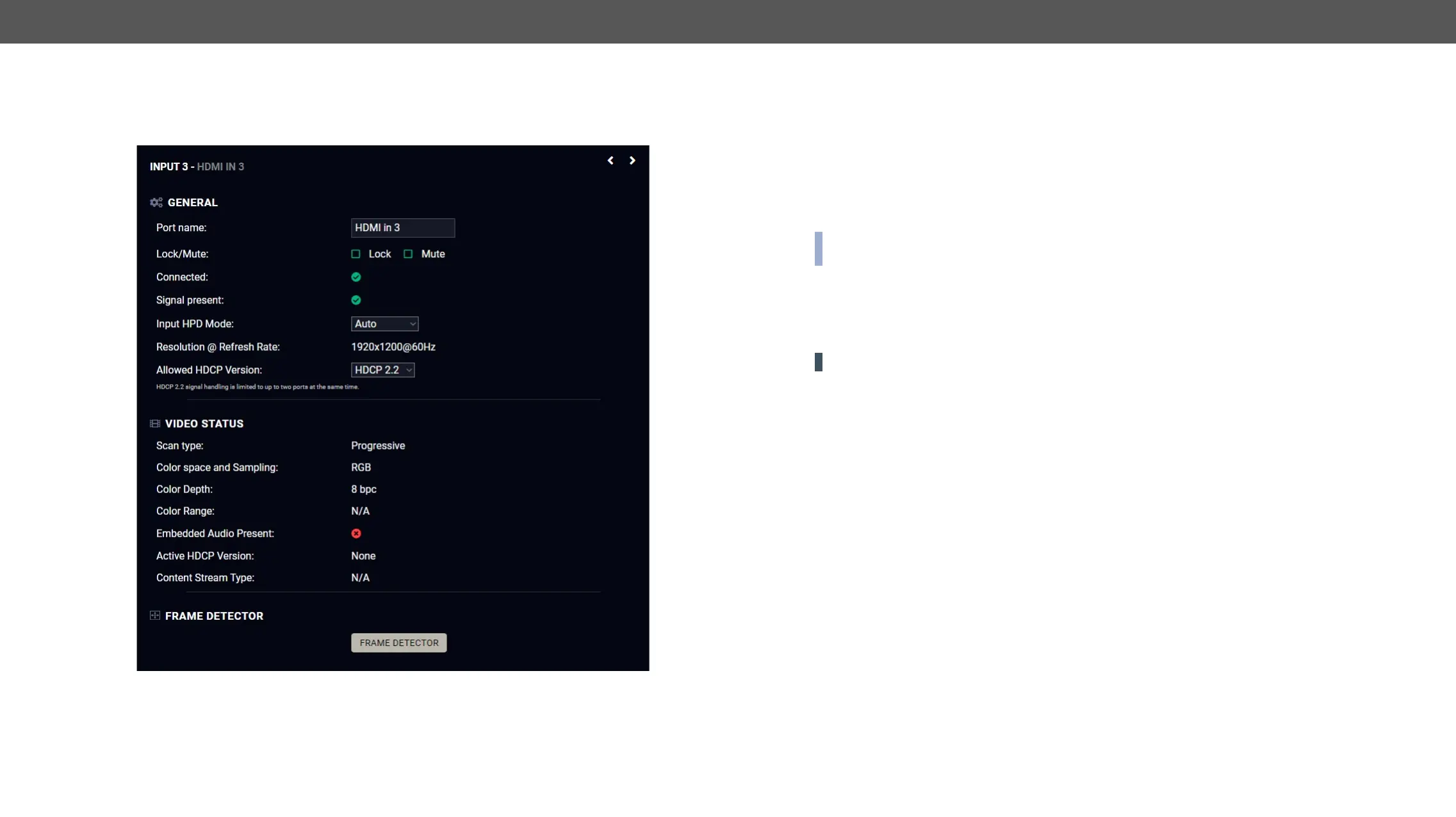UCX series – User's Manual 54
HDMI Video Input
Clicking on the HDMI video input port icon results opening the Port properties window. The most important
information and settings are available from the panel.
Port properties window of the HDMI video input
Available settings and tools
Port name
The name of a port can be changed by typing the new name and clicking on the Set button. The following
dot (.). Max length: 63 characters.
Lock #lock #unlock
The port can be locked to the currently connected output ports by putting the tick. If the port is locked, the
crosspoint state of this port cannot be changed.
INFO:
inputs are locked in that line.
Mute #mute #unmute
from the input port.
Allow HDCP Version #hdcp
ATTENTION! HDCP 2.2 signal handing is limited up to two input ports at the same time.
▪ Off: The connected source will detect that the switcher is not HDCP-compliant and turn off
authentication if the content allows it.
▪ HDCP 1.4: The connected source will detect that the switcher is compliant with HDCP 1.4 but not compliant
with HDCP 2.2.
▪ HDCP 2.2: The connected source will detect that the switcher is compliant with HDCP 2.2.
Frame detector
For more details see Frame Detector section.