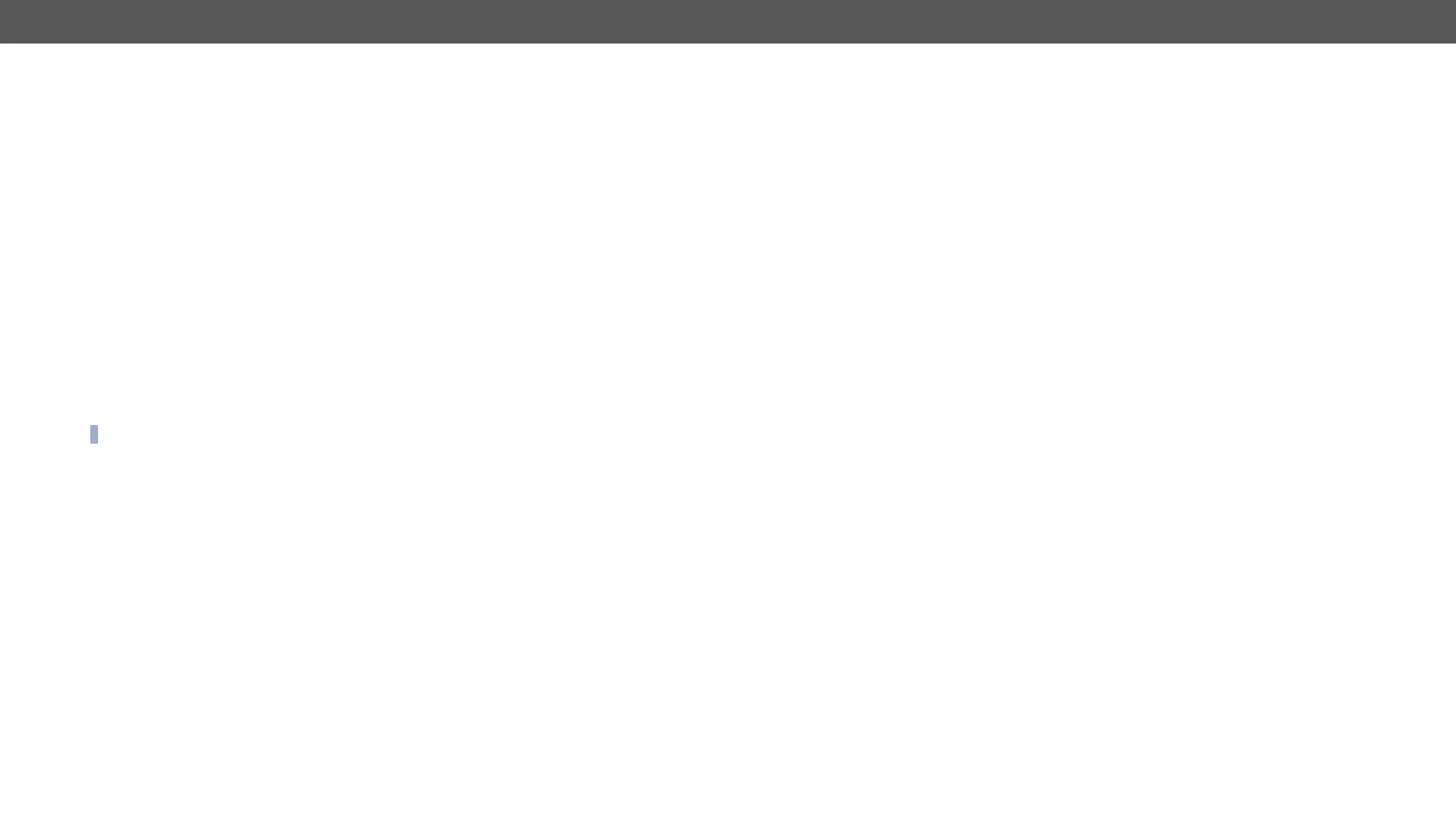UCX series – User's Manual 76
Set Current Time
Request and Response #time
ɯ <ip>
ɯ body: <current_time>
ɮ header: 200·OK
ɮ body: OK
Parameters
<current_time>: The new router time in ISO 8601 date time format.
Example
ɯ
ɯ body: 2034-05-06T14:47:25
ɮ header: 200 OK
ɮ body: OK
Identifying the Device
Request and Response #identifyme
ɯ <ip>
INFO:
ɮ header: 200 OK
Example
ɯ
ɮ header: 200 OK
Toggling the Dark Mode Setting
#darkmode
Request and Response
ɯ <ip>
ɯ body: <mode_state>
ɮ header: 200 OK
ɮ body: <mode_state>
Parameters
If the <mode_state> parameter is true (or 1), the Dark mode function is enabled, if the parameter is false (or 0),
the function is disabled.
Example
ɯ
ɯ body: true
ɮ header: 200 OK
ɮ body: true
Setting the Delay of the Dark Mode
The Dark mode can be enabled rightaway, or after a certain time. Thus, the mode is enabled, if no buttons
function of the button itself. The delay time can be set by this command.
Request and Response
ɯ <ip>
ɯ body: <delay_time>
ɮ ·header: 200 OK
ɮ body: <delay_time>
Parameters
The <delay_time> parameter means seconds, and the default value is 0. If set to 0, no delay is applied, and
the Dark mode can be enabled immediately by the DarkModeEnable property. This delay has an affect to the
wakeFromDarkMode method as well.
Example
ɯ
ɯ body: 10
ɮ header: 200 OK
ɮ body: 10
