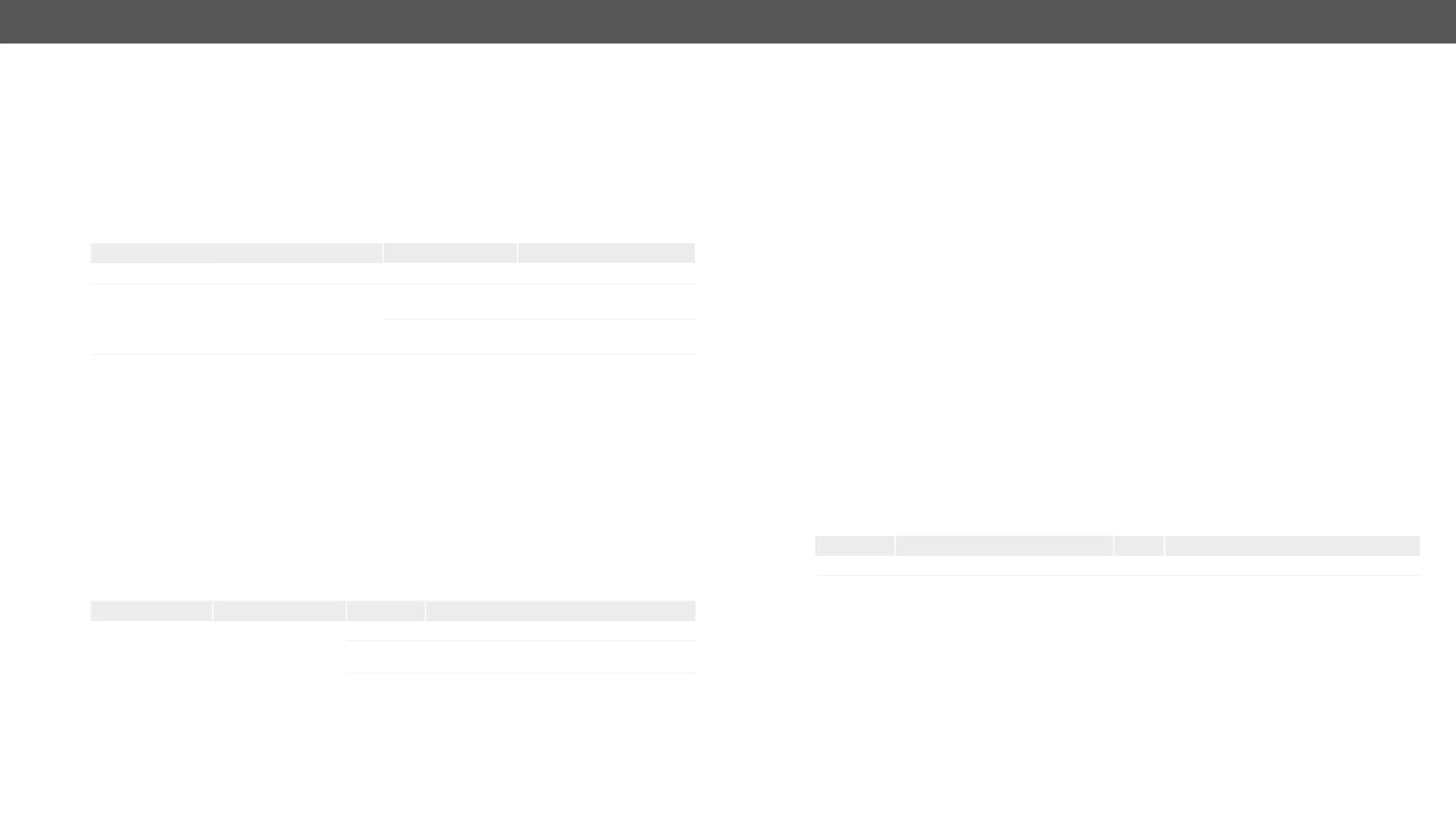UCX series – User's Manual 87
Setting the 5V Sending to the USB Peripherals
Request and Response
ɯ <ip><device_id>
ɯ body: <device_pwr>
ɮ header: 200 OK
ɮ body: <device_pwr>
Parameters
Parameter Parameter description
<device_id> USB A-type port
D1-D4
Downstream port number
<device_pwr>
Auto
power sending.
Off
downstream port
Example
ɯ
ɯ body: Auto
ɮ header: 200 OK
ɮ body: Auto
Set the USB Autoselect Policy
Request and Response
ɯ <ip>
ɯ body: <op_mode>
ɮ header: 200 OK
ɮ body: <op_mode>
Parameters
Parameter Parameter description
<op_mode> Operation mode
Off
The autoselect function is disabled.
Last Detect
Always the last attached input is switched to
the output automatically.
First Detect
Follow video
Follows the video crosspoint state
automatically.
Example
ɯ
ɯ body: Follow video
ɮ header: 200 OK
ɮ body: Follow video
Set the Followed Video Port to Autoselect
Request and Response
ɯ <ip>
ɯ body: <out>
ɮ header: 200 OK
ɮ body: <out>
Example
ɯ
ɯ body: O1
ɮ header: 200 OK
ɮ body: O1
Change the Autoselect Included USB Ports
Request and Response
ɯ <ip><host>
ɯ body: <state>
ɮ header: 200 OK
ɮ body: <state>
Parameters
Parameter Parameter description
<host> USB Host
U1-U4
USB-C and USB-B port number
<state>
The chosen input is ignored from the
autoselect process or not.
true
The port is included in autoselect.
false
The autoselect function ignores that port.
Example
ɯ
ɯ body: false
ɮ header: 200 OK
ɮ body: false