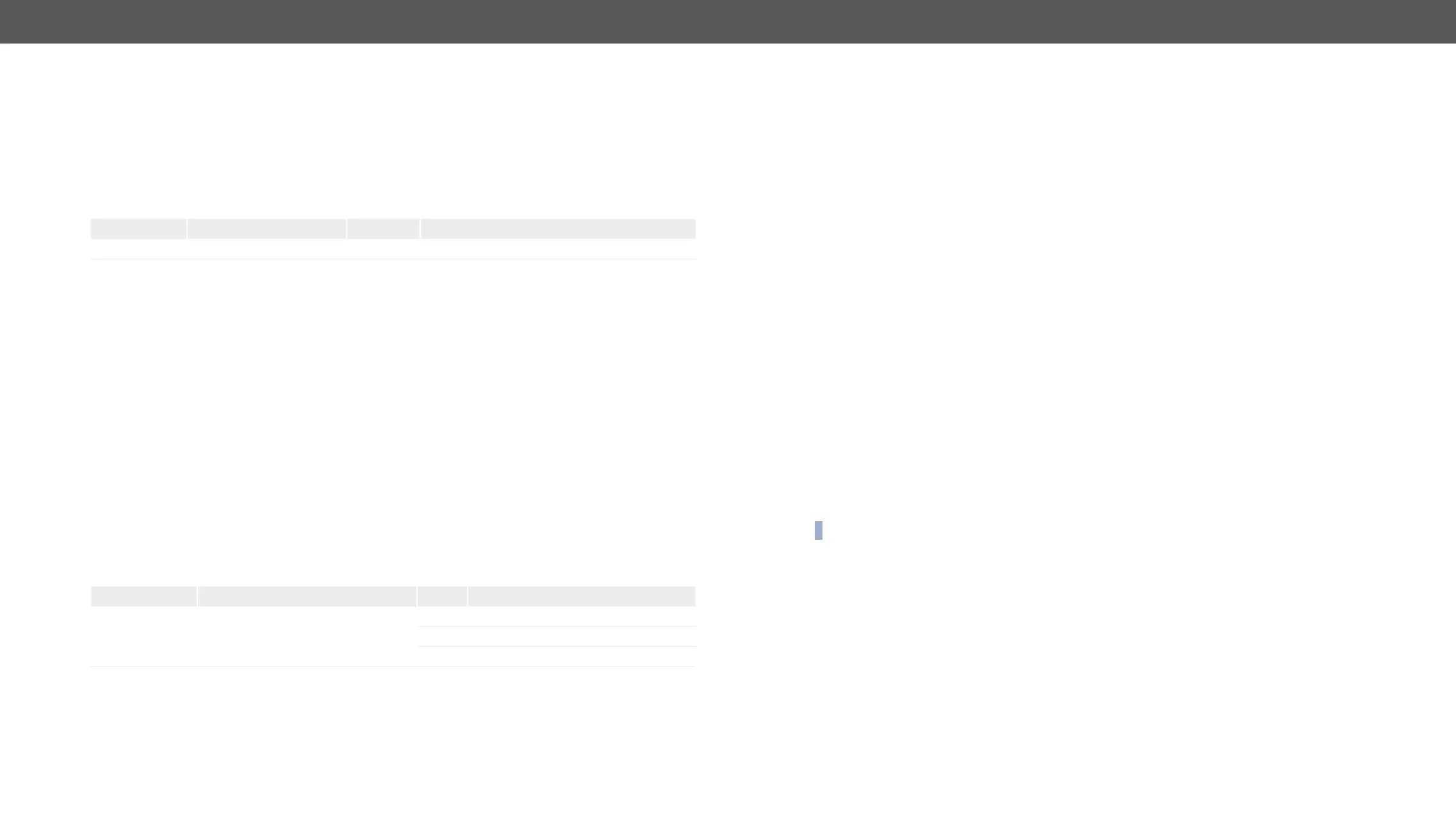UCX series – User's Manual 90
Set Port Power Role
Request and Response
ɯ <ip><usb-c_port>
ɯ body: <power_role>
ɮ header: 200 OK
ɮ body: <power_role>
Parameters
Parameter Parameter description
<usb-c_port> USB-C port number
U1-U2
USB-C port number
<power_role>
Sink
Source
Dual Role
Example
ɯ
ɯ body: Dual Role
ɮ header: 200 OK
ɮ body: Dual Role
EDID Management
Request and Response #edid
ɯ <ip>
ɮ header: 200·OK
ɮ body: ["<source>:E1";"<source>:E2";" <source>:E3;""<source>:E4"]
Parameters
Parameter Parameter description
<source> Source EDID memory place
F1-F120
Factory EDIDs
U1-U14
User EDIDs
D1-D2
Dynamic EDIDs
Example
ɯ
ɮ header: 200 OK
ɮ body: ["F47:E1","F47:E2","F47:E3","F47:E4"]
Emulated EDID memory for input port is listed with the EDID number that is currently emulated on the input.
Request and Response
ɯ <ip>
ɮ header: 200·OK
ɮ body: <validity>
Parameters
If the <validity> parameter is true, the EDID is valid. If the parameter is false, the EDID is invalid.
Example
ɯ
ɮ header: 200 OK
ɮ body: true
Request and Response
ɯ <ip><user_edid>
ɮ header: 200·OK
ɮ body: <preferred_resolution>
Example
ɯ
ɮ header: 200 OK
ɮ body: 1920x1080p60.00Hz
INFO: Use the Manufacturer and MonitorName properties to query further information.