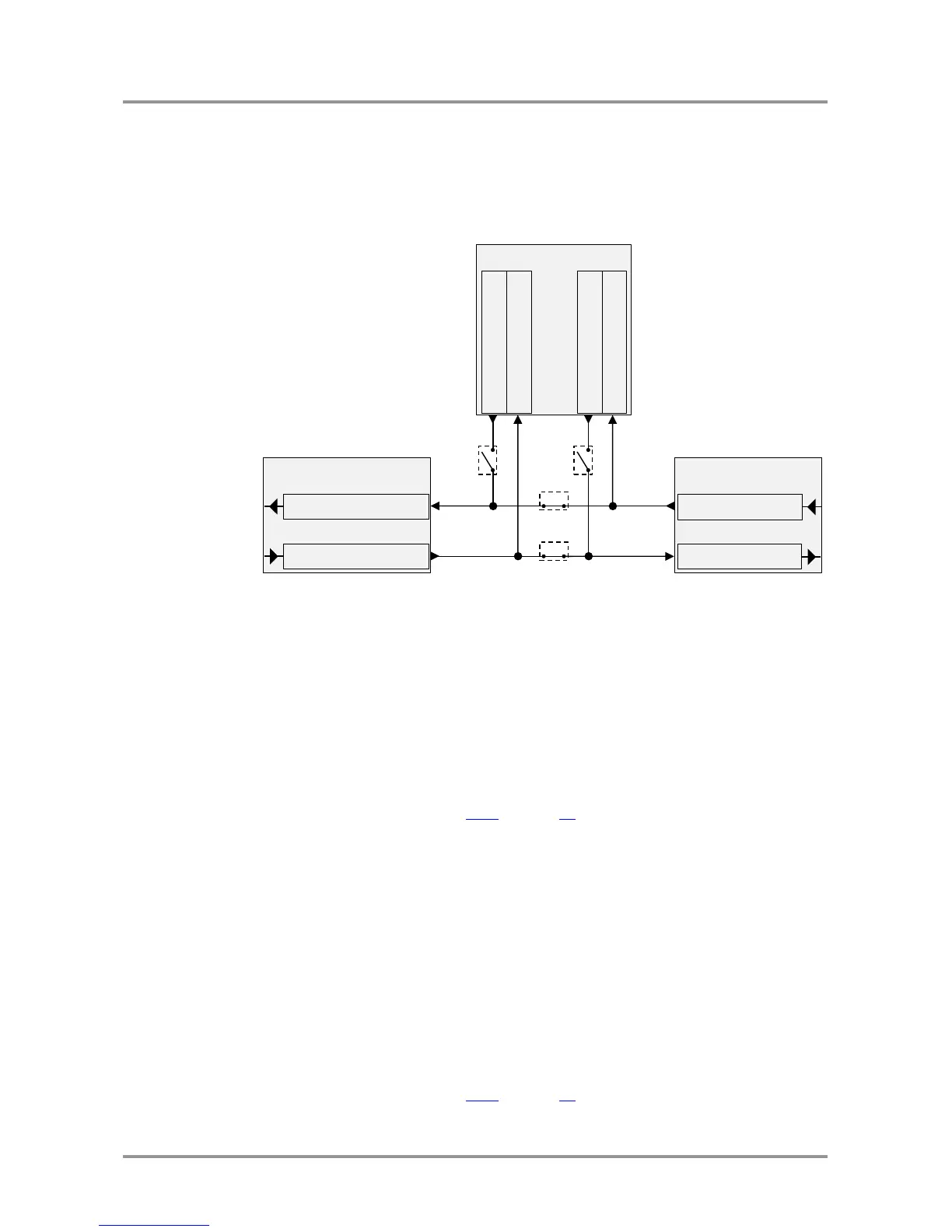UMX-TP-TX100R
Programmer’s Reference Manual
Section 3. Operation modes Page 13 / 43
2. In case of the second mode the TX lines of the processor are in HiZ state and the
serial connectors on the transmitter and on the receiver are linked together through
the DDC CAT cable.
Figure 3-2. UMX-TP-TX100R in PASSTROUGH mode
Mentioning the facts above is important as there are two commands to set the operation:
Sets the mode when you can control the unit.
Sets the mode when the serial connector is used as a
serial link towards the receiver unit.
Queries the actual state, the response will be
(RS232=CONTROL) or (RS232=PASS).
For more information see section 4.4.5 on page 18.
Info: UMX-TP-TX100R stores the RS232 working mode and starts the saved one after reboot.
The default baud rate for control is 57600, the command to set the baud rate can be the
following:
{RS232BAUD=9600}
{RS232BAUD=19200}
{RS232BAUD=38400}
{RS232BAUD=57600}
{RS232BAUD=115200}
Of course in PASS mode the speed can be anything, but for changing and querying the
mode the previously set baud rate must be applied for the sent commands.
For more information see section 4.4.2 on page 17.