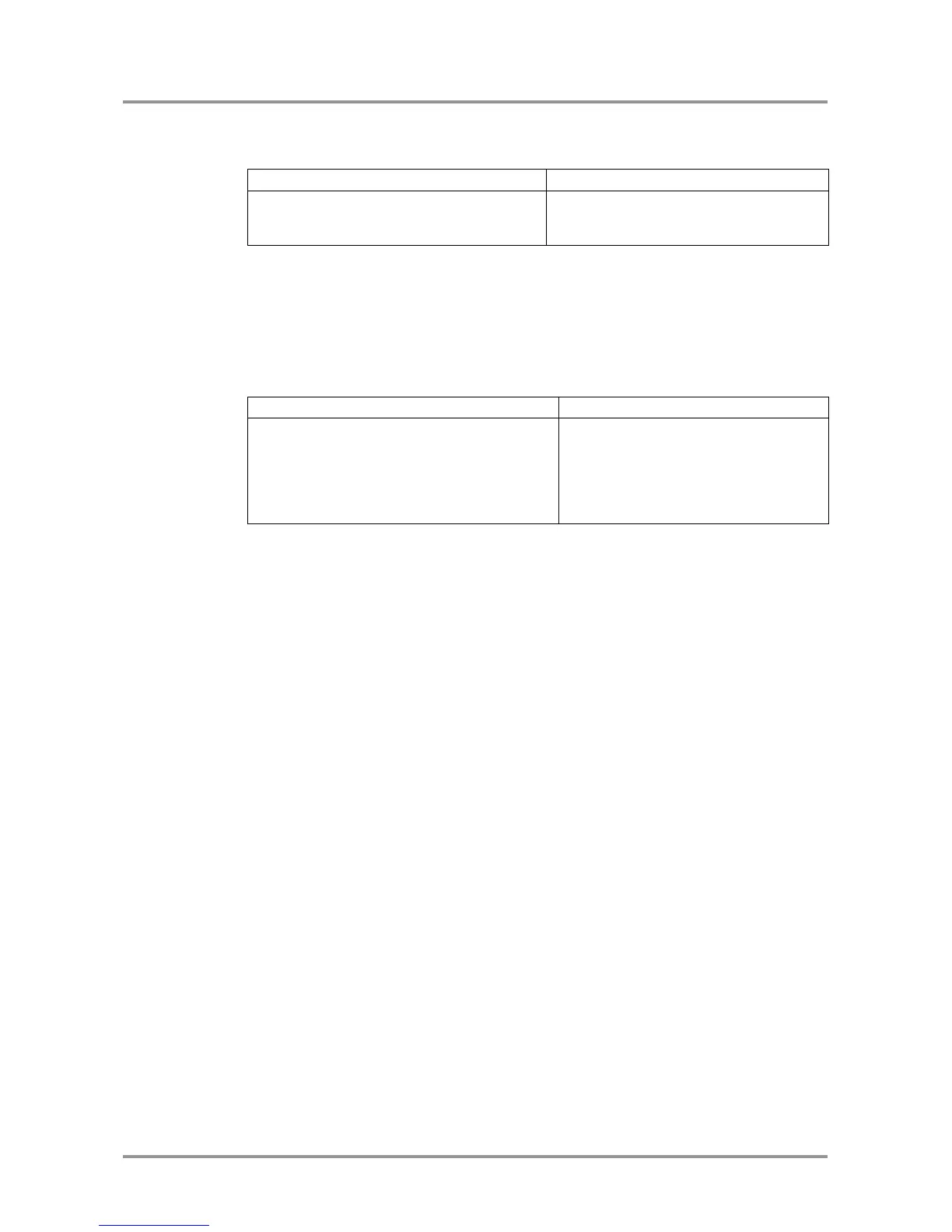UMX-TP-TX100R
Programmer’s Reference Manual
Section 4. Programmers reference Page 19 / 43
4.4.9. Restart matrix router
Description: The extender can be restarted without unplugging power.
Legend: <name> is the type of the extender
Explanation: The extender reboots and sends a message when it is ready.
Info: The response can be seen only if the connection to the extender is still alive.
4.4.10. View error list
Description: Shows the basic error list since last boot up.
Legend: <num>: line number
<elevel>: NOTICE = Not an error. Initialization information.
WARNING = Possible problem without influencing normal
operation.
MATTER = Problem that may lead to further errors.
ERROR = Serious error. Must report to support.
FATAL = Fatal error. Normal operation is not possible.
<code>: short name for type of log entry
<param>: technical parameter
<occ>: occurrence number for this type of log entry
Explanation: There are no errors only standard notices that occur on boot up.
Info: The error list can contain NOTICEs and WARNINGs under normal operation. These
entries do not mean that there is any problem with the matrix!